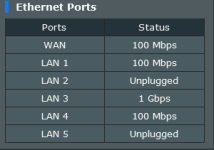Grievous Angel
Regular Contributor
Ok I have an issue that's got me at the end of my rope. My only other option as I see it is replacing the router, but I thought I'd ask here first as I have an RT-AX86U that isn't very old.
Here's the scenario:
1) I had a lightning strike that blew out the Spectrum modem. No power light. Swapped the modem, had it re-provisioned (supposed to be 300mbps). I did a speed test (asus interface, router to modem) and it consistently said around 90mbps. Charter scheduled a rep.
2) the rep checked the signals, said they were fine. COAX was around 960mbps. However, wired out of the modem to his hand held tester was the same 90mbps I was seeing. Ok, I got unlucky with a bad router again right? Wrong. Replaced the router again, re-provisioned. This time, it did say 300mbps per his testing. I thought we were in business. As soon as I fired up my router however, I was back down to 90mbps.
3) We had them refresh the modem again....but the bottom line is, it would send 300mbps worth of data to his tester RIGHT AFTER THE MODEM REBOOTED. It wasn't until I connected my router that it would drop back down to 90mbps or so. (we could disconnect my router, plug his tester back in, and sure enough, it would be sending 90mbps again). We tried this test a couple of times (reset modem, direct connect his tester at 300mbps, then connect my AX86U and it would test 90mbps, then reconnect his direct hand held tester and would then see 90mbps, until he reset the modem again).
4) Couldn't be my router CAUSING the modem to send less data right? Well he got a Spectrum router off the truck, and sure enough I could get 300mbps through it.
5) At that point I knew it had to be something with my router. For giggles I did a complete factory reset with the latest ASUS firmware. I still have the same issue. For giggles I swapped out the ethernet cable and it made no difference.
Is my router fried? Does it make sense that something my router is doing could signal the modem to slow down to 90mbps (until it's rebooted?).
Trying to avoid an expensive router replacement (it's still 250) when for all I know it will do the same thing.
Any thoughts?
Here's the scenario:
1) I had a lightning strike that blew out the Spectrum modem. No power light. Swapped the modem, had it re-provisioned (supposed to be 300mbps). I did a speed test (asus interface, router to modem) and it consistently said around 90mbps. Charter scheduled a rep.
2) the rep checked the signals, said they were fine. COAX was around 960mbps. However, wired out of the modem to his hand held tester was the same 90mbps I was seeing. Ok, I got unlucky with a bad router again right? Wrong. Replaced the router again, re-provisioned. This time, it did say 300mbps per his testing. I thought we were in business. As soon as I fired up my router however, I was back down to 90mbps.
3) We had them refresh the modem again....but the bottom line is, it would send 300mbps worth of data to his tester RIGHT AFTER THE MODEM REBOOTED. It wasn't until I connected my router that it would drop back down to 90mbps or so. (we could disconnect my router, plug his tester back in, and sure enough, it would be sending 90mbps again). We tried this test a couple of times (reset modem, direct connect his tester at 300mbps, then connect my AX86U and it would test 90mbps, then reconnect his direct hand held tester and would then see 90mbps, until he reset the modem again).
4) Couldn't be my router CAUSING the modem to send less data right? Well he got a Spectrum router off the truck, and sure enough I could get 300mbps through it.
5) At that point I knew it had to be something with my router. For giggles I did a complete factory reset with the latest ASUS firmware. I still have the same issue. For giggles I swapped out the ethernet cable and it made no difference.
Is my router fried? Does it make sense that something my router is doing could signal the modem to slow down to 90mbps (until it's rebooted?).
Trying to avoid an expensive router replacement (it's still 250) when for all I know it will do the same thing.
Any thoughts?
Last edited: