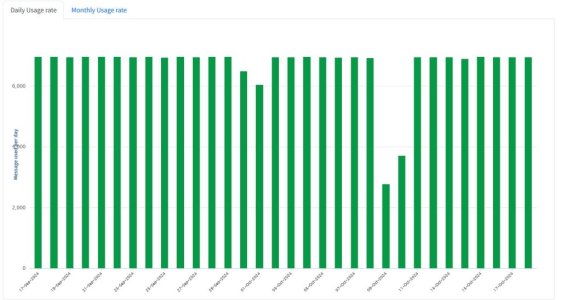You are using an out of date browser. It may not display this or other websites correctly.
You should upgrade or use an alternative browser.
You should upgrade or use an alternative browser.
Rog Rapture GT-AX6000: IoT devices continuosly disconnected
- Thread starter kaiserxol
- Start date
Further data from the Vodafone router, for comparison with that above.
Totally reliable for a month, with 2 exceptions:
1 On 30 Sept, the device which is furthest from the router disconnected. I've seen this in the past. It seems this always had a weak signal.
2 On 9th Oct, all 4 devices disconnected at about the same time.
#2 is unfortunate, but this was fixed with a router reboot.
That's far nicer than the problem with the Asus, where rebooting the router and/or the ESP devices would not guarantee a reconnection.
So I just need to figure out an appropriate reboot schedule for the Vodafone router. Weekly, or more frequent ? I can't find a setting in the menu to do that, so it might have to be a plug in timer.
Thinking about the next new router to replace the Asus can wait until 2025. I'm off on holiday for the winter, so need something reliable whilst away.
Totally reliable for a month, with 2 exceptions:
1 On 30 Sept, the device which is furthest from the router disconnected. I've seen this in the past. It seems this always had a weak signal.
2 On 9th Oct, all 4 devices disconnected at about the same time.
#2 is unfortunate, but this was fixed with a router reboot.
That's far nicer than the problem with the Asus, where rebooting the router and/or the ESP devices would not guarantee a reconnection.
So I just need to figure out an appropriate reboot schedule for the Vodafone router. Weekly, or more frequent ? I can't find a setting in the menu to do that, so it might have to be a plug in timer.
Thinking about the next new router to replace the Asus can wait until 2025. I'm off on holiday for the winter, so need something reliable whilst away.
Attachments
Crimliar
Very Senior Member
I've just removed my last British General smart socket since it became unreliable a couple of weeks back, and I'd added its MAC address to the reject list. In the last couple of years, I also discovered that old Bluetooth devices (Speaker systems from both Sony and Samsung) can cause havoc with 2.4GHz WiFi. There's still the Google Mini, that I swear has been slowly dying for a couple of years now, and a Reolink camera that has its internal antennas polarised 90 degrees out of what would seem to be ideal. And don't get me started on the Shelly's!
There's still a great deal of IoT stuff here that works just fine, but especially with IoT, it's seemed that devices not working properly can have a knock on effect - or maybe my expectations are just a little lower than others!
There's still a great deal of IoT stuff here that works just fine, but especially with IoT, it's seemed that devices not working properly can have a knock on effect - or maybe my expectations are just a little lower than others!
I tried that with the Asus router and it made no difference.My Mysa thermostat problem was my 2.4 being set to auto and switching channels. Set it to a fixed channel and they have not disconnected yet.
On my Vodafone router, even in "expert" mode, there appears to be no option to choose the 2.4 GHz channel. I've had a really good look, as they have a monitor to show what channel other nearby routers have. I don't see the point of that monitor, if the user has no control over the channel. Searching elsewhere, apparently Vodafone removed this years ago.
I detest the Vodafone user interface, however for the non-negotiable matter of maintaining a connection to my 2.4 GHz devices, it beats the Asus router.
francisport
Occasional Visitor
Hi folksI tried that with the Asus router and it made no difference.
On my Vodafone router, even in "expert" mode, there appears to be no option to choose the 2.4 GHz channel. I've had a really good look, as they have a monitor to show what channel other nearby routers have. I don't see the point of that monitor, if the user has no control over the channel. Searching elsewhere, apparently Vodafone removed this years ago.
I detest the Vodafone user interface, however for the non-negotiable matter of maintaining a connection to my 2.4 GHz devices, it beats the Asus router.
I have a ROG GT-AX6000 with merlin 3004.388.8_2_rog
Want to share my experience about flooding messages like "Deauth_ind" ... "Unspecified reason"and the most strange of those messages, RSSI=0 , curiously most of those messages are comming from two iPhones, very few from Android ones.
I´m seeing same messages in both 2.4g and 5g bands, also I´ve detected that each time the iphone is blocked/unblocked those messages appears again.
This is what I set on 2.4g band:
After 30 min, just one message came, the RSSI was -72 which makes sense... I will play with TX power and see how many of those messages came.
My opinion here is that setting an specific channel, instead of leaving "Auto" plays an important role here.
Keep posting,
Francis
Setting a fixed Chanel may be a good idea if you are not in a WIFI crowded area. Also setting the bandwidth to 20 MHz will help. Most IoT devices will not use the 40 MHz anyway. Overall I've found that messing with the Asus WIFI default settings can get you in trouble. But, it is your router...Hi folks
I have a ROG GT-AX6000 with merlin 3004.388.8_2_rog
Want to share my experience about flooding messages like "Deauth_ind" ... "Unspecified reason"and the most strange of those messages, RSSI=0 , curiously most of those messages are comming from two iPhones, very few from Android ones.
I´m seeing same messages in both 2.4g and 5g bands, also I´ve detected that each time the iphone is blocked/unblocked those messages appears again.
This is what I set on 2.4g band:
View attachment 65523
View attachment 65524
After 30 min, just one message came, the RSSI was -72 which makes sense... I will play with TX power and see how many of those messages came.
My opinion here is that setting an specific channel, instead of leaving "Auto" plays an important role here.
Keep posting,
Francis
Similar threads
- Replies
- 9
- Views
- 468
- Replies
- 11
- Views
- 742
- Replies
- 51
- Views
- 3K
- Replies
- 4
- Views
- 2K
D
Similar threads
Similar threads
-
-
-
ROG GT-AX6000 IoT WiFi with special requirements
- Started by tomahawk5000
- Replies: 6
-
TUF-BE9400 vs RT-88AX Pro vs ROG GT-AX6000
- Started by lukkil
- Replies: 0
-
GT-AX6000 better to separate wireless SSIDs?
- Started by urbanracer34
- Replies: 10
-
Asus GT-AX6000 stuck in boot loop after firmware upgrade
- Started by BLT89
- Replies: 5
-
-
GT-AX6000 and ATT BGW320-5--
- Started by GreyHawkz
- Replies: 2
-
Latest threads
-
Release ASUS ZenWiFi BT8 Firmware version 3.0.0.6.102_58394 (2026/02/04)
- Started by fruitcornbread
- Replies: 0
-
Does Unifi ever update their OpenVPN server software?
- Started by HarryH3
- Replies: 6
-
-
Kamoj Kamoj Addon 5.5 b47 for Netgear R7800/R8900/R9000 with Voxel FW
- Started by kamoj
- Replies: 2
-
Release ASUS GT-BE19000 Firmware version 3.0.0.6.102_39244 (2026/02/04)
- Started by oxide
- Replies: 1
Support SNBForums w/ Amazon
If you'd like to support SNBForums, just use this link and buy anything on Amazon. Thanks!
Sign Up For SNBForums Daily Digest
Get an update of what's new every day delivered to your mailbox. Sign up here!