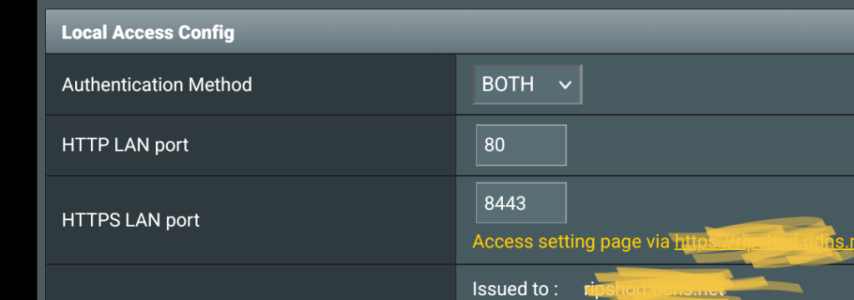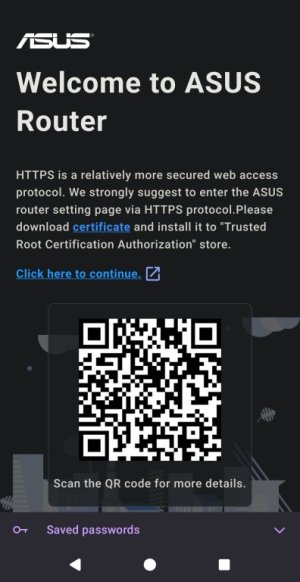Today I updated My AX88U to 3004_388.10_2. When opening the router website via HTTP I got a recommendation to download a root certificate and switch to HTTPS.
Clicking the download link resulted in an empty file (0 KB).
But opening the website (https://router.asus.com:8443) does not show any invalid certificate. I have not uploaded any custom certificate.
BTW: I am have registered a DDNS domain "<my_name>.asuscomm.com" using a "Free Certificate from Let's Encrypt".
WAN "Authentication Method" is set to BOTH.
In the end, my only problem is, that the download link (http://router.asus.com/cert.crt) is not realy working.
Clicking the download link resulted in an empty file (0 KB).
But opening the website (https://router.asus.com:8443) does not show any invalid certificate. I have not uploaded any custom certificate.
BTW: I am have registered a DDNS domain "<my_name>.asuscomm.com" using a "Free Certificate from Let's Encrypt".
WAN "Authentication Method" is set to BOTH.
In the end, my only problem is, that the download link (http://router.asus.com/cert.crt) is not realy working.