Hi everyone,
I am new to the networking scene so please go easy on me. I purchased the Asus RT-AC67U (2pack) mainly to access a better connection at my dead zones throughout my home. I had setup the 2 routers as indicated in the instructions, however the 1 router, which I setup as the node is not displaying in the list.
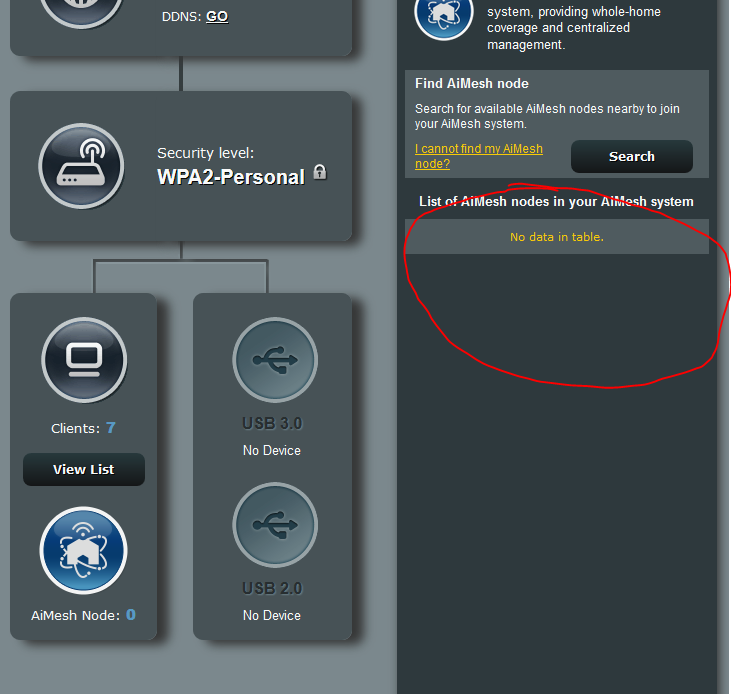
Both routers have the updated firmware. I have reset both the devices and started from scratch 3 times now with no luck still. I have tried to add the other node through my PC connected to the main router, and through my phone app connected to the WiFi with also no luck.
Also, when I connect a device to the node's LAN port it has internet access but I cannot see that device in the list. And when I put a device directly next to the node router, it seems like the WiFi connection is being connected to the primary router still. Is there anyway I will know if the device is either connected to the node or the primary router?
Am I wrong here thinking that these devices were meant to be some sort of WiFi repeater or am doing something wrong?
Thanks
I am new to the networking scene so please go easy on me. I purchased the Asus RT-AC67U (2pack) mainly to access a better connection at my dead zones throughout my home. I had setup the 2 routers as indicated in the instructions, however the 1 router, which I setup as the node is not displaying in the list.
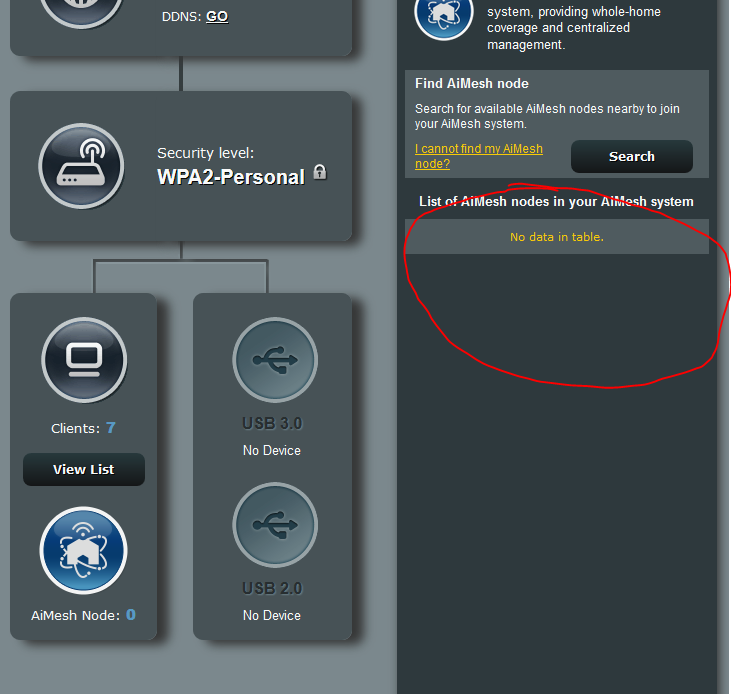
Both routers have the updated firmware. I have reset both the devices and started from scratch 3 times now with no luck still. I have tried to add the other node through my PC connected to the main router, and through my phone app connected to the WiFi with also no luck.
Also, when I connect a device to the node's LAN port it has internet access but I cannot see that device in the list. And when I put a device directly next to the node router, it seems like the WiFi connection is being connected to the primary router still. Is there anyway I will know if the device is either connected to the node or the primary router?
Am I wrong here thinking that these devices were meant to be some sort of WiFi repeater or am doing something wrong?
Thanks
