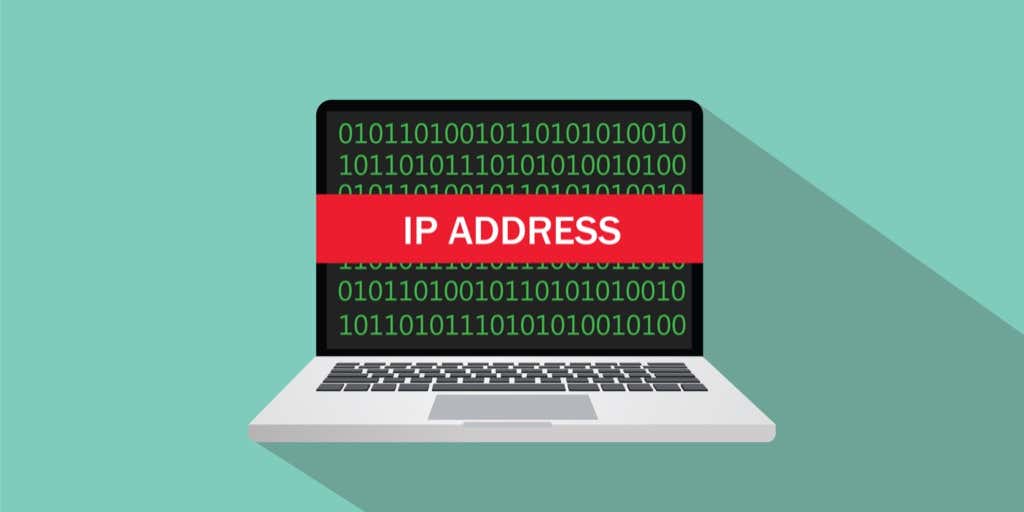Chris J Beausoleil
Occasional Visitor
Asus rt-ac68u is Assigning Static IP Addresses, I Did Not Configure This; How Do I Get Dynamic Addresses?
I am using an asus rt-ac68u with asus-merlin firmware. The rt-ac68u is assigning static ip addresses to all devices that connect to it. I do not want this. I did not configure it to do this. I want all devices to be assigned dynamic ip addresses unless I myself specify a device to which I want a static ip address assigned.
On first use of the rt-ac68u (out of the clingwrapped box) I was getting dynamic ip assignment to all devices then something changed and the rt-ac68u began assigning all devices static ip addresses. This was the original reason I decided to try the asus-merlin firmware: I wanted to stop the router from assigning static ip addresses to every device and use dynamic ip assignment.
I have tried several versions of the firmware and currently I am using an older version. With each firmware install and reset static ip addresses were assigned to all devices, furthermore, the same ip addresses are always assigned to the same devices regardless the length of time the device remained disconnected or how many times I reinstall the firmware. For example. I don't connect device <00> for several months and in that period of time I install firmware and reset two or more times, each time changing the ssid name, then I reconnect device <00> and it is assigned the same address.
All my devices are configured to get ip addresses dynamically.
What is storing and holding persistently the ip address to device pairing? Does my rt-ac68u store this data somewhere? If so how is it kept persistent after a firmware install and reset? It is as if an ARP cache is being kept somewhere upstream from my router.
Reiterating, if I do a firmware install and a reset, and change ssid names, why are devices getting matched to the same ip addresses and if the data is being stored somewhere as it appears to be, then where is the persistant data being stored? How do I evaluate this, what tool(s) can I use to investigate?
I can't think of any configurations that would force static ip and I didn't configure manual assignment in Basic Config > Enable the DHCP Server > manual assignment. When I access the asus using the webui all settings are made for dynamic ip assignment.
Weird: Two Devices Connected to the Same Router Both With the Same IP Address
Tonight, 05 July 2021, I noted the addresses for two of the devices I use: an old lumia and a t595 Samsung tablet. Then I manually assigned the ip address for the lumia to a third device (running debian) and I connected to the router via ethernet cable. With the debian device connected and using the ip address usually assigned to the lumia, I connected the Lumia (both are now using the same ip). The Lumia was assigned it's static ip address but was getting no internet connection. I shut off the wireless and turned it back on and the rt-ac68u assigned it an address incremented by one (the next number up). I expected the ac68u to assign the lumia with another ip automatically when I connected the first time but it didn't. I had to turn off wireless on the lumia and reconnect inorder to get another ip assigned.
I repeated the process with the Samsung t595 tablet: I assigned the t595 static ip to the debian device and then connected the t595. Unlike the Lumia, the t595 kept the same ip and it got internet connectivity. So debian and the samsung t595, both with the same ip address, are connected to the internet and getting connectivity.
But, the debian and t595 devices cannot use the internet at the same time, i.e I ping 8.8.8.8 on both devices, while ping runs a period of time on one it pauses on the other, then the devices switch, the device that was previously paused, now starts pinging and the other device previously pinging, now pauses. It is as if they are sharing the internet connection.
This seems very wrong to me.
I have tried several searches, for example, "asus-merlin default static dynamic address" but I haven't found anything related.
I don't know why static ip addresses are being forced or what is forcing this and two devices connected to the same router each having the same ip seems crazy.
Any ideas what is causing the static ip address assignment to every device connected? What trouble shooting steps or tools can be used to find the reason for the static ip address assignment; how do I correct this?
I am currently in Australia. My home has Fibre to the Premises (FttP), fibre all the way into the property ending outside our home at a piece of nbn(^tm) (National Broadband Network) equipment called a Network Termination Device (NTD). Inside the home is another piece of nbn(^tm) equipment the connection box and my rt-ac68u is connected to that.
Summary:
- My rt-ac68u is assigning static ip addresses; I didn't configure this I want dynamic ip addresses by default.
- The addresses are persistently assigned to all devices.
- If I reinstall firmware and reset, or if I change the ssid name, the same devices get the same ip addresses even over long periods of time.
- Two devices each with the same ip are able simultaneously connected to the router each alternating internet activity.