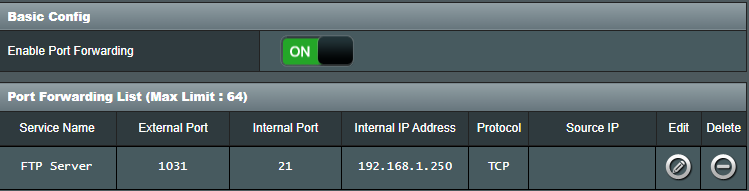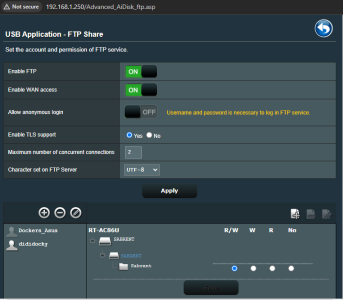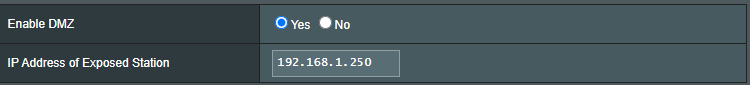Hi all,
I am new to this so please be go easy on the tech terms lol. I apologise in advance if I don't fully understand what you mean.
So my issue is this. I have 2 RT-AC86U routers, one as main and one as AI mesh node. Each has 1 USB drive attached for FTP access. I have had them working ok up until 2 days ago when I updated the firmware in both routers. the Node needed resetting as it no longer would connect to any wireless devices.
With the node reset and the devices all working again, I lost the ftp server settings for the USB. I have spent a lot of hours now trying to get this back, not sure if its just my brain not working or I am missing something obvious, I done the port forwarding and ftp setting on the node (see attached screenshots).
I have always been able to connect to the main router USB via my phone on port 21 and still can do that, it is just the node USB that I have an issue with. I have managed to connect to the node now using port 1031 as the port setting on my phone app but this then gives me a network error message,
I know that I have input my user name and password correctly in the phone app setting as if I purposely put it in wrong I get the cannot connect to host message as before.
The only way I can get this to work and see and access the files on the node USB is to put the node in a DMZ.
I don't ever recall having to do this before now and I am concerned about the security of all the devices connecting to that node.
so my question really is, is this ok or am I missing a setting so that I don't have to use the DMZ?
hope that helps to explain my situation and I appreciate any and all help I can get
regards
I am new to this so please be go easy on the tech terms lol. I apologise in advance if I don't fully understand what you mean.
So my issue is this. I have 2 RT-AC86U routers, one as main and one as AI mesh node. Each has 1 USB drive attached for FTP access. I have had them working ok up until 2 days ago when I updated the firmware in both routers. the Node needed resetting as it no longer would connect to any wireless devices.
With the node reset and the devices all working again, I lost the ftp server settings for the USB. I have spent a lot of hours now trying to get this back, not sure if its just my brain not working or I am missing something obvious, I done the port forwarding and ftp setting on the node (see attached screenshots).
I have always been able to connect to the main router USB via my phone on port 21 and still can do that, it is just the node USB that I have an issue with. I have managed to connect to the node now using port 1031 as the port setting on my phone app but this then gives me a network error message,
I know that I have input my user name and password correctly in the phone app setting as if I purposely put it in wrong I get the cannot connect to host message as before.
The only way I can get this to work and see and access the files on the node USB is to put the node in a DMZ.
I don't ever recall having to do this before now and I am concerned about the security of all the devices connecting to that node.
so my question really is, is this ok or am I missing a setting so that I don't have to use the DMZ?
hope that helps to explain my situation and I appreciate any and all help I can get
regards