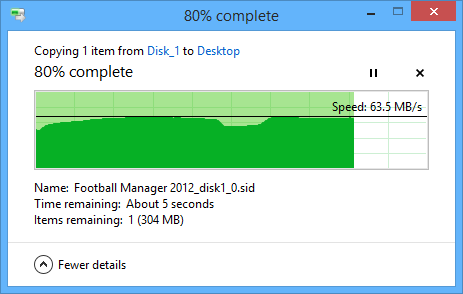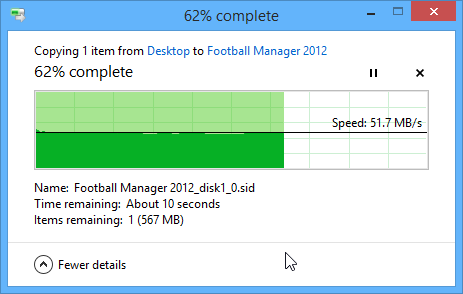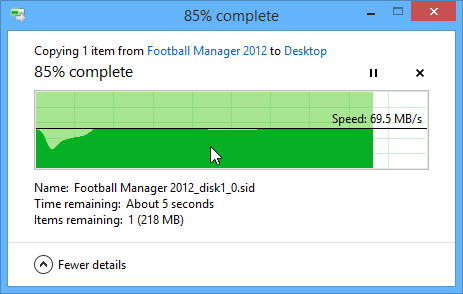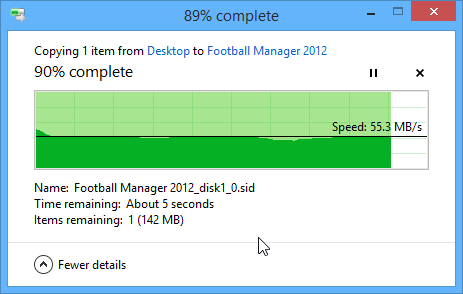First to save you some time: if you are looking for benchmarks or in-depth review of the wireless performance, you can skip this post. My appartment is no challenge for even an entry level router, so there is no way I could do any kind of benchmarking of wifi that would be meaningful. For this, wait for the experts like Tim to put one through their gauntlet of tests. I will only say that I've had zero issue with the wifi so far, both Android devices and an Intel ac7260 mini-PCI card.
Now, for the rest of you: what's in the RT-AC87U.
The platform:
Let's start with some nekkid picture of the RT-AC87U:
http://www.lostrealm.ca/temp/rtac87u.jpg
The RT-AC87U is an unusual beast, as it sports radios from two different manufacturers, as well as two completely different CPUs, each of them running their own operating system.
The basic platform is your average Broadcom Northstar. We have a Broadcom BCM4709 CPU running @ 1 GHz, with 256 MB of DDR3 800 MHz RAM, and 128 MB of NAND flash memory. There's one BCM4360 (based on syslog - I didn't check the physical chip) radio for the 2.4 GHz band.
The switch from a BCM4708 to BCM4709 bumps the CPU clock to 1 GHz, in addition to supporting more advanced hardware acceleration. This chip adds Flow Accelerator support (FA for short) on top of the usual Cut-Through-Forwarding (or CTF). This is configurable on the webui as being "Level 1 CTF" or "Level 2 CTF" (the latter adding FA on top of it).
The novelty part is the Quantenna SoC. This chip contains both a CPU (an ARC 700 running at 500 MHz) and a 5 GHz radio. That CPU runs its own Linux kernel, which also handles the 5 GHz radio. That means the 5 GHz stuff is run by that CPU, freeing the main Broadcom CPU.
EDIT: this is probably the CPU used by Quantenna: http://www.synopsys.com/IP/ProcessorIP/ARCProcessors/ARC700/Pages/default.aspx
Internally, the Broadcom (BCM) environment (which is where Asuswrt runs) talks with the Quantenna (QTN) environment through an internal switch. The two of them talk through RPC calls. This means Asuswrt will connect over the internal network to the QTN firmware to configure things such as SSID or crypto, retrieving client info, etc...
The details on the QTN environment:
This environment is very barebone, and is only used for the 5 GHz stuff, so at this point don't expect to be running anything else in that environment.
The reason why Asus chose that QTN chip (as far as I know) is because it's the first 802.11ac Wave 2 chip available on the market. That means it brings 4x4 (up to 1700 Mbps), as well as MU-MIMO support. Currently there is no client available to support either of these (Asus mentionned a client being available at the end of August), so for the time being the only way to truly push this thing to its maximum speed is by bridging two of them together. This was also the case when the RT-AC66U launched.
The physical device:
Port-wise, the router has 1 x USB 3.0 + 1 x USB 2.0, 4 LAN + 1 WAN. The USB LED is gone, however the WAN led is now dual color - it will lit red if WAN is currently down.
The case itself (as seen in another thread) is what was shown by Asus at Computex 2014 for the RT-AC3200. They went back to a flat design (versus the standing design of the past few high end models). It's also wall-mountable, with four detachable antennas.
The front sports two large buttons, which allows you to disable Wifi or the LEDs.
One interesting note: the USB 3.0 port is at the front, while the USB 2.0 port is at the back. This is quite convenient, however this will be a problem if you use a hard disk that uses a Y-shaped USB cable to provide power to your hard disk - those Y cables are often too short to be able to reach both the front and the back of the router. If you do need to use such a hard disk, you might want to get a short USB extension to be able to reach the second port at the back.
The software side
Sometimes referred to as being Asuswrt 2.0 (altho I believe the current firmware release is internally known as Asuswrt 1.5 based on comments I saw in the GPL code), the firmware got a nice feature bump along with the release of this router.
The most visible change is AiProtect and Adaptive QoS. Both of these are powered by a DPI (Deep Packet Inspection) engine provided by Trend Micro. This engine allows traffic to be analyzed at the lowest level, based on the actual content, not just by the IP and ports they connect to. That means that out of the box, if you enable Intelligence QoS (or iQoS for short), you won't have to start configuring rules. Your VoIP traffic will automatically get a bump, while P2P traffic priority will be dropped if anything else with a higher priority is detected.
The original (traditional) QoS is still available for those who prefer to manually tweak that based on port and IPs rather than on traffic analysis.
Another interesting thing to note: iQoS is compatible with hardware acceleration. That means you can keep hardware acceleration enabled (although only Level 1 is supported) while having iQoS enabled. I was able to confirm this when an iperf benchmark between LAN and WAN gave me a throughput result of 750 Mbps. So, that means that iQoS can be used even with high speed broadband.
One thing to note: aside from iQoS and traditional QoS, there is also some additional tweaking that can be done on the Adaptive QoS page itself. Unfortunately I have no idea how these work and what their relation is to iQoS/QoS. On the Adaptive QoS page (which serves as the new traffic monitoring page BTW), you can drag and drop a priority on top of a device. Unfortunately, there is no documentation available yet as to how this works (and I haven't had the chance to ask Asus yet).
(end of part I)
Now, for the rest of you: what's in the RT-AC87U.
The platform:
Let's start with some nekkid picture of the RT-AC87U:
http://www.lostrealm.ca/temp/rtac87u.jpg
The RT-AC87U is an unusual beast, as it sports radios from two different manufacturers, as well as two completely different CPUs, each of them running their own operating system.
The basic platform is your average Broadcom Northstar. We have a Broadcom BCM4709 CPU running @ 1 GHz, with 256 MB of DDR3 800 MHz RAM, and 128 MB of NAND flash memory. There's one BCM4360 (based on syslog - I didn't check the physical chip) radio for the 2.4 GHz band.
The switch from a BCM4708 to BCM4709 bumps the CPU clock to 1 GHz, in addition to supporting more advanced hardware acceleration. This chip adds Flow Accelerator support (FA for short) on top of the usual Cut-Through-Forwarding (or CTF). This is configurable on the webui as being "Level 1 CTF" or "Level 2 CTF" (the latter adding FA on top of it).
The novelty part is the Quantenna SoC. This chip contains both a CPU (an ARC 700 running at 500 MHz) and a 5 GHz radio. That CPU runs its own Linux kernel, which also handles the 5 GHz radio. That means the 5 GHz stuff is run by that CPU, freeing the main Broadcom CPU.
EDIT: this is probably the CPU used by Quantenna: http://www.synopsys.com/IP/ProcessorIP/ARCProcessors/ARC700/Pages/default.aspx
Internally, the Broadcom (BCM) environment (which is where Asuswrt runs) talks with the Quantenna (QTN) environment through an internal switch. The two of them talk through RPC calls. This means Asuswrt will connect over the internal network to the QTN firmware to configure things such as SSID or crypto, retrieving client info, etc...
The details on the QTN environment:
Code:
quantenna # uname -a
Linux soc1 2.6.35.12 #2 Fri Jun 13 11:20:34 CST 2014 arc unknown
quantenna # cat /proc/cpuinfo
Processor Family: ARC 700 [0x33]
CPU speed : 500.00 Mhz
Timers: TIMER1 TIMER0
Interrupt Vect Base: 0x88026800
Peripheral Base: NOT present; assuming 0xCOFC0000
Data UNCACHED Base (I/O): start 0xc0 Sz, 1024 MB
Bogo MIPS : 248.21
ARC700 MMU Ver [2]
PAGE SIZE 8k
JTLB 128 x 2 = 256 entries
uDTLB 8 entr, uITLB 4 entr
TLB Refill "will NOT" Flush uTLBs
Detected I-cache :
Type=2 way set-assoc, Line length=32, Size=16K (enabled)
Detected D-cache :
Type=4 way set-assoc, Line length=32, Size=16K (enabled)
Extensions:
MPY: 32x32 with ANY Result Reg MAC MPY: Dual 16 x 16 and 32 x 16
DCCM: N/A ICCM: N/A
CRC: N/A, SWAP: Present NORM: Present
Min-Max: Present, Barrel Shifter: Present
Ext Arith Insn: Present
Floating Point Extension: N/A
quantenna # free
total used free shared buffers
Mem: 54488 23072 31416 0 0
Swap: 0 0 0
Total: 54488 23072 31416This environment is very barebone, and is only used for the 5 GHz stuff, so at this point don't expect to be running anything else in that environment.
The reason why Asus chose that QTN chip (as far as I know) is because it's the first 802.11ac Wave 2 chip available on the market. That means it brings 4x4 (up to 1700 Mbps), as well as MU-MIMO support. Currently there is no client available to support either of these (Asus mentionned a client being available at the end of August), so for the time being the only way to truly push this thing to its maximum speed is by bridging two of them together. This was also the case when the RT-AC66U launched.
The physical device:
Port-wise, the router has 1 x USB 3.0 + 1 x USB 2.0, 4 LAN + 1 WAN. The USB LED is gone, however the WAN led is now dual color - it will lit red if WAN is currently down.
The case itself (as seen in another thread) is what was shown by Asus at Computex 2014 for the RT-AC3200. They went back to a flat design (versus the standing design of the past few high end models). It's also wall-mountable, with four detachable antennas.
The front sports two large buttons, which allows you to disable Wifi or the LEDs.
One interesting note: the USB 3.0 port is at the front, while the USB 2.0 port is at the back. This is quite convenient, however this will be a problem if you use a hard disk that uses a Y-shaped USB cable to provide power to your hard disk - those Y cables are often too short to be able to reach both the front and the back of the router. If you do need to use such a hard disk, you might want to get a short USB extension to be able to reach the second port at the back.
The software side
Sometimes referred to as being Asuswrt 2.0 (altho I believe the current firmware release is internally known as Asuswrt 1.5 based on comments I saw in the GPL code), the firmware got a nice feature bump along with the release of this router.
The most visible change is AiProtect and Adaptive QoS. Both of these are powered by a DPI (Deep Packet Inspection) engine provided by Trend Micro. This engine allows traffic to be analyzed at the lowest level, based on the actual content, not just by the IP and ports they connect to. That means that out of the box, if you enable Intelligence QoS (or iQoS for short), you won't have to start configuring rules. Your VoIP traffic will automatically get a bump, while P2P traffic priority will be dropped if anything else with a higher priority is detected.
The original (traditional) QoS is still available for those who prefer to manually tweak that based on port and IPs rather than on traffic analysis.
Another interesting thing to note: iQoS is compatible with hardware acceleration. That means you can keep hardware acceleration enabled (although only Level 1 is supported) while having iQoS enabled. I was able to confirm this when an iperf benchmark between LAN and WAN gave me a throughput result of 750 Mbps. So, that means that iQoS can be used even with high speed broadband.
One thing to note: aside from iQoS and traditional QoS, there is also some additional tweaking that can be done on the Adaptive QoS page itself. Unfortunately I have no idea how these work and what their relation is to iQoS/QoS. On the Adaptive QoS page (which serves as the new traffic monitoring page BTW), you can drag and drop a priority on top of a device. Unfortunately, there is no documentation available yet as to how this works (and I haven't had the chance to ask Asus yet).
(end of part I)
Last edited: