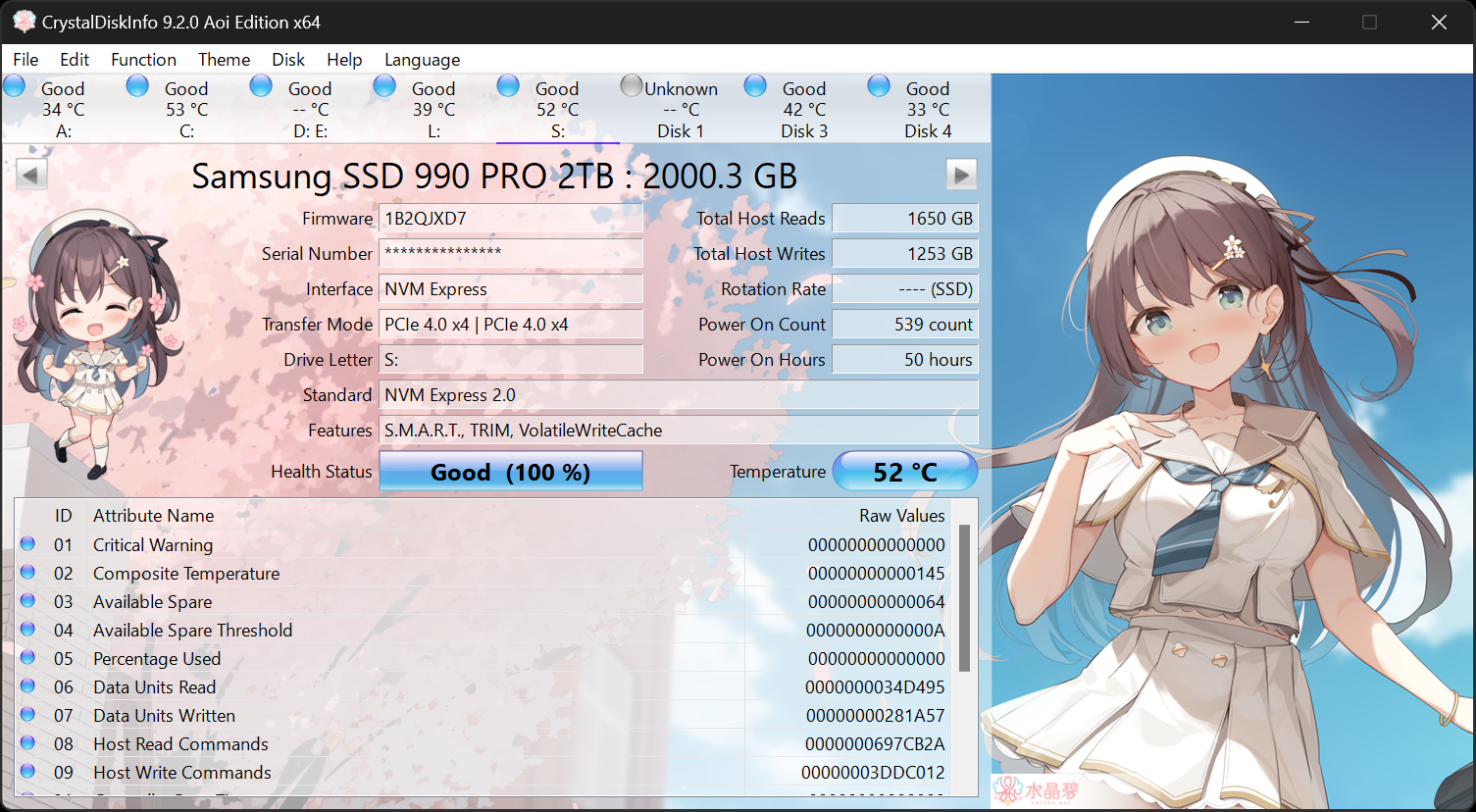Hello I have RT-AC87U and I would like to know when I buy (if I buy) Western Digital Elements 8TB this one if it is supported plugged in USB 3.0 in NTFS or exFAT format as 1 whole partition
I know my router is no longer supported so I mean latest supported Merlin firmware version 384.13_10.
If it is supported in John's fork or any other variations, could you point me in the right direction?
Thanks
I know my router is no longer supported so I mean latest supported Merlin firmware version 384.13_10.
If it is supported in John's fork or any other variations, could you point me in the right direction?
Thanks