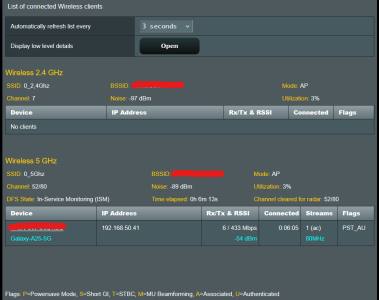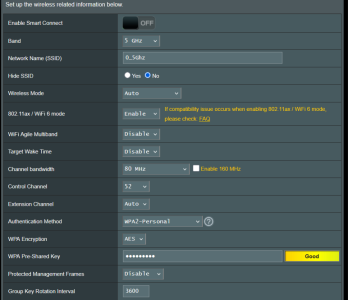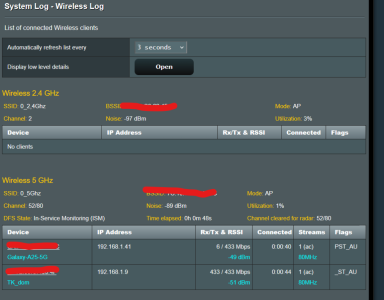You are using an out of date browser. It may not display this or other websites correctly.
You should upgrade or use an alternative browser.
You should upgrade or use an alternative browser.
RT-AX58U wifi - poor speed
- Thread starter tqlis
- Start date
you are likely limited by the client radio throughput, not the router. Replace all those first.
Not worth it IMO as most internet servers you would be connecting to will limit your bandwidth to around 100 Mbit/s anyway.
Wireless is a shared resource, so more than one client connected to the AP and interference from other nearby APs can all contribute to lower bandwidth. WIFI is inherently half duplex as each side waits for the other to broadcast. So 300 Mbit/s bandwidth could be the correct number even if the Link Rate is much higher.
Not worth it IMO as most internet servers you would be connecting to will limit your bandwidth to around 100 Mbit/s anyway.
Wireless is a shared resource, so more than one client connected to the AP and interference from other nearby APs can all contribute to lower bandwidth. WIFI is inherently half duplex as each side waits for the other to broadcast. So 300 Mbit/s bandwidth could be the correct number even if the Link Rate is much higher.
Tech9
Part of the Furniture
What can do speed up?
Impossible to tell without additional information about settings and client link speeds. Look at your Wireless Log.
When I have discovered low wifi speed on AsusWRT then I installed Merlin WRT last update.So the question is "what changed in that time ?"
Firmware updates ?
Configuration changes ?
Power/lightning upsets ?
Does the wall adapter feel cold, warm, or very hot ?
Insufficient power to the wifi radios can cause issues.
I didn't change any config.
Normal warm as always. Not hot, not cold.
Today I did test: acrivated AX ONLY and tried with client (only one at home has wifi 6) and test shows 450Mbit.
And I did another test: I switched to the ISP orange funbox 6 and also 300 Mbit by wifi.
You think that capacitors are finished on Asus?
Last edited:
Just a WAG, turn off smart connect, MLO ( if available), DFS channels off ( if available). Set Channel width 80 on 5 GHz
Did you at any point accept AiProtection license ? If so, decline and withdraw.
Have you factory reset the router and manually configured a basic setup recently ? Sometimes this solves odd issues like this.
Did you at any point accept AiProtection license ? If so, decline and withdraw.
Have you factory reset the router and manually configured a basic setup recently ? Sometimes this solves odd issues like this.
1. Smart connect is turned off.Just a WAG, turn off smart connect, MLO ( if available), DFS channels off ( if available). Set Channel width 80 on 5 GHz
Did you at any point accept AiProtection license ? If so, decline and withdraw.
Have you factory reset the router and manually configured a basic setup recently ? Sometimes this solves odd issues like this.
2. MLO - not availiable
3. DFS - is turned off
4. Chanel width is 80
5. Don't have Air Protection - is disabled
6. You mean reset by button? - I didn't try. I did factory settings via "administration tab" only. I will try and come back and show settings screens of Wifi.
Last edited:
5) AND revoke license ? you have to do both if you ever enabled it.1. Smart connect is turned off.
2. MLO - not availiable
3. DFS - is turned off
4. Chanel width is 80
5. Don't have Air Protection - is disabled
6. You mean reset by button? - I didn't try. I did factory settings via "administration tab" only. I will try and come back and show settings screens of Wifi.
6) full factory reset by ASUS provided method, whatever they specify. Gives you a clean sheet and no hot upgrade firmware misconfiguration.
i see you found this post which likely has most of the answer or at least the upper limits clearly explained.

Asus RT-AX58u with 1 Gig Wifi and my wifi is super slow at times. Want the best settings in DNS, Professional section, etc. Could use help please!?
I have a Asus RT AX58u router and have 1 Gig wifi. I have three networks setup. One 2.4g ( usually is used for wifi on computer if i cant hook up via ethernet which i normally always am at least with my computer) and one 5g (it usually only has two devices on it. a cell phone or two.) the last...
 www.snbforums.com
www.snbforums.com
should be "withdraw" after disabling

 www.snbforums.com
www.snbforums.com

AiProtection disabled but still blocking
If i enable and disable AiProtection it stops blocking, then one day later it again blocks. WTF? edit: Today i again went to enable/disable, and got license agreement popup from trendmicro, i disagreed and it turned QOS off..what is this BS my router connecting to backdoor servers
 www.snbforums.com
www.snbforums.com
I did all points mentioned above and from another topic and no changes.
Wifi logs, shows my client connected to 5GHz (1 meter from the router) and shows 433Mbps (-54dB and sometimes -45dB), so if I reach 330Mbits on speedtest, then I think it is all what I can "squeeze".
I don't know why it shows 433MBps in logs if AC clients can run with about 1Gbps - maybe there is the rub?
I also tried with switching off AX, I've chosen wireless mode: AX/AC/N mixed, and "100" other combinations.
I will test it with AX client when I replace wifi card in my laptop, I think tommorow.
Wifi logs, shows my client connected to 5GHz (1 meter from the router) and shows 433Mbps (-54dB and sometimes -45dB), so if I reach 330Mbits on speedtest, then I think it is all what I can "squeeze".
I don't know why it shows 433MBps in logs if AC clients can run with about 1Gbps - maybe there is the rub?
I also tried with switching off AX, I've chosen wireless mode: AX/AC/N mixed, and "100" other combinations.
I will test it with AX client when I replace wifi card in my laptop, I think tommorow.
Attachments
Last edited:
ColinTaylor
Part of the Furniture
Your TX Power is set at minimum. Change it to maximum and test again.I did all point mentioned above and from another topic and no changes.
Wifi logs, shows my client connected to 5GHz and shows 433Mbps, so if I reach 330Mbits on speedtest, then I think it is all what I can "squeeze"?
ColinTaylor
Part of the Furniture
Post an updated screenshot of your Wireless Log page.I've just tested with Tx Power set on max.
Still 330 Mbits on speed test.
ColinTaylor
Part of the Furniture
That is the fastest your phone will go. It only has one stream operating at 80MHz ac. I have a Galaxy A14 with the same Wi-Fi specs and the most I can get out of it is 320 Mbps.Attached.
ColinTaylor
Part of the Furniture
330 Mbps is more than adequate for a mobile phone IMHO. I don't know what other clients you have, what their specs are or what you use them for.Then I should replace clients?
Tech9
Part of the Furniture
Then I should replace clients?
No, 300Mbps is more then enough for a phone/tablet and most browsing/streaming devices.
- use Performance for Tx Power, Power Save turns the router into 1-stream
- use control Ch.36 @80MHz bandwidth, Ch.52 is in DFS range and on radar detection your Wi-Fi will cut off
Similar threads
- Replies
- 14
- Views
- 903
- Replies
- 5
- Views
- 524
- Replies
- 21
- Views
- 2K
Similar threads
Similar threads
-
ASUS RT-AX58U/RT-AX3000 Dropouts?
- Started by ghhdrd
- Replies: 4
-
ASUS RT-AX58U 5 GHz Packet Loss and TCP Stalls
- Started by underdose
- Replies: 5
-
-
RT-AX58U suddenly forcing my WAN to 100 Mbps
- Started by sneak
- Replies: 10
-
-
-
Guest Network - RP-AX58 & RT-AX58U
- Started by Valyno
- Replies: 1
-
What to use as Aimesh node with AX88U Pro? RT-AX58U or RP-AX58.
- Started by barkmarkin
- Replies: 1
-
-
Latest threads
-
GT-BE98 pro DNS Director issue with my pihole?
- Started by VeloxNEx
- Replies: 3
-
-
WTB: Either a Wi-Fi 7 router w/ one or more 2 or 2.5Gbit LAN ports OR an access point w/ same
- Started by n9nu
- Replies: 2
-
-
No Internet access. Asus RT-AX68U, 3004.388.9_2, Dual WAN, Secondary WAN - USB
- Started by Igor
- Replies: 1
Support SNBForums w/ Amazon
If you'd like to support SNBForums, just use this link and buy anything on Amazon. Thanks!
Sign Up For SNBForums Daily Digest
Get an update of what's new every day delivered to your mailbox. Sign up here!