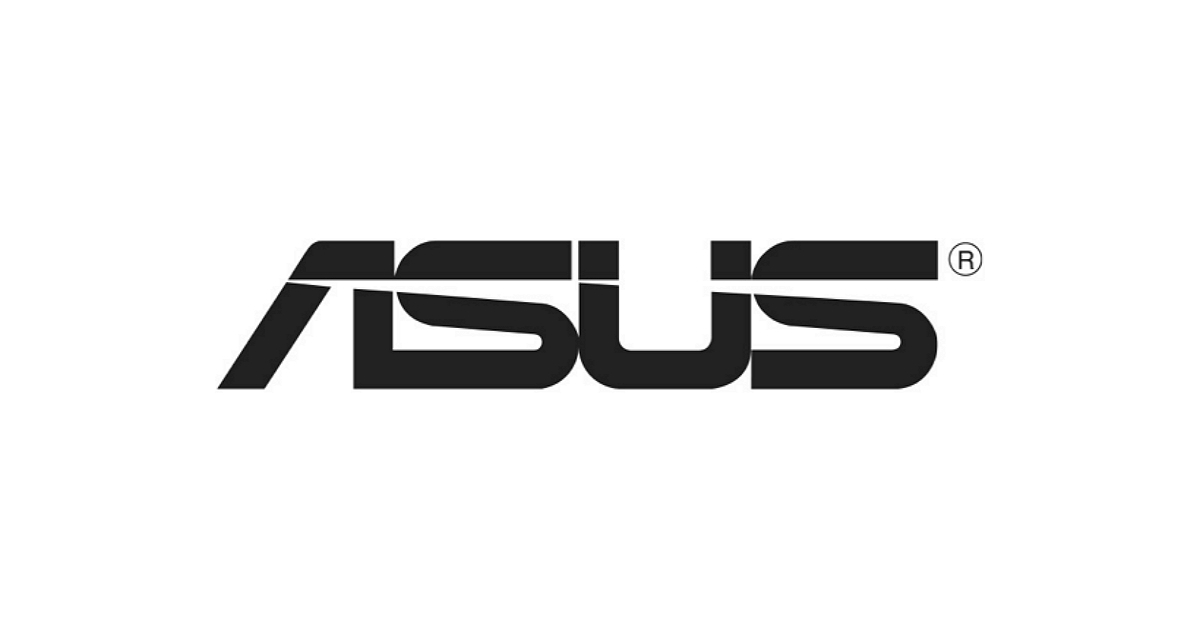LocoDice
New Around Here
Hey there, new to the forum..new router, glad im here!
So i bought the 82U to upgrade my home network (and future proof)...to the point,
Qos on gaming / Ai protection on its ok right?
Smart connect is on (now i have a problem with that) - i have to re-configure some lights on my home but they need 2.4Ghz only wifi connection,
my phone is on 5ghz (since smart connect is on) - if i disable smart connect (to fix the lights and re-enable smartconnect) are all the other devices lose connection?
Such as my TV for example.
Any other setting or suggestion would be welcome, thanks!
So i bought the 82U to upgrade my home network (and future proof)...to the point,
Qos on gaming / Ai protection on its ok right?
Smart connect is on (now i have a problem with that) - i have to re-configure some lights on my home but they need 2.4Ghz only wifi connection,
my phone is on 5ghz (since smart connect is on) - if i disable smart connect (to fix the lights and re-enable smartconnect) are all the other devices lose connection?
Such as my TV for example.
Any other setting or suggestion would be welcome, thanks!