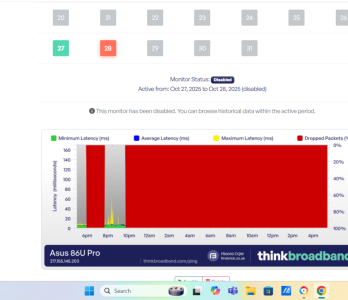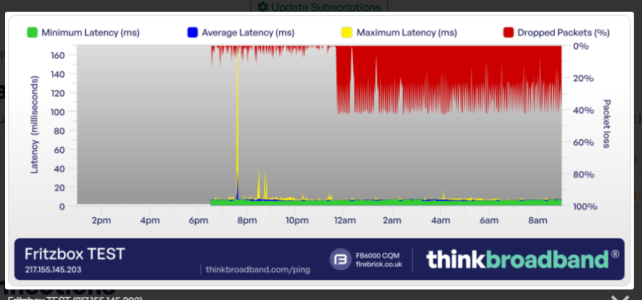Evening all,
I'm trying to sort out bufferbloat / packet loss issues with the current merlin release, what I'm finding out is that it is timing out every so often. I have enabled ICMP requests but still am having issues. I'm not very technical so would like some help as to what is causing this issue. I have attached a file so you can all see.
Cheers
I'm trying to sort out bufferbloat / packet loss issues with the current merlin release, what I'm finding out is that it is timing out every so often. I have enabled ICMP requests but still am having issues. I'm not very technical so would like some help as to what is causing this issue. I have attached a file so you can all see.
Cheers