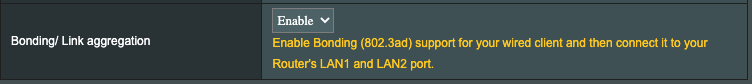Hi all,
I've been trying to maximize my ISP's bandwidth to my main computer. I'm currently subscribed to Comcast's Gigabit tier internet (1200/40). I have Arris SB8200 with an Asus RT-AX88U running stock firmware ver 3.0.0.4.386_44266.
I have LAG enabled on my SB8200 and WAN LAG enabled on the router. The router indicates a 2 Gbps connection on the WAN side.
I have a Macbook Pro with two Thunderbolt -> Gigabit Ethernet adapters, and I enabled LAN LAG as well. The Mac is indicating a successful bond to the router.
I run simple speed tests using Ookla's speed testing website. Most of the time it will average 700-800 Mbps. I check in the traffic analyzer and it shows a balanced load between the two bonded LAN ports avg. ~50MB/sec per port.
I have QoS disabled.
This didn't seem right. As if I disconnect one of the LAN ports it will test to 940 Mbps.
Now on occasion, especially if I keep running the speed test over and over, it will start avg. 800-950 Mbps. One time it even hit 1030 Mbps. But it typically avgs. the above stated amount.
Out of a hunch, I connected my computer directly up to the modem and it tested almost 1200 Mbps consistently. So it's obviously the router bottlenecking.
Anyone have any suggestions or something to check for?
Thanks!
I've been trying to maximize my ISP's bandwidth to my main computer. I'm currently subscribed to Comcast's Gigabit tier internet (1200/40). I have Arris SB8200 with an Asus RT-AX88U running stock firmware ver 3.0.0.4.386_44266.
I have LAG enabled on my SB8200 and WAN LAG enabled on the router. The router indicates a 2 Gbps connection on the WAN side.
I have a Macbook Pro with two Thunderbolt -> Gigabit Ethernet adapters, and I enabled LAN LAG as well. The Mac is indicating a successful bond to the router.
I run simple speed tests using Ookla's speed testing website. Most of the time it will average 700-800 Mbps. I check in the traffic analyzer and it shows a balanced load between the two bonded LAN ports avg. ~50MB/sec per port.
I have QoS disabled.
This didn't seem right. As if I disconnect one of the LAN ports it will test to 940 Mbps.
Now on occasion, especially if I keep running the speed test over and over, it will start avg. 800-950 Mbps. One time it even hit 1030 Mbps. But it typically avgs. the above stated amount.
Out of a hunch, I connected my computer directly up to the modem and it tested almost 1200 Mbps consistently. So it's obviously the router bottlenecking.
Anyone have any suggestions or something to check for?
Thanks!