You are using an out of date browser. It may not display this or other websites correctly.
You should upgrade or use an alternative browser.
You should upgrade or use an alternative browser.
RT-AX89X
- Thread starter doc octopus
- Start date
Starrbuck
Senior Member
So I just tried a DAC connection from the SFP+ port to a nearby computer, and the port on the router is definitely fubar. While I was able to connect and get an IP, during the speed test, the download rate was good but the upload rate was almost nothing. I'm going to return the router to MC.
Makaveli
Very Senior Member
So I just tried a DAC connection from the SFP+ port to a nearby computer, and the port on the router is definitely fubar. While I was able to connect and get an IP, during the speed test, the download rate was good but the upload rate was almost nothing. I'm going to return the router to MC.
Unless Asus provides a list of compatible GPON modules that will work on the SPF+ this will just be a guessing game that will lead to frustration.
elegil
Occasional Visitor
hi
I just got an AX89x and i am unable to connect at more than 1200 mbps with my 2 laptops.
I readed in the dongknowhow review that he had to disable the Extended NSS setting for the 2400 Mbps to work. But mine is already disabled.
Any idea of what i should do ?
160 MHz is enabled, i am into 20/40/80/160mhz mode, smartconnect is disabled
I have 22790 fmw, AX200 modules with last intel drivers.
thanks
I just got an AX89x and i am unable to connect at more than 1200 mbps with my 2 laptops.
I readed in the dongknowhow review that he had to disable the Extended NSS setting for the 2400 Mbps to work. But mine is already disabled.
Any idea of what i should do ?
160 MHz is enabled, i am into 20/40/80/160mhz mode, smartconnect is disabled
I have 22790 fmw, AX200 modules with last intel drivers.
thanks
Last edited:
Starrbuck
Senior Member
Agreed. Aside from reviews, there is very little information on the router itself, much less compatible GPON modules. I did my purchases of them based on reviews. ALL OF THEM said they tend to get hot; some of them there were fewer to many fewer reports of them getting hot. Additionally, the DAC takes the transceiver completely out of the equation since it is a Direct Attach Cable. When even that did not work correctly, that is when I got to the decision to return the router.Unless Asus provides a list of compatible GPON modules that will work on the SPF+ this will just be a guessing game that will lead to frustration.
New firmware released (seems to be the "beta" one discussed before) :
https://www.asus.com/Networking-IoT-Servers/WiFi-6/All-series/RT-AX89X/HelpDesk_BIOS/
https://www.asus.com/Networking-IoT-Servers/WiFi-6/All-series/RT-AX89X/HelpDesk_BIOS/
ASUS RT-AX89X Firmware version 3.0.0.4.386.23012
- Improved system stability.
- Fixed GUI bugs.
- Security Fixed: CVE-2020-25681, CVE-2020-25682, CVE-2020-25683, CVE-2020-25687, CVE-2020-25684, CVE-2020-25685, CVE-2020-25686
elegil
Occasional Visitor
New firmware released (seems to be the "beta" one discussed before) :
https://www.asus.com/Networking-IoT-Servers/WiFi-6/All-series/RT-AX89X/HelpDesk_BIOS/
this version solved my problem of speed as explained before
yes, they release as stable but is very interesting because the oficial is:New firmware released (seems to be the "beta" one discussed before) :
https://www.asus.com/Networking-IoT-Servers/WiFi-6/All-series/RT-AX89X/HelpDesk_BIOS/
Versión 3.0.0.4.386.23012
and my version (beta than asus provides to me) is:
Versión 9.0.0.4.386.23012
mine is "9" not "3" jeje.
i must pay atention to upgrade manually and maybe they not allow to me to upgrade because my version is 9 and not 3.
this will be a future problem i think
othe problem for me in this router is only allowed 64 static ip address for the DHCP, and not allow merlin to encrease to 128.
This is the more powerfull asus router and only allows 64. :-(
doc octopus
Senior Member
Finally you arrived, I was waiting for you a lot ... :')
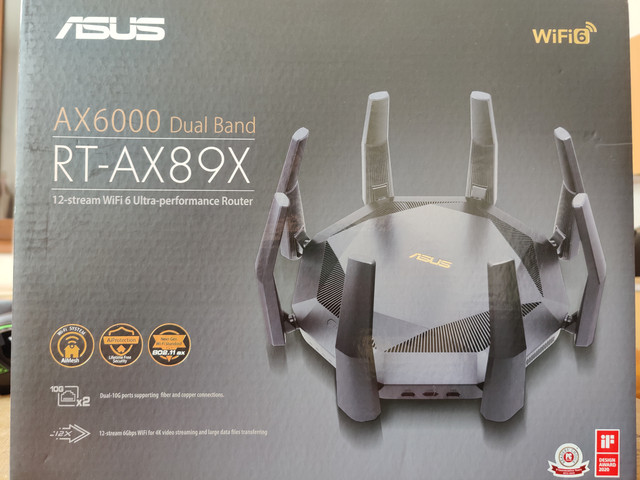

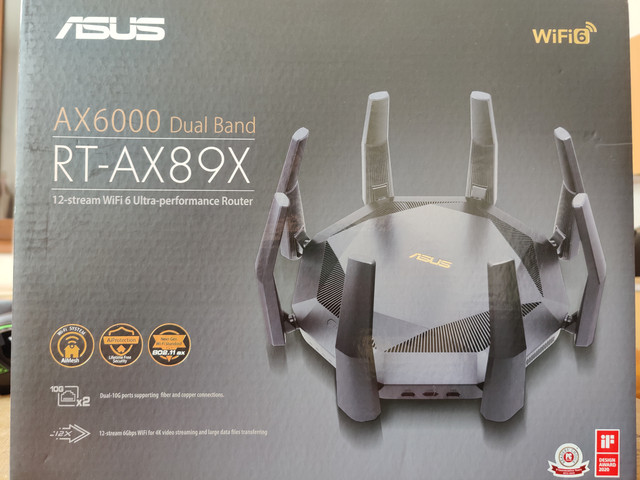

Luc Duguay
New Around Here
ASUS RT-AX89X Firmware version 3.0.0.4.386.23012 broke IPTV for me.
Looks like ICMP Snooping is disabled, When that happens I get the usual 10 sec of TV then image freeze issue.
Back to 3.0.0.4.386_22790
Looks like ICMP Snooping is disabled, When that happens I get the usual 10 sec of TV then image freeze issue.
Back to 3.0.0.4.386_22790
Last edited:
doc octopus
Senior Member
Rt-ax89x rev. B1 firmware 23012, I report that you cannot wirelessly connect with Xbox series X when using a DFS channel on the 5ghz band. No problem with channels 36-48
Starrbuck
Senior Member
Not one that I am aware of that does not get red hot when in use. If you are using a DAC it should be fine.Has anyone confirmed a working copper SFP+ for the AX89?
doc octopus
Senior Member
The one highlighted with the arrows should not be there

Last edited:
matthew johnson
Regular Contributor
I use this kind in the link below and it works great for me. Also most sfp+ ports an transceivers run hot. Normally doesn't effect performance. But as an added precaution. I bought a small usb fan and placed it over top where the sfp+ port is.
https://www.amazon.com/gp/product/B078SNK1MY/?tag=snbforums-20
Also this one works as well. But I prefer the mikrotik.
https://www.amazon.com/gp/product/B01KFBFL16/?tag=snbforums-20
https://www.amazon.com/gp/product/B078SNK1MY/?tag=snbforums-20
Also this one works as well. But I prefer the mikrotik.
https://www.amazon.com/gp/product/B01KFBFL16/?tag=snbforums-20
I had my 89 for two weeks and just started having problems with ntp not syncing and the network map showing the wan port as disconnected, it was after I went in and started trying to get dual wan working (but I turned it back off). I tried downgrading to my previous version but still had the problems, the only thing that fixed it was wiping the settings and then selectively re-applying changes line-by-line from a saved backup (which I diffed against a save from a wiped router to find the differences). Mostly I just restored the static entries and the vanity device names from the config and did everything else via the GUI.
So it is back to working, when I mess with it today to try to get dual wan running I'll backup the config each time and analyze what changed line-by-line if it breaks.
I think I'd be careful with vanity device names containing non[A-Za-z0-9_-] characters, I had one entry in the filtering section that looked like it was improperly formatted (which is difficult to tell given how crazy the format is already), in particular it had a ? in the vanity device name which seemed to break entry. So to be safe in future I'm going to restrict myself in naming devices.
So it is back to working, when I mess with it today to try to get dual wan running I'll backup the config each time and analyze what changed line-by-line if it breaks.
I think I'd be careful with vanity device names containing non[A-Za-z0-9_-] characters, I had one entry in the filtering section that looked like it was improperly formatted (which is difficult to tell given how crazy the format is already), in particular it had a ? in the vanity device name which seemed to break entry. So to be safe in future I'm going to restrict myself in naming devices.
Starrbuck
Senior Member
I agree they all get hot. However, the heat I was experiencing seemed way over the line. All that heat radiating into the body of the router can't be good for it. And you shouldn't have to put an external fan on it.I use this kind in the link below and it works great for me. Also most sfp+ ports an transceivers run hot. Normally doesn't effect performance. But as an added precaution. I bought a small usb fan and placed it over top where the sfp+ port is.
https://www.amazon.com/gp/product/B078SNK1MY/?tag=snbforums-20
Also this one works as well. But I prefer the mikrotik.
https://www.amazon.com/gp/product/B01KFBFL16/?tag=snbforums-20
I agree they all get hot. However, the heat I was experiencing seemed way over the line. All that heat radiating into the body of the router can't be good for it. And you shouldn't have to put an external fan on it.
I'm just guessing, but maybe the router draws 10W, so adding another 3W should still be within it's safety margin. The fan on mine seems to be vastly overpowered even on low. Maybe I'd be worried if there were electrolytic caps next to the SFP slot, but otherwise it is probably OK. I wouldn't be surprised if the SFP itself was spec'd up to 100C.
Starrbuck
Senior Member
On other devices I have seen with SFP+ and/or sets of combo ports, there is some distance around the SFP+, presumably to allow for heat dissipation. With the RX-89X the two 10GbE ports are right next to each other. The SFP+ port with an adapter in use heats up the router tremendously radiating from that point. I'd be surprised if the fan even reaches down there. Heat kills. Just my opinion.I'm just guessing, but maybe the router draws 10W, so adding another 3W should still be within it's safety margin. The fan on mine seems to be vastly overpowered even on low. Maybe I'd be worried if there were electrolytic caps next to the SFP slot, but otherwise it is probably OK. I wouldn't be surprised if the SFP itself was spec'd up to 100C.
Hi Maylyn, was wondering if you've heard anything about a Wifi 6E successor to the RT-AX89X? I was considering the current Wifi 6 model to go with my 10Gbps plan but think it might be a bit of a step back since I'm already using GT-AXE11000s for my AiMesh setup.Welcome to ASUS RT-AX89X family soon
Long overdue

Similar threads
- Replies
- 0
- Views
- 396
- Replies
- 3
- Views
- 8K
- Replies
- 3
- Views
- 940
Similar threads
Similar threads
-
SFP+ to RJ45 modul on RT AX89X
- Started by galaadb
- Replies: 0
-
-
RT-AX89X ignores 5GHz channel selection on firmware 3.0.0.4.388_33744
- Started by Freddell
- Replies: 2
Latest threads
-
-
-
-
Release ASUS ZenWiFi BT8 Firmware version 3.0.0.6.102_58394 (2026/02/04)
- Started by fruitcornbread
- Replies: 0
-
Does Unifi ever update their OpenVPN server software?
- Started by HarryH3
- Replies: 12
Support SNBForums w/ Amazon
If you'd like to support SNBForums, just use this link and buy anything on Amazon. Thanks!
Sign Up For SNBForums Daily Digest
Get an update of what's new every day delivered to your mailbox. Sign up here!
