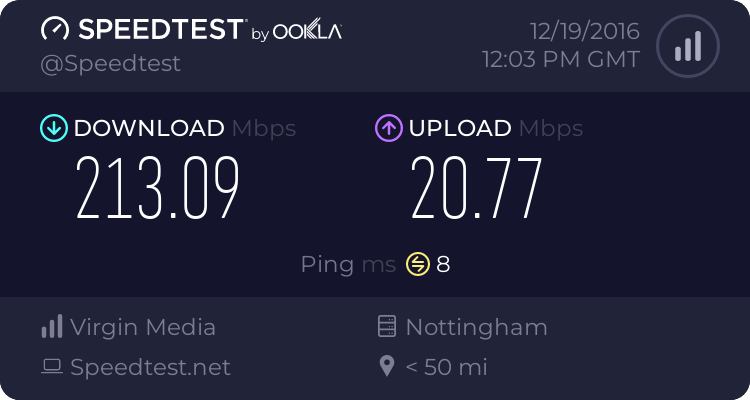Matt Storr
Occasional Visitor
Hi,
I've been using an RT-N66u with AsusWRT-Merlin build 380.57 for quite a while with no issues. I've recently been upgraded to 200/20 Virgin Internet and using their Hub 3.0 I'm able to achieve 222Mb download when my PC is connected to its hub, as well as when I switch the Hub 3.0 into modem only mode and directly connect my PC.
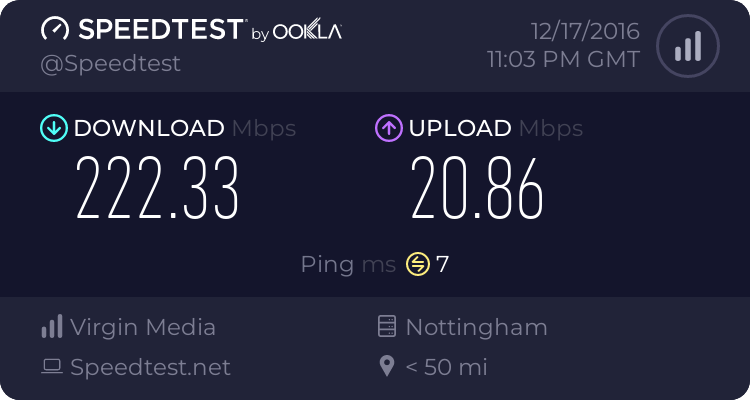
However, when I then connect my Asus RT-N66u to the Hub 3.0 in modem mode, I only get 179Mb download
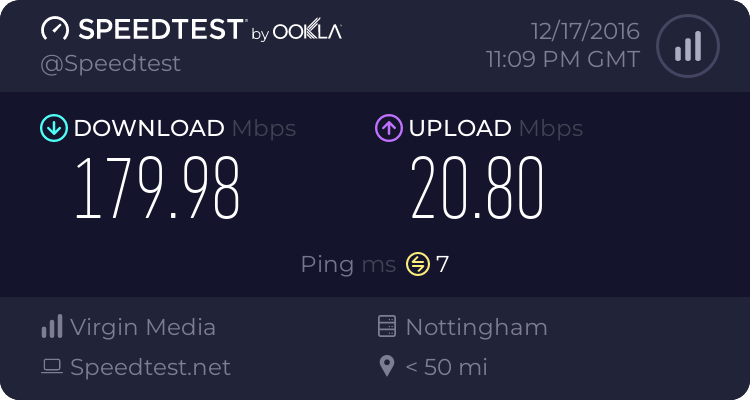
I'm not using any QoS or other packet inspection and as far as I can see the Asus is using recommended defaults for most items. Is there any reason why the Asus is unable to keep up with the WAN speed or do I need to purchase a new more powerful model (RT-AC68U ?)
I've been using an RT-N66u with AsusWRT-Merlin build 380.57 for quite a while with no issues. I've recently been upgraded to 200/20 Virgin Internet and using their Hub 3.0 I'm able to achieve 222Mb download when my PC is connected to its hub, as well as when I switch the Hub 3.0 into modem only mode and directly connect my PC.
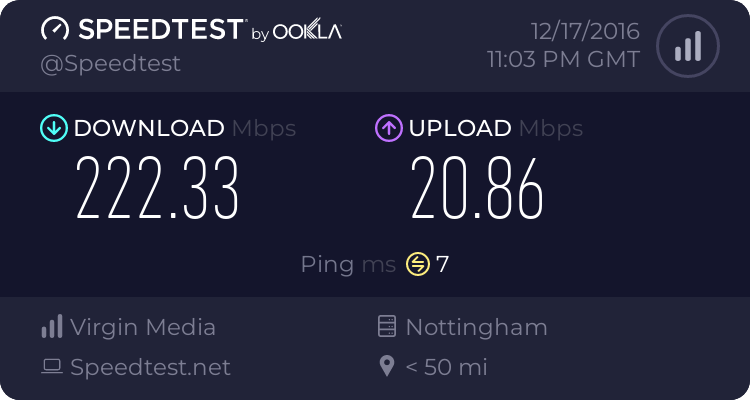
However, when I then connect my Asus RT-N66u to the Hub 3.0 in modem mode, I only get 179Mb download
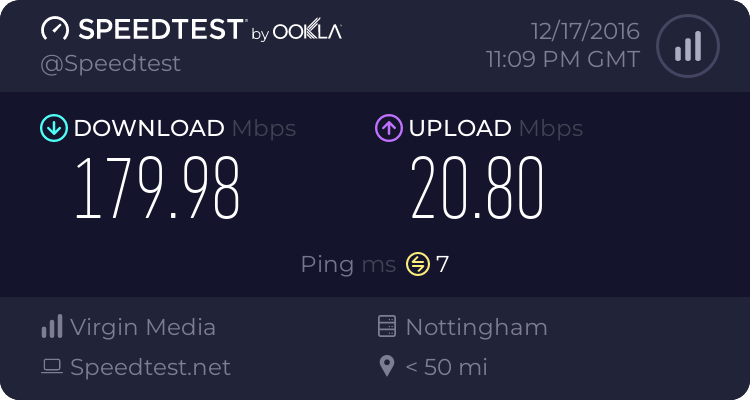
I'm not using any QoS or other packet inspection and as far as I can see the Asus is using recommended defaults for most items. Is there any reason why the Asus is unable to keep up with the WAN speed or do I need to purchase a new more powerful model (RT-AC68U ?)