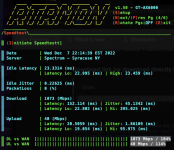You are using an out of date browser. It may not display this or other websites correctly.
You should upgrade or use an alternative browser.
You should upgrade or use an alternative browser.
RTRMON RTRMON v1.6.9 -May 3, 2024- Monitor your Router's Health (New: AMTM, Network Conn/Bandwidth/Diag + Port Scanner + Speedtest) [NEW THREAD OPENED]
- Thread starter Viktor Jaep
- Start date
Viktor Jaep
Part of the Furniture
Mine seem to be on par with each other now... ran one right after the other:My download latency/jitter still appear to be bizarrely high. I will need to look into it more later tonight or in the morning (intermission of Mannheim Steamroller Christmas show).
visortgw
Part of the Furniture
So I also ran one after the other — results are completely different:Mine seem to be on par with each other now... ran one right after the other:
View attachment 46123
View attachment 46124
Code:
/jffs/addons/rtrmon.d# ./speedtest
Speedtest by Ookla
Server: Northland Communications - Syracuse, NY (id: 7093)
ISP: Spectrum
Idle Latency: 18.65 ms (jitter: 2.01ms, low: 17.52ms, high: 21.00ms)
Download: 926.15 Mbps (data used: 1.2 GB)
25.34 ms (jitter: 6.36ms, low: 16.48ms, high: 304.94ms)
Upload: 37.83 Mbps (data used: 21.9 MB)
13.93 ms (jitter: 13.82ms, low: 9.82ms, high: 256.76ms)
Packet Loss: 0.0%Attachments
visortgw
Part of the Furniture
Can you check if there is a difference in pulling download latency/jitter values based on using either:
- default server; or
- custom server?
visortgw
Part of the Furniture
So... With more testing, I believe that it is an issue with the Spectrum Syracuse NY server (server ID 16978). I added the "--serverid=16978" parameter to the command line speedtest, and latency/jitter are high, just as in RTRMON:
Not sure what is going on, but it doesn't appear to be an RTRMON issue.
Code:
jffs/addons/rtrmon.d# ./speedtest --serverid=16978
Speedtest by Ookla
Server: Spectrum - Syracuse, NY (id: 16978)
ISP: Spectrum
Idle Latency: 24.11 ms (jitter: 0.76ms, low: 23.03ms, high: 25.51ms)
Download: 1071.85 Mbps (data used: 1.2 GB)
174.76 ms (jitter: 49.10ms, low: 23.89ms, high: 408.04ms)
Upload: 40.80 Mbps (data used: 29.6 MB)
20.36 ms (jitter: 1.74ms, low: 19.34ms, high: 91.89ms)
Packet Loss: 0.0%SomeWhereOverTheRainBow
Part of the Furniture
Viktor Jaep
Part of the Furniture
Hey @visortgw... I was about to make note that you were using 2 different testing sources, but it looks like you stumbled across that yourself.So... With more testing, I believe that it is an issue with the Spectrum Syracuse NY server (server ID 16978). I added the "--serverid=16978" parameter to the command line speedtest, and latency/jitter are high, just as in RTRMON:
Not sure what is going on, but it doesn't appear to be an RTRMON issue.Code:jffs/addons/rtrmon.d# ./speedtest --serverid=16978 Speedtest by Ookla Server: Spectrum - Syracuse, NY (id: 16978) ISP: Spectrum Idle Latency: 24.11 ms (jitter: 0.76ms, low: 23.03ms, high: 25.51ms) Download: 1071.85 Mbps (data used: 1.2 GB) 174.76 ms (jitter: 49.10ms, low: 23.89ms, high: 408.04ms) Upload: 40.80 Mbps (data used: 29.6 MB) 20.36 ms (jitter: 1.74ms, low: 19.34ms, high: 91.89ms) Packet Loss: 0.0%
Viktor Jaep
Part of the Furniture
Well I'm glad you finally figured out how to run the speedtest binary now! LOL!
visortgw
Part of the Furniture
I came to the same conclusion after thinking about it more. Generally, latency/jitter have been measured with an idle connection. I have a 1 Gbps down/35 Mbps up ISP connection, and I generally see from 850-1150 Mbps download and 40+ Mbps in speed tests. The 2.5 Gbps hardware WAN connection between modem and router makes all the difference in the world! I agree with you that saturating the pipe with the download most likely causes the (unseen before, but most likely always there) latency and jitter.Hey @visortgw... I was about to make note that you were using 2 different testing sources, but it looks like you stumbled across that yourself.The other thing I would say is to take the results of these tests as more of a general indicator on what's going on in your environment, and may not be true to scale... as results vary from one second to the next depending on router or internet traffic. For instance, I supposedly have a 1Gb connection, but my AC86U can only push maybe up to 500Mb max on these tests due to processor issues... you might have some better equipment to show more real-world stats.
Thank you for taking the time to work through this with me.
SomeWhereOverTheRainBow
Part of the Furniture
We solved it together!Well I'm glad you finally figured out how to run the speedtest binary now! LOL!
Viktor Jaep
Part of the Furniture
Oh come on.We solved it together!
SomeWhereOverTheRainBow
Part of the Furniture
You are doing some great works here man!Oh come on.
heysoundude
Part of the Furniture
Finally installed this, and it seems to be running swimmingly, except:
the wifi page - it says my 2.4 radio is enabled, but it is currently disabled in the Merlin interface, by scheduler.
temp is 20C/15% (standby mode?) but RTRMON says it is enabled...which is probably it's way of saying "The 2.4GHz radio is in standby mode, so it can reactivate per schedule."
or have I caught a bug?
Personally, I'd rather see "Standby- Scheduler" than enabled/disabled
...maybe it's just me.
the wifi page - it says my 2.4 radio is enabled, but it is currently disabled in the Merlin interface, by scheduler.
temp is 20C/15% (standby mode?) but RTRMON says it is enabled...which is probably it's way of saying "The 2.4GHz radio is in standby mode, so it can reactivate per schedule."
or have I caught a bug?
Personally, I'd rather see "Standby- Scheduler" than enabled/disabled
...maybe it's just me.
Viktor Jaep
Part of the Furniture
Interesting! I determine whether or not a radio is on by using this command:Finally installed this, and it seems to be running swimmingly, except:
the wifi page - it says my 2.4 radio is enabled, but it is currently disabled in the Merlin interface, by scheduler.
temp is 20C/15% (standby mode?) but RTRMON says it is enabled...which is probably it's way of saying "The 2.4GHz radio is in standby mode, so it can reactivate per schedule."
or have I caught a bug?
Personally, I'd rather see "Standby- Scheduler" than enabled/disabled
...maybe it's just me.
Code:
nvram get wl0_radioIf it comes back with "1", then the router considers it to be on? What does it come back with when your scheduler has it disabled?
heysoundude
Part of the Furniture
I just checked now. sorry for the delay.Interesting! I determine whether or not a radio is on by using this command:
Code:nvram get wl0_radio
If it comes back with "1", then the router considers it to be on? What does it come back with when your scheduler has it disabled?
that command returns a "1" when scheduler has the 2.4 band disabled (did I mention this is on my AC86?)
I'm going to assume the logic is different between RTRMON and asuswrt-Merlin and that the radio isn't TRULY disabled unless/until it's de-activated in the GUI... IOW, Standby mode to the firmware and therefore enabled (not disabled) to the script.
It's something you might want to consider working in (if possible) for pedants like me when you're confident functionality is otherwise fully developed...
Forgive my nit-pickiness, with many thanks for your work on this
Viktor Jaep
Part of the Furniture
Forgive my ignorance on this, but I looked everywhere for a scheduler that disables the WiFi. I can't find it. I'm running 386.7_2... I think some older releases had a scheduler link directly under the 2.4 or 5ghz wifi config sections, but I'm not seeing this any longer... unless it's hidden somewhere else now? Only scheduler I could find controlled device access times.I just checked now. sorry for the delay.
that command returns a "1" when scheduler has the 2.4 band disabled (did I mention this is on my AC86?)
I'm going to assume the logic is different between RTRMON and asuswrt-Merlin and that the radio isn't TRULY disabled unless/until it's de-activated in the GUI... IOW, Standby mode to the firmware and therefore enabled (not disabled) to the script.
It's something you might want to consider working in (if possible) for pedants like me when you're confident functionality is otherwise fully developed...
Forgive my nit-pickiness, with many thanks for your work on this
I'd love to test for this in order to show it's disabled, seeing that I have an AC86U as well, but need a way for me to play with this to find it's settings under NVRAM. Let me know how you're using this, ok?
ColDen
Senior Member
Here you go @Viktor Jaep ...Forgive my ignorance on this, but I looked everywhere for a scheduler that disables the WiFi. I can't find it. I'm running 386.7_2... I think some older releases had a scheduler link directly under the 2.4 or 5ghz wifi config sections, but I'm not seeing this any longer... unless it's hidden somewhere else now? Only scheduler I could find controlled device access times.
I'd love to test for this in order to show it's disabled, seeing that I have an AC86U as well, but need a way for me to play with this to find it's settings under NVRAM. Let me know how you're using this, ok?
heysoundude
Part of the Furniture
See https://www.snbforums.com/threads/r...-ax-compatibility-speedtest.79738/post-808306Forgive my ignorance on this, but I looked everywhere for a scheduler that disables the WiFi. I can't find it. I'm running 386.7_2... I think some older releases had a scheduler link directly under the 2.4 or 5ghz wifi config sections, but I'm not seeing this any longer... unless it's hidden somewhere else now? Only scheduler I could find controlled device access times.
I'd love to test for this in order to show it's disabled, seeing that I have an AC86U as well, but need a way for me to play with this to find it's settings under NVRAM. Let me know how you're using this, ok?
Thanks @ColDen !! beat me to it...
Viktor Jaep
Part of the Furniture
All I can say is... DERP... thanks! Found it and looking into it! Could have sworn I looked at the professional tab and must have just missed it.See https://www.snbforums.com/threads/r...-ax-compatibility-speedtest.79738/post-808306
Thanks @ColDen !! beat me to it...
Last edited:
visortgw
Part of the Furniture
Our old eyes ain't what they used to be.All I can say is... DERP... thanks! Found it and looking into it! Could have sworn I looked at the professional tab and must have just missed it.
Similar threads
- Replies
- 457
- Views
- 73K
Similar threads
| Thread starter | Title | Forum | Replies | Date |
|---|---|---|---|---|
|
|
scribe/uiscribe: May be something, maybe not - 102.5 alpha and syslog-ng | Asuswrt-Merlin AddOns | 10 |
Similar threads
-
scribe/uiscribe: May be something, maybe not - 102.5 alpha and syslog-ng
- Started by Ripshod
- Replies: 10
Latest threads
-
Skynet Skynet: [✘] Lock file busy but metadata invalid (pid='')
- Started by K3r1m0
- Replies: 0
-
-
-
Support SNBForums w/ Amazon
If you'd like to support SNBForums, just use this link and buy anything on Amazon. Thanks!
Sign Up For SNBForums Daily Digest
Get an update of what's new every day delivered to your mailbox. Sign up here!