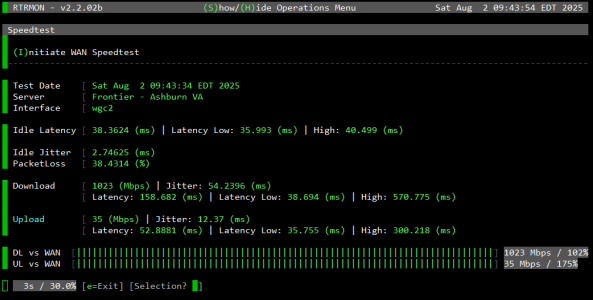Viktor Jaep
Part of the Furniture
Some minor but important updates to RTRMON heading your way... 2.1.6 released today!
NOTE: Upon running RTRMON, you may be presented with a screen that indicates your setup is incomplete, or that you're missing entware dependencies. The "column" entware tool is now a required component, so please hit the "Force Reinstall Entware Dependencies", and let everything reinstall to ensure all tools are in place to allow RTRMON to do it's thing!
What's new?
v2.1.6 - (July 5, 2025)
- PATCH: Included a much needed "export PATH" statement to ensure the script knows where to look for commonly installed entware tools. Not having this could cause confusion, as the script might use a similar older or newer tool installed in a different location on the router.
- PATCH: Included a check for the "column" entware tool. This tool is necessary for the display of data on page #7 (wireless/wired devices), and originally thought it was included with our FW by default. Apparently not the case, and will now get installed on a new RTRMON install, or will complain its missing and ask you to reinstall through the "Force Reinstall Entware Dependencies" menu item.
- PATCH: General bugfixes and UI cleanup items.
Download link (or update directly within RTRMON or AMTM):
Significant Screenshots:
None today!
NOTE: Upon running RTRMON, you may be presented with a screen that indicates your setup is incomplete, or that you're missing entware dependencies. The "column" entware tool is now a required component, so please hit the "Force Reinstall Entware Dependencies", and let everything reinstall to ensure all tools are in place to allow RTRMON to do it's thing!
What's new?
v2.1.6 - (July 5, 2025)
- PATCH: Included a much needed "export PATH" statement to ensure the script knows where to look for commonly installed entware tools. Not having this could cause confusion, as the script might use a similar older or newer tool installed in a different location on the router.
- PATCH: Included a check for the "column" entware tool. This tool is necessary for the display of data on page #7 (wireless/wired devices), and originally thought it was included with our FW by default. Apparently not the case, and will now get installed on a new RTRMON install, or will complain its missing and ask you to reinstall through the "Force Reinstall Entware Dependencies" menu item.
- PATCH: General bugfixes and UI cleanup items.
Download link (or update directly within RTRMON or AMTM):
Code:
curl --retry 3 "https://raw.githubusercontent.com/ViktorJp/RTRMON/master/rtrmon.sh" -o "/jffs/scripts/rtrmon.sh" && chmod 755 "/jffs/scripts/rtrmon.sh"Significant Screenshots:
None today!