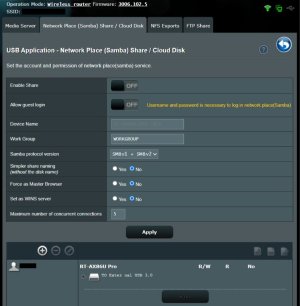Hello,
ASUS RT-BE88u 3006.102.4 (I know 102.5 is now out)
In my router logs are showing the samba server constantly starting and stopping. .
Aug 25 14:39:59 rc_service: waitting "start_samba"(last_rc:start_samba) via ...
Aug 25 14:40:03 rc_service: waitting "start_samba"(last_rc:start_samba) via ...
Aug 25 14:40:07 rc_service: waitting "start_samba"(last_rc:start_samba) via ...
AFAIK I am not using the samba server for anything? I am not doing any file sharing with my router nor have VPN working. I am using a USB device to store traffic data (/mnt/STORE_N_GO/) however.
Also odd that if I go to USB Application / AI Disk I get a blank screen with no controls. All other selections from USB Application work. I assume this is related and the place to configure the samba server?
Ideas? What can I do to fix this and to be able to access that screen?
Thanx
ASUS RT-BE88u 3006.102.4 (I know 102.5 is now out)
In my router logs are showing the samba server constantly starting and stopping. .
Aug 25 14:39:59 rc_service: waitting "start_samba"(last_rc:start_samba) via ...
Aug 25 14:40:03 rc_service: waitting "start_samba"(last_rc:start_samba) via ...
Aug 25 14:40:07 rc_service: waitting "start_samba"(last_rc:start_samba) via ...
AFAIK I am not using the samba server for anything? I am not doing any file sharing with my router nor have VPN working. I am using a USB device to store traffic data (/mnt/STORE_N_GO/) however.
Also odd that if I go to USB Application / AI Disk I get a blank screen with no controls. All other selections from USB Application work. I assume this is related and the place to configure the samba server?
Ideas? What can I do to fix this and to be able to access that screen?
Thanx