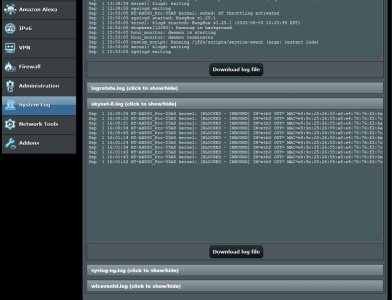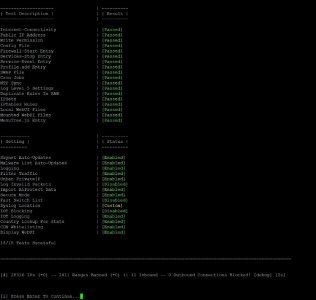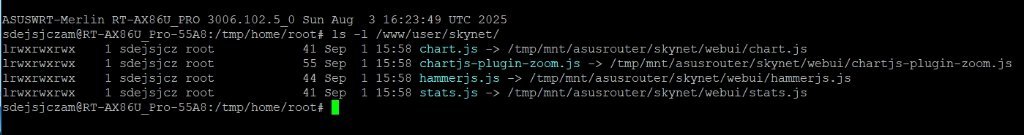John Fitzgerald
Very Senior Member
I’ll bite.I'm curious if it was intentional to list the OSR link to uiScribe and not scribe in the title?
View attachment 67567
It was intentional.
How would you like your efforts acknowledged?
I have no skin in the game here but if the question is meant to clear up a misunderstanding more easily then please let your feelings be known here.
I’m sure no offense was meant.
Last edited: