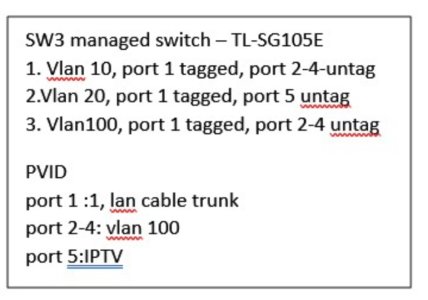How do I figure out the mW?If your router is showing 36 to 64 and 100 to 165 then you are able to have two 80mhz 5ghz radios without having DFS involved so you're good, use both in the fashion that @Tech9 mentioned. The two channels you've chosen are outside of DFS so that is good. The only question is what power levels those channels are able to use. In most cases even 200mw is plenty but you can compare the signal strength between the 5Ghz-1 and 5Ghz-2, you may want your "high performance" devices on the channel with more power (if one in fact has more power). If you're comfortable with SSH you can go into the CLI of the router and see what power the radios are operating at.
You are using an out of date browser. It may not display this or other websites correctly.
You should upgrade or use an alternative browser.
You should upgrade or use an alternative browser.
settings for AX11000 pro
- Thread starter 1a2a3a
- Start date
drinkingbird
Part of the Furniture
Yea so I have setup static ip which is within the router and isp domain so that I can configure them from any pc which is within the network. Only the gateway is set to 0.0.0.0.
If I were to set a ip outside of the isp range, every time I need to configure the switch, I will have to manually connect the switch to pc, change pc ip to be within the switch domain (which is outside isp range) then configure, then after change the pc ip once I’m done
I'm not following. Your LAN devices should all use LAN IPs, and you can manage them from any LAN device (other than guests with LAN disabled obviously).
Wikipedia possibly has an article on wifi channels with fairly up to date listings of where and how much power is usable. Don't forget that any limitations apply to clients as well, and they likely won't ever use the max. available anyway, especially if they're battery powered.How do I figure out the mW?
What I meant is that the switch I assign static ip within the lan ip and setting gateway to 0.0.0.0 to prevent “internet” from getting into the switch for security issue.I'm not following. Your LAN devices should all use LAN IPs, and you can manage them from any LAN device (other than guests with LAN disabled obviously).
drinkingbird
Part of the Furniture
What I meant is that the switch I assign static ip within the lan ip and setting gateway to 0.0.0.0 to prevent “internet” from getting into the switch for security issue.
So it has an IP in the VLAN 100 subnet (that's not the ISP subnet, that's your LAN)? If so as long as you always manage it from that subnet, it doesn't need a gateway or DNS, but you can set the gateway to the Asus IP too, that would not allow it to be hit from the internet. But unless you need to manage it from another subnet/vlan then gateway is not needed.
Hmm I think I’m getting you but just to be sure, what is the ip of the vlan 100? Is the ip in vlan 10 and vlan 100 the same? I suspect the static ip I assign to the switch is from vlan 10 which has the internet and was hence asked to turn off gateway. We are getting there!So it has an IP in the VLAN 100 subnet (that's not the ISP subnet, that's your LAN)? If so as long as you always manage it from that subnet, it doesn't need a gateway or DNS, but you can set the gateway to the Asus IP too, that would not allow it to be hit from the internet. But unless you need to manage it from another subnet/vlan then gateway is not needed.
drinkingbird
Part of the Furniture
Hmm I think I’m getting you but just to be sure, what is the ip of the vlan 100? Is the ip in vlan 10 and vlan 100 the same? I suspect the static ip I assign to the switch is from vlan 10 which has the internet and was hence asked to turn off gateway. We are getting there!
VLAN 10 has your public internet IP and is the WAN of the ASUS, nothing other than the Asus WAN should have an IP there. VLAN 100 has your internal IPs and is the LAN of the Asus. You want your switch management to be in VLAN 100 (probably 192.168.x.x unless you've changed it).
Due to the way you have it wired and the fact that TP-Link will send DHCP requests out all VLANs, definitely set them to static otherwise they'll request an IP from your ISP and possibly boot your router off the internet.
drinkingbird
Part of the Furniture
How do I figure out the mW?
In reality there isn't a single command since it is radio power + amplifier (if one is used in the router) + antenna gain that determines your total power/EIRP.
However from what I can see online, SG and US are the same, so the 5ghz lower channels 36-48 are 200mw max EIRP, and the upper 149-161 is 1 watt max EIRP (it can go higher for certain applications).
You can use the below commands to see what your router supports as max dbm for each channel (look at the /80 ones since that's what you're using). You can plug it into a dbm to mW converter online.
wl -i $(nvram get wl0_ifname) chanspec_txpwr_max (for 2.4ghz)
wl -i $(nvram get wl1_ifname) chanspec_txpwr_max (for 5ghz-1)
wl -i $(nvram get wl2_ifname) chanspec_txpwr_max (for 5ghz-2)
These values include antenna gain (1.5db probably).
Assuming your router supports that command. Some others you can try are
txpwr_target_max - shows the same as above but only for your current channel, and does not include antenna gain, so should be 1.5 less.
txpwr_adj_est - doesn't work on my router but works on some, supposedly a "current" power but as long as you have left the GUI setting at "performance" and you aren't using DFS, it should theoretically return the same power as the commands above.
txpwr shows a mW reading but it doesn't seem accurate on mine, both radios say 1496mW for me which isn't right.
On mine it shows 2.4ghz chanspec is 25, and target_max is 23.5 (1.5db antenna). That's 316mW
5ghz 36/80 is 13 max and 11.5 target_max that's 20mw so I'm assuming it must run through an amplifier and bump it up closer to 100 or 200mW
5ghz 153/80 is 23.5 max and 22 target_max that's 224mw so again assuming some amplification happening after
In reality you're just looking to compare and see what channels allow the most power in your country which the chanspec command should tell you.
not very technical with this, but where do i run these from?In reality there isn't a single command since it is radio power + amplifier (if one is used in the router) + antenna gain that determines your total power/EIRP.
However from what I can see online, SG and US are the same, so the 5ghz lower channels 36-48 are 200mw max EIRP, and the upper 149-161 is 1 watt max EIRP (it can go higher for certain applications).
You can use the below commands to see what your router supports as max dbm for each channel (look at the /80 ones since that's what you're using). You can plug it into a dbm to mW converter online.
wl -i $(nvram get wl0_ifname) chanspec_txpwr_max (for 2.4ghz)
wl -i $(nvram get wl1_ifname) chanspec_txpwr_max (for 5ghz-1)
wl -i $(nvram get wl2_ifname) chanspec_txpwr_max (for 5ghz-2)
These values include antenna gain (1.5db probably).
Assuming your router supports that command. Some others you can try are
txpwr_target_max - shows the same as above but only for your current channel, and does not include antenna gain, so should be 1.5 less.
txpwr_adj_est - doesn't work on my router but works on some, supposedly a "current" power but as long as you have left the GUI setting at "performance" and you aren't using DFS, it should theoretically return the same power as the commands above.
txpwr shows a mW reading but it doesn't seem accurate on mine, both radios say 1496mW for me which isn't right.
On mine it shows 2.4ghz chanspec is 25, and target_max is 23.5 (1.5db antenna). That's 316mW
5ghz 36/80 is 13 max and 11.5 target_max that's 20mw so I'm assuming it must run through an amplifier and bump it up closer to 100 or 200mW
5ghz 153/80 is 23.5 max and 22 target_max that's 224mw so again assuming some amplification happening after
In reality you're just looking to compare and see what channels allow the most power in your country which the chanspec command should tell you.
Tech9
Part of the Furniture
and anyone has any idea why is the ram so high?
Because of this:
i have also attached a HDD to the usb 3.0
RAM is used for buffers, up to about 97% utilization. My advice - don't use your router for NAS.
drinkingbird
Part of the Furniture
not very technical with this, but where do i run these from?
You need to enable SSH (LAN ONLY) in the GUI and then use something like putty to SSH to the router IP, use the same login and password as you do with the web interface. Be careful in there, just run the commands I've listed (copy and paste) and use caution not to right click and paste stuff you don't intend to (putty just pastes when you right click). If you don't want to install putty you can install the windows command like SSH but that's a bit more complex to use.
If you paste the results here just look them over first, make sure your username (if you've changed it from admin) or anything else sensitive is removed. Username should be the only thing you have to worry about with those commands though, and if you're still using admin then you don't have to worry about that either.
Thanks everyone for your help. I have shifted the hdd to my shield directly and ram is 60% now.
Assuming one of the AP is located in another room and I need 3 LAN point, I assume I can just get an unmanaged switch and that should work?
Unless I need the iptv into that AP room, then I will need to get a managed switch?
Assuming one of the AP is located in another room and I need 3 LAN point, I assume I can just get an unmanaged switch and that should work?
Unless I need the iptv into that AP room, then I will need to get a managed switch?
drinkingbird
Part of the Furniture
Thanks everyone for your help. I have shifted the hdd to my shield directly and ram is 60% now.
Assuming one of the AP is located in another room and I need 3 LAN point, I assume I can just get an unmanaged switch and that should work?
Unless I need the iptv into that AP room, then I will need to get a managed switch?
If you just want VLAN 100 (LAN) then any dumb switch will do (including ports in the AP itself). While it may be possible to run both VLAN 100 and 20 via a dumb switch it is a hack and would probably have issues, so a cheap smart switch would be the way to go (5 or 8 port are dirt cheap). Trunk VLAN 20 and 100 to the switch, hang the AP off a VLAN 100 untagged port and the IPTV box off a VLAN 20 untagged port.
That assumes the IPTV box isn't expecting a tagged VLAN, if it is, then a dumb switch may actually work fine, it will pass the tagged vlan 20 and keep it segregated and you can have VLAN 100 sent to it untagged. Is your current IPTV box fed from an untagged VLAN 20 port or tagged?
The iptv will definitely need vlan 20. So if I don’t need iptv, dumb switch will do. If I need iptv then a managed switch will be needed and does the configuration goes like this?
The new switch configure in the attached.
Db switch :
vlan10 port 1,2, 6 tagged, port 3 untag
vlan 20 port 1,2, 6 tagged, port 8 untag
vlan 100 port 1, 6 tagged, 4, 5 ,7 untagged
pvid
port 1:1, trunk
port 6:1, trunk
port 2:1 - ont
port 3:10 nothing
port 4,5,7:100
port 8: iptv
The new switch configure in the attached.
Db switch :
vlan10 port 1,2, 6 tagged, port 3 untag
vlan 20 port 1,2, 6 tagged, port 8 untag
vlan 100 port 1, 6 tagged, 4, 5 ,7 untagged
pvid
port 1:1, trunk
port 6:1, trunk
port 2:1 - ont
port 3:10 nothing
port 4,5,7:100
port 8: iptv
Attachments
drinkingbird
Part of the Furniture
The iptv will definitely need vlan 20. So if I don’t need iptv, dumb switch will do. If I need iptv then a managed switch will be needed and does the configuration goes like this?
The new switch configure in the attached.
Db switch :
vlan10 port 1,2, 6 tagged, port 3 untag
vlan 20 port 1,2, 6 tagged, port 8 untag
vlan 100 port 1, 6 tagged, 4, 5 ,7 untagged
pvid
port 1:1, trunk
port 6:1, trunk
port 2:1 - ont
port 3:10 nothing
port 4,5,7:100
port 8: iptv
VLAN 10 is only needed between the WAN port of your router and the ONT. Not sure if you plan to move the router to the new 3rd switch or if you're putting a separate AP there? If a separate AP, then no VLAN 10 needed.
The port on the new switch and the port on the switch it connects to would need VLAN 100 and 20 tagged, vlan 1 untagged, pvid 1. Include VLAN 10 if you need to extend the WAN (ONT) there too.
Then:
VLAN 100 untagged and PVID 100 on any ports you want on your main LAN
VLAN 20 untagged and PVID 20 on the port to the IPTV
VLAN 10 untagged and PVID 10 if you need a WAN port extended there.
Of course once you have all this working, if you want to set up an isolated guest network you can look to add VLAN 501/502/503 across your switches too, but that's a project for another day.
drinkingbird
Part of the Furniture
There will be no ap in switch 3. Just direct to the switch 3 there. The router will remain at where the living switch is. Will this change anything. Getting confusing here haha. Unfortunately it sucks that my isp need a dedicated vlan for iptv.
Then you just need VLAN 100 and 20 extended to switch 3, just remove references to vlan10 in my list. If no IPTV then a dumb switch connected to a VLAN 100 (untagged, pvid 100) on the upstream switch.
Similar threads
- Replies
- 43
- Views
- 3K
- Replies
- 1
- Views
- 385
- Replies
- 8
- Views
- 886
- Replies
- 15
- Views
- 1K
Similar threads
Similar threads
-
-
-
-
-
-
Solved Device not respecting DNS Director or (Yaz)DHCP Server settings
- Started by dangkhoa
- Replies: 11
-
-
Wireguard server not using DNS settings that are defined in WAN settings
- Started by GuardYaGrill
- Replies: 18
-
Latest threads
-
Upgrade from Asus RT-AX88U (RT-BE88U / ROG Strix GS-BE18000 / ROG Rapture GT-BE19000AI)?..
- Started by JarleH
- Replies: 0
-
-
-
R7800 DHCP client issue / firmware building
- Started by ikoul
- Replies: 0
Support SNBForums w/ Amazon
If you'd like to support SNBForums, just use this link and buy anything on Amazon. Thanks!
Sign Up For SNBForums Daily Digest
Get an update of what's new every day delivered to your mailbox. Sign up here!