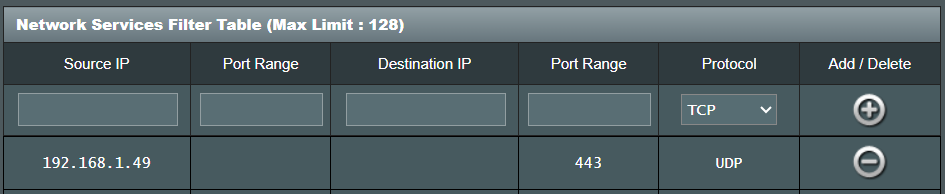I have a TCL Roku TV and when I try the YouTube app it just buffers constantly. Someone on a forum said they fixed it by:
1.) Setup a static DHCP lease of my firewall to ensure that the TV always gets the same IP
Done
2.) Setup a firewall rule to block UDP port 443 from the television's IP address to any address. This will block QUIC negotiation, resulting in a downshift in protocol.
Is this Network Service Filter and if so how do I configure?
The result appears to have forced the connection away from the CDN and leverages standard TCP instead of QUIC.
Upon implementing these changes, the issue was immediately resolved.
1.) Setup a static DHCP lease of my firewall to ensure that the TV always gets the same IP
Done
2.) Setup a firewall rule to block UDP port 443 from the television's IP address to any address. This will block QUIC negotiation, resulting in a downshift in protocol.
Is this Network Service Filter and if so how do I configure?
The result appears to have forced the connection away from the CDN and leverages standard TCP instead of QUIC.
Upon implementing these changes, the issue was immediately resolved.