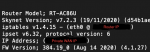Daniel LaRusso
Occasional Visitor
I have an Asus RT-AC86U with Merlin 384.19 installed. I have Skynet and Diversion running on my router, and everything is up to date as well. I'm in Australia, so I'm on the NBN (50up/20down) and using their connection device, which is connected directly to my Asus 86U. My problem is that Skynet never blocks any inbound IPs at all, while it will block some outbound IPs. I have my router firewall turned on, DoS protection turned off, and Skynet running alongside Diversion (which is working fine). I'm also using a commercial VPN client that is running on my router at all times (for streaming, music, etc.), however, I've disabled policy rules and have all the traffic running through the VPN tunnel and have the DNS config set to "exclusive," so that I can run Diversion.
When I open Skynet through amtm, I've noticed that the IP recognized by Skynet is the WAN IP from my ISP, not the Asus router's IP, does this matter? I've also noticed when I check the router's system log, it is flooded with the following message:
"Skynet: [*] Private WAN IP Detected XXX.XX.XX.XX - Please Put Your Modem In Bridge Mode / Disable CG-NAT"
However, since I'm using the NBN connection device, there is no possible way to put it in bridge mode, it just connects directly to my router's WAN. Am I missing something here? I don't have much knowledge when it comes to networking, but I'm learning as much as I can at the moment. Any help would be appreciated.
When I open Skynet through amtm, I've noticed that the IP recognized by Skynet is the WAN IP from my ISP, not the Asus router's IP, does this matter? I've also noticed when I check the router's system log, it is flooded with the following message:
"Skynet: [*] Private WAN IP Detected XXX.XX.XX.XX - Please Put Your Modem In Bridge Mode / Disable CG-NAT"
However, since I'm using the NBN connection device, there is no possible way to put it in bridge mode, it just connects directly to my router's WAN. Am I missing something here? I don't have much knowledge when it comes to networking, but I'm learning as much as I can at the moment. Any help would be appreciated.