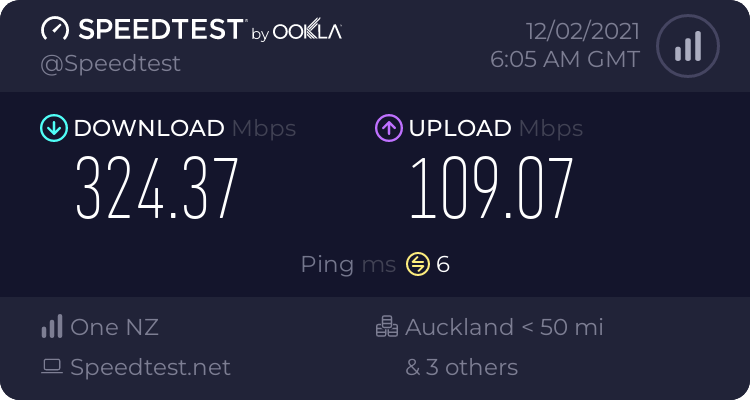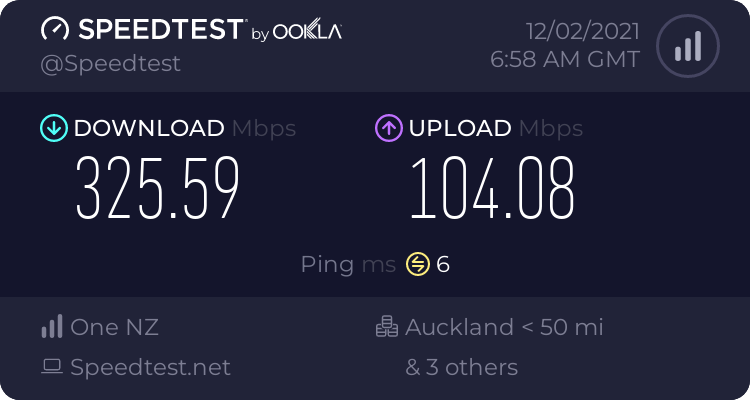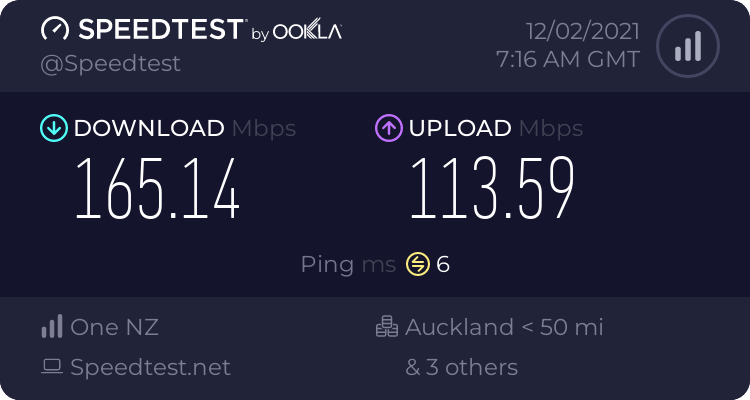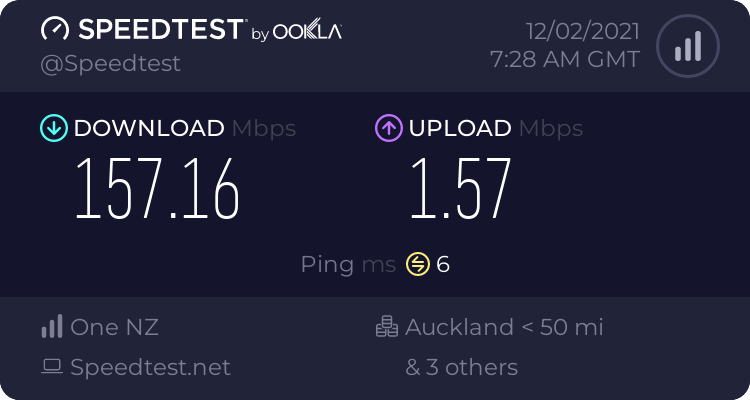Recently had a speed upgrade from 100/20 Mbps to 300/100 Mbps. Upload is fine when doing speed test but download only goes upto 150 on RT-AC68U. This is with wired connection, nothing else connected and also tried speed tests within the router. Have been trying to troubleshoot with ISP until someone recommended to try another router which is a Vodafone ultra hub plus and the speed when using that are 320/105. Is there a setting that I need to tweak?
You are using an out of date browser. It may not display this or other websites correctly.
You should upgrade or use an alternative browser.
You should upgrade or use an alternative browser.
Slower speeds on RT-AC68U compared to ISP supplied router, especially upload on a wired conn.
- Thread starter Khadanja
- Start date
Treadler
Very Senior Member
Make sure the QOS is turned off, or alternatively the QOS is set to your new plan speeds?Recently had a speed upgrade from 100/20 Mbps to 300/100 Mbps. Upload is fine when doing speed test but download only goes upto 150 on RT-AC68U. This is with wired connection, nothing else connected and also tried speed tests within the router. Have been trying to troubleshoot with ISP until someone recommended to try another router which is a Vodafone ultra hub plus and the speed when using that are 320/105. Is there a setting that I need to tweak?
Just me guessing here……..
QoS is off, was never on.Make sure the QOS is turned off, or alternatively the QOS is set to your new plan speeds?
Just me guessing here……..
Treadler
Very Senior Member
Won’t hurt to enable it (if possible). See if it fixes your issue.
How to enable? Have tried looking but can't find.Won’t hurt to enable it (if possible). See if it fixes your issue.
Treadler
Very Senior Member
Ha, I was just about to suggest this. I found it mentioned in an old post somewhere on the web.Found it! NAT Acceleration was set to disabled. Wi-Fi speeds now are 280/80. Will test upload speeds on wired as that was pretty low before. Hopefully this resolved that too.
View attachment 37597
MamyPoko
New Around Here
I never trusted those speed test inside the router. It's always giving like only half the reading of browser test or actual file download speed. Im using AC68 too.Speed test in the Internet Speed tab under QOS still shows 150 down but speed test done over wi-fi on a laptop shows lot higher Weird.
View attachment 37598
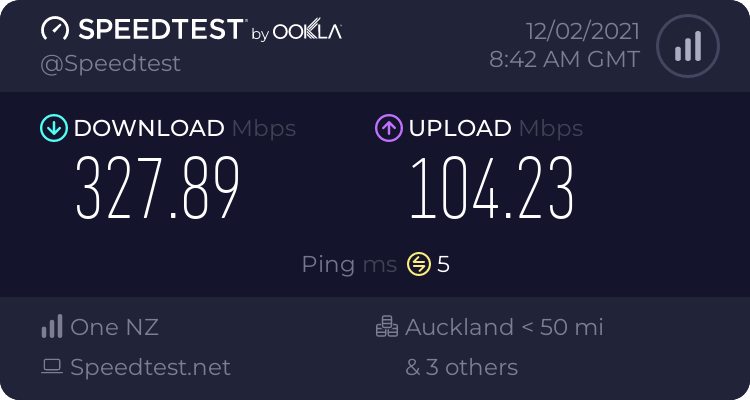
Last edited:
Speed test in the Internet Speed tab under QOS still shows 150 down but speed test done over wi-fi on a laptop shows lot higher Weird.
View attachment 37598
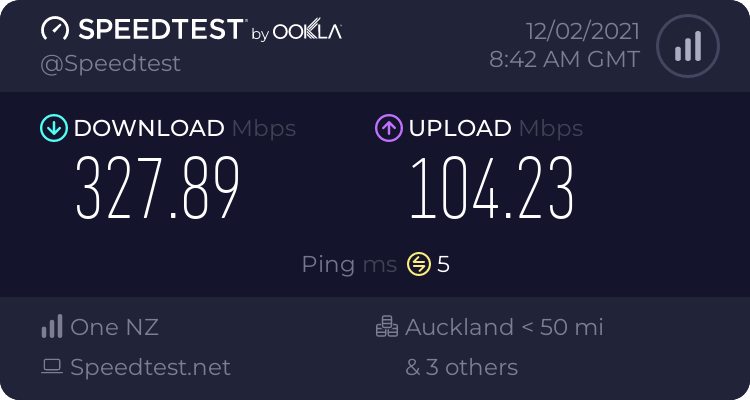
The speedtest in the router is junk. Use external sites , try this one > nPerf < , always seems to be more reliable .
longtimelurker
New Around Here
The RT-AC68U is not fast enough to do a valid speed test on the router at higher speeds using the GUI in my experience. It is definitely capable of 320 mbps down to wired/wireless clients with the right settings though.Speed test in the Internet Speed tab under QOS still shows 150 down but speed test done over wi-fi on a laptop shows lot higher Weird.
View attachment 37598
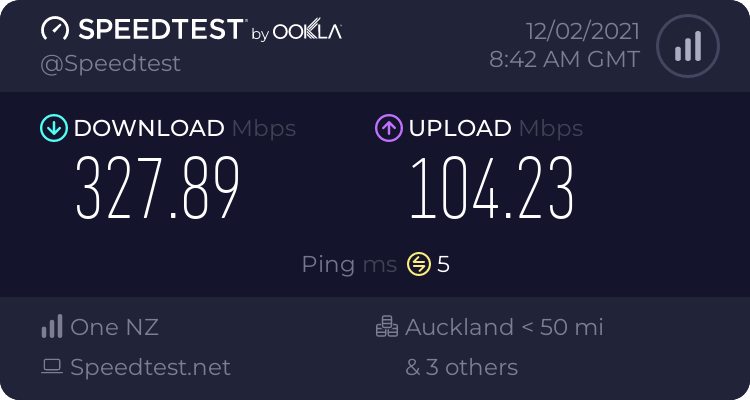
The RT-AC68U I use as a router can get 940 mbps down/940 bps up wired on fiber if the network is not congested. I have not done enough checks on 5GHz wireless to give a upper speed, but I have gotten ~600 mbps down.
Similar threads
- Replies
- 8
- Views
- 2K
- Replies
- 9
- Views
- 7K
- Replies
- 10
- Views
- 4K
- Replies
- 5
- Views
- 4K
- Replies
- 8
- Views
- 4K
Similar threads
Similar threads
-
-
-
-
RT-AX58U with RT-AC68U AiMesh node - all devices dropping from all networks regularly
- Started by dangkhoa
- Replies: 17
-
PSA - RT-AC68U with CTF/NAT Acceleration may allow IPv6 UDP traffic through firewall
- Started by bengalih
- Replies: 8
-
-
Please Help - OpenVPN Site-to-Site and Remote Access Setup – One Client, Two Servers (Asus RT-AC68U, Merlin 386.14_2)
- Started by bartasmosina
- Replies: 0
-
-
WAN DNS setting ignored due to pppd - 386.13 on Asus AC68u
- Started by R3dbvll
- Replies: 14
Latest threads
-
-
-
Authenticate IPSec client with a Microsoft SSO + 2FA?
- Started by GuardYaGrill
- Replies: 0
-
-
Support SNBForums w/ Amazon
If you'd like to support SNBForums, just use this link and buy anything on Amazon. Thanks!
Sign Up For SNBForums Daily Digest
Get an update of what's new every day delivered to your mailbox. Sign up here!