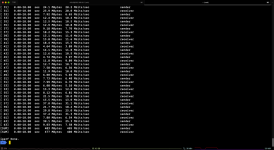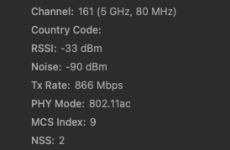You are using an out of date browser. It may not display this or other websites correctly.
You should upgrade or use an alternative browser.
You should upgrade or use an alternative browser.
spdMerlin spdMerlin exclude upload/download
- Thread starter R G G
- Start date
-
- Tags
- spdmerlin speedtest-cli
heysoundude
Part of the Furniture
To what end?
To what end?
For people with data caps who are only concerned with one of the two.
Jack Yaz
Part of the Furniture
by official, do you mean the python project? AFAIK that's not official
i'm not seeing that option here:
or the version downloaded from here https://www.speedtest.net/apps/cli
i'm not seeing that option here:
Code:
Version: ookla 3.7.12.37
Usage: ookla [<options>]
-h, --help Print usage information
-V, --version Print version number
-L, --servers List nearest servers
-s, --server-id=# Specify a server from the server list using its id
-I, --interface=ARG Attempt to bind to the specified interface when connecting to servers
-i, --ip=ARG Attempt to bind to the specified IP address when connecting to servers
-o, --host=ARG Specify a server, from the server list, using its host's fully qualified domain name
-p, --progress=yes|no Enable or disable progress bar (Note: only available for 'human-readable'
or 'json' and defaults to yes when interactive)
-P, --precision=# Number of decimals to use (0-8, default=2)
-f, --format=ARG Output format (see below for valid formats)
--progress-update-interval=# Progress update interval (100-1000 milliseconds)
-u, --unit[=ARG] Output unit for displaying speeds (Note: this is only applicable
for ‘human-readable’ output format and the default unit is Mbps)
-a Shortcut for [-u auto-decimal-bits]
-A Shortcut for [-u auto-decimal-bytes]
-b Shortcut for [-u auto-binary-bits]
-B Shortcut for [-u auto-binary-bytes]
--selection-details Show server selection details
--ca-certificate=ARG CA Certificate bundle path
-v Logging verbosity. Specify multiple times for higher verbosity
--output-header Show output header for CSV and TSV formats
-t, --trace-level=# [Deprecated: See -v] Specify a log level between 1 and 2 (1=info, 2=error)
-m, --max-transfer-updates=# Maximum number of log outputs during download/upload tests
--stage-timestamps Output stage timestamps (Note: only valid for json formats)
-l, --listen[=#] Start a local server, listening on the specified port, instead of running a test.
-O, --option=ARG Add override option. Syntax: -O key:value.
-c, --config-url=ARG Config url override
--download-conn-range=ARG Download connection count range (min-max)
--upload-conn-range=ARG Upload connection count range (min-max)
Code:
Speedtest by Ookla is the official command line client for testing the speed and performance of your internet connection.
Version: speedtest 1.1.1.28
Usage: speedtest [<options>]
-h, --help Print usage information
-V, --version Print version number
-L, --servers List nearest servers
-s, --server-id=# Specify a server from the server list using its id
-I, --interface=ARG Attempt to bind to the specified interface when connecting to servers
-i, --ip=ARG Attempt to bind to the specified IP address when connecting to servers
-o, --host=ARG Specify a server, from the server list, using its host's fully qualified domain name
-p, --progress=yes|no Enable or disable progress bar (Note: only available for 'human-readable'
or 'json' and defaults to yes when interactive)
-P, --precision=# Number of decimals to use (0-8, default=2)
-f, --format=ARG Output format (see below for valid formats)
--progress-update-interval=# Progress update interval (100-1000 milliseconds)
-u, --unit[=ARG] Output unit for displaying speeds (Note: this is only applicable
for ÔÇÿhuman-readableÔÇÖ output format and the default unit is Mbps)
-a Shortcut for [-u auto-decimal-bits]
-A Shortcut for [-u auto-decimal-bytes]
-b Shortcut for [-u auto-binary-bits]
-B Shortcut for [-u auto-binary-bytes]
--selection-details Show server selection details
-v Logging verbosity. Specify multiple times for higher verbosity
--output-header Show output header for CSV and TSV formats
Valid output formats: human-readable (default), csv, tsv, json, jsonl, json-pretty
Machine readable formats (csv, tsv, json, jsonl, json-pretty) use bytes as the unit of measure with max precision
Valid units for [-u] flag:
Decimal prefix, bits per second: bps, kbps, Mbps, Gbps
Decimal prefix, bytes per second: B/s, kB/s, MB/s, GB/s
Binary prefix, bits per second: kibps, Mibps, Gibps
Binary prefix, bytes per second: kiB/s, MiB/s, GiB/s
Auto-scaled prefix: auto-binary-bits, auto-binary-bytes, auto-decimal-bits, auto-decimal-bytesby official, do you mean the python project? AFAIK that's not official
That option is on the cli that I got from homebrew. Didn't pay attention to the fact that there are several builds and the Python one can't be used. I would suggest maybe integrating iperf3 for custom servers to solve that issue if you get bored enough. There are also a selection –– albeit small –– of iperf public servers here: https://iperf.fr/iperf-servers.php. But they are not guaranteed to work since I believe only 1 person can test at once (or per port), so they won't be reliable for the purpose of spdMerlin.
JGrana
Very Senior Member
IMHO iperf3 is "ok" for checks of local clients and the occasional VPN site to site stuff.
But, the method ookla (and others) use is a more accurate representation of speed.
Thats why I was interested in the Asus built in ookla app and that it might support a server mode. That would be a better LAN client-router test.
i just might play around with it tomorrow. I figured out the -c config issue (read @Jack Yaz code).
But, the method ookla (and others) use is a more accurate representation of speed.
Thats why I was interested in the Asus built in ookla app and that it might support a server mode. That would be a better LAN client-router test.
i just might play around with it tomorrow. I figured out the -c config issue (read @Jack Yaz code).
JGrana
Very Senior Member
Ok, ok. I tried. There doesn't appear to be any good "speedtest" servers that would work with Ookla or mimic other well know internet (WAN) speed tests.
I thought I was close with an open source speedtest - Librespeed. I installed nginx, php8 on the router (following @TeHashX fine instructions), downloaded Libraspeed test. Made various .conf changes.
I can actually run a web based speedtest with Libraspeeds code.
That was the good news. The bad news - download speeds are completely inaccurate and uploads not bad, pretty close.
So, back to iperf3. I believe that this is one of the few applications that you can use to actually test LAN-LAN performance.
It's easy to install from Entware, supports an iperf3 server in daemon mode so you can add it to services-start and there are a number of iperf3 clients on Android, iOS/Apple TV OS, Linux and Windows.
What I was looking for was something similar to spdMerlin that would also test my internal LAN. iperf3 is the closest.
I was initially hesitant about iperf3. Whenever I ran iperf3 between 2 routers on my LAN wireless (one is in Media Mode), the speed was, underwhelming to say the least.
Today I ran iperf3 between my AX88U and NAS connected via a USB 2.5 Gb adapter.
Wow, close enough LAN to LAN over ethernet (like ~2 Mb/sec).
Running another Rpi4 client connected over ethernet - again, pretty close to line speed.
Wireless.... take my advice, don't run iperf3 router to client over wireless ;-)
@Jack Yaz - you might want to consider having spdMerlin offering a LAN speed test. This would require spdMerlin to install iperf3 (and run it in server mode) and allowing some kind of LAN to LAN speedtest. This assumes the user has an iperf3 server installed on another device (router, PC, Rpi).
Just an idea for v5...
I thought I was close with an open source speedtest - Librespeed. I installed nginx, php8 on the router (following @TeHashX fine instructions), downloaded Libraspeed test. Made various .conf changes.
I can actually run a web based speedtest with Libraspeeds code.
That was the good news. The bad news - download speeds are completely inaccurate and uploads not bad, pretty close.
So, back to iperf3. I believe that this is one of the few applications that you can use to actually test LAN-LAN performance.
It's easy to install from Entware, supports an iperf3 server in daemon mode so you can add it to services-start and there are a number of iperf3 clients on Android, iOS/Apple TV OS, Linux and Windows.
What I was looking for was something similar to spdMerlin that would also test my internal LAN. iperf3 is the closest.
I was initially hesitant about iperf3. Whenever I ran iperf3 between 2 routers on my LAN wireless (one is in Media Mode), the speed was, underwhelming to say the least.
Today I ran iperf3 between my AX88U and NAS connected via a USB 2.5 Gb adapter.
Wow, close enough LAN to LAN over ethernet (like ~2 Mb/sec).
Running another Rpi4 client connected over ethernet - again, pretty close to line speed.
Wireless.... take my advice, don't run iperf3 router to client over wireless ;-)
@Jack Yaz - you might want to consider having spdMerlin offering a LAN speed test. This would require spdMerlin to install iperf3 (and run it in server mode) and allowing some kind of LAN to LAN speedtest. This assumes the user has an iperf3 server installed on another device (router, PC, Rpi).
Just an idea for v5...
Wireless.... take my advice, don't run iperf3 router to client over wireless ;-)
I've done this many times and have gotten accurate results. Did it again just now and the results look fine. Make sure you're running at least 10 parallel threads.
Attachments
JGrana
Very Senior Member
Thanks, your right, much better!I've done this many times and have gotten accurate results. Did it again just now and the results look fine. Make sure you're running at least 10 parallel threads.
Similar threads
- Replies
- 1
- Views
- 264
- Replies
- 7
- Views
- 1K
- Replies
- 6
- Views
- 782
- Replies
- 170
- Views
- 16K
- Replies
- 2
- Views
- 543
Similar threads
Similar threads
-
spdMerlin spdMerlin SQLite insert error when ServerName includes “(xxx & yyy)” — fix for ServerID/ServerName parsing
- Started by cristian.ionica
- Replies: 1
-
-
spdMerlin spdMerlin v4.4.16 [2025-Nov-16] - Internet Speedtest and Monitoring Tool for AsusWRT Merlin
- Started by Martinski
- Replies: 170
-
spdMerlin Odd result upload speed after ISP change VLAN AX86U
- Started by Plompie
- Replies: 2
Latest threads
-
asus xt9 ax7800 router my personal experience
- Started by 949
- Replies: 0
-
-
Editing DNS in the manual DHCP assignments vs. DNS Director
- Started by mrric
- Replies: 1
-
-
RT-BE86U - Severe Gaming Desync/Lag only fixed by Factory Reset (Reboot does not help)
- Started by byTrunK
- Replies: 6
Support SNBForums w/ Amazon
If you'd like to support SNBForums, just use this link and buy anything on Amazon. Thanks!
Sign Up For SNBForums Daily Digest
Get an update of what's new every day delivered to your mailbox. Sign up here!