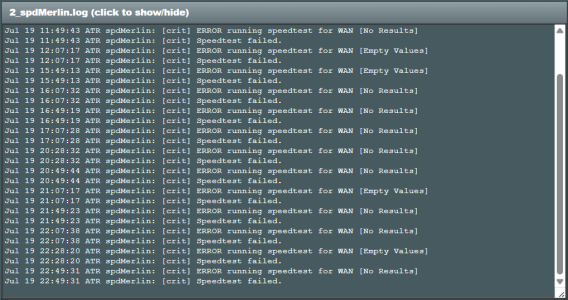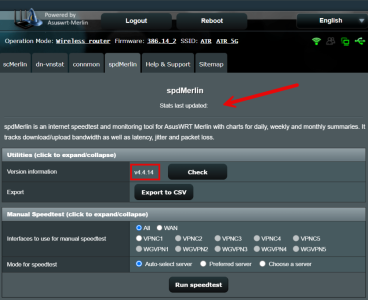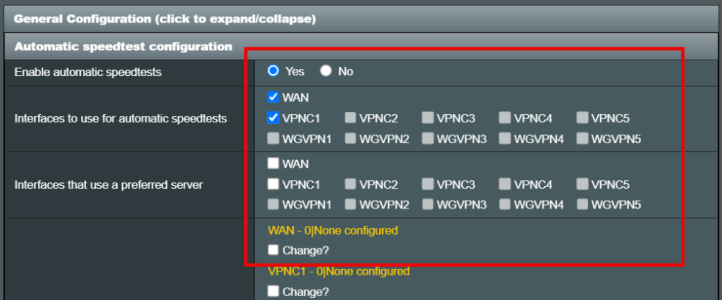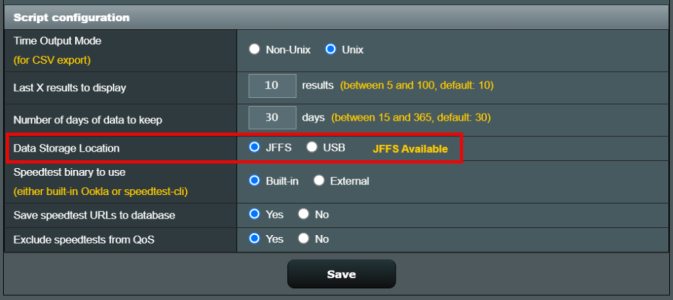ExtremeFiretop
Very Senior Member
Something odd is happening.
I have auto speed tests configured for AUTOBW.
I have them excluded from QoS so QoS won't interfere.
Today, I configured a wireguard vpn client (wgc2). I included it in auto speed tests just for sake of fun.
Every speed test I realize (even with exclude from QoS), the wan interface is affected by QoS values, but the wgc2 don't as expected.
I tried to set my QoS down/up to 10mbps to test and yes, as soon as I start a speed test, it's capped to 10mbps on Wan (which isn't supposed), but not on wgc2.
What speedtest binary are you using? Built in or external? Does it make a difference to your observations?