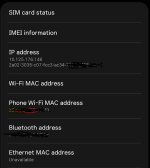Dear all,
I've also recently noticed some odd behavior from my RT-AC86U (Merlin 386.7-2) and maybe someone else has noticed this as well or has a solution.
My DCHP network has the configuration 192.168.111.0/24 and there are 2 openvpn servers and openvpn 1, 4 and 5 active, each configured via the policies (VPN Director).
This also normally works without any problems. Now I recently had an internet outage and all connections were lost. At first I thought it was the VPN and I wanted to log in to my RT 86U with the IP using my cell phone via WLAN. But that didn't work. The IP address of my router was not found even though it was connected to the WIFI.
Under Status of Cell Phone I found that it was assigned a 10.XX.XX.XX IP address.
I was able to properly log into the router via LAN on the computer. A correct IP from the 192.168.111.0 range was assigned to the mobile phone according to the WebUI of the 86U.
I don't work with 10.XX.XX.XX. networks, only the OpenVPN clients have such a network when they are connected. But I find it strange why I suddenly have such an IP locally on my cell phone and can no longer access the router. Rebooting the RT-AC didn't help. By the way, it doesn't just affect a cell phone, but apparently all devices that are connected via WIFI.
LAN devices display the correct IP and can access the router's WEBUI.
Has anyone observed anything similar?
I've also recently noticed some odd behavior from my RT-AC86U (Merlin 386.7-2) and maybe someone else has noticed this as well or has a solution.
My DCHP network has the configuration 192.168.111.0/24 and there are 2 openvpn servers and openvpn 1, 4 and 5 active, each configured via the policies (VPN Director).
This also normally works without any problems. Now I recently had an internet outage and all connections were lost. At first I thought it was the VPN and I wanted to log in to my RT 86U with the IP using my cell phone via WLAN. But that didn't work. The IP address of my router was not found even though it was connected to the WIFI.
Under Status of Cell Phone I found that it was assigned a 10.XX.XX.XX IP address.
I was able to properly log into the router via LAN on the computer. A correct IP from the 192.168.111.0 range was assigned to the mobile phone according to the WebUI of the 86U.
I don't work with 10.XX.XX.XX. networks, only the OpenVPN clients have such a network when they are connected. But I find it strange why I suddenly have such an IP locally on my cell phone and can no longer access the router. Rebooting the RT-AC didn't help. By the way, it doesn't just affect a cell phone, but apparently all devices that are connected via WIFI.
LAN devices display the correct IP and can access the router's WEBUI.
Has anyone observed anything similar?