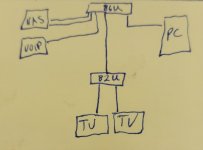So I'm getting ready to run cat6 in my basement to the bedroom and living room in my house. Plus one to my ASUS AIMesh node (RT-AX82U). My NAS has four 1 GB Lans but I'm probably good with just using 2 of them. Wondering if I should get a switch to run off my 2.5g port on my main router (RT-AX86U). Or should I set it up differently?
You are using an out of date browser. It may not display this or other websites correctly.
You should upgrade or use an alternative browser.
You should upgrade or use an alternative browser.
Switch not needed?
- Thread starter ShawnTRD
- Start date
ColinTaylor
Part of the Furniture
It depends if you have devices on your LAN that can saturate the gigabit connections. You said previously that your internet connection was only 150Mbps/15Mbps so internet access wouldn't benefit from an additional switch. At the end of the day you can just go with what you've got and add a switch later if you feel the need.Wondering if I should get a switch to run off my 2.5g port on my main router (RT-AX86U).
Yeah I was thinking I needed a switch. Then I was thinking my 82U should be able to run the TV's. So I still have two lan ports available.It depends if you have devices on your LAN that can saturate the gigabit connections. You said previously that your internet connection was only 150Mbps/15Mbps so internet access wouldn't benefit from an additional switch. At the end of the day you can just go with what you've got and add a switch later if you feel the need.
Tech Junky
Part of the Furniture
If the NAS has a pcie slot you should upgrade the card to 2.5 rather than bundling the ports together as typically you wouldn't ever see the full potential from a single client using LACP. Also LACP would need a managed switch which would be more cost. If the PC doesn't have a 2.5 then get another card for the PC as well.
All in you could get everything for ~$200. And if you have this in place and decide to add an AP with a 2.5 port you would be ready for faster WiFi on the LAN as well. A decent WiFi 6 AP would be ~$160-225 and if you went 6E there's one available for $360.
All in you could get everything for ~$200. And if you have this in place and decide to add an AP with a 2.5 port you would be ready for faster WiFi on the LAN as well. A decent WiFi 6 AP would be ~$160-225 and if you went 6E there's one available for $360.
The NAS is a Synology DS1520 with non upgradeable lan. It's only getting used by me so the two linked ports are fast enough.If the NAS has a pcie slot you should upgrade the card to 2.5 rather than bundling the ports together as typically you wouldn't ever see the full potential from a single client using LACP. Also LACP would need a managed switch which would be more cost. If the PC doesn't have a 2.5 then get another card for the PC as well.
All in you could get everything for ~$200. And if you have this in place and decide to add an AP with a 2.5 port you would be ready for faster WiFi on the LAN as well. A decent WiFi 6 AP would be ~$160-225 and if you went 6E there's one available for $360.
I just want a reliable wired and wireless network. I figure offloading some tv's and the AIMESH off the wifi might help. Not sure how well the lan coming off the Node router is vs main router to switch.
Tech Junky
Part of the Furniture
Seems there's the option to go USB to unleash the network.
As for the switch putting your PC & NAS on it bypassing the need to hit the Asus for "routing" gets you the speed. If the node has 2.5 as an option then add it. Or just put everything into the switch and connect to the main router.
i feel, you should set it up differentlySo I'm getting ready to run cat6 in my basement to the bedroom and living room in my house. Plus one to my ASUS AIMesh node (RT-AX82U). My NAS has four 1 GB Lans but I'm probably good with just using 2 of them. Wondering if I should get a switch to run off my 2.5g port on my main router (RT-AX86U). Or should I set it up differently?
Similar threads
- Replies
- 5
- Views
- 307
- Replies
- 19
- Views
- 2K
- Replies
- 3
- Views
- 1K
- Replies
- 26
- Views
- 3K
Latest threads
-
Need custom script for PUBG Mobile hit registration (iPad M4 + Asus AX3000 V2)
- Started by Vint87
- Replies: 0
-
-
BT10 Ethernet Backhaul Crashing Network
- Started by phalkon30
- Replies: 0
-
Skynet Skynet: [✘] Lock file busy but metadata invalid (pid='')
- Started by K3r1m0
- Replies: 2
-
DActual proper setup and or guide to use an Asus router(ax58u) running Merlin firmware (latest) with pihole on raspberry pi model 3a+/b+
- Started by Deleted member 83931
- Replies: 10
Support SNBForums w/ Amazon
If you'd like to support SNBForums, just use this link and buy anything on Amazon. Thanks!
Sign Up For SNBForums Daily Digest
Get an update of what's new every day delivered to your mailbox. Sign up here!
Members online
Total: 1,804 (members: 8, guests: 1,796)