My ISP is changing from BT to Zen Internet on Thursday and so far I have configured their FRITZ!Box 7530 AX router to match my network. However, I would still prefer to use my ASUS RT-AX88U router, but I don't know how to set up the WAN connection. The Zen connection requires a VLAN-ID of 101 as it will be provided by CityFibre. Also, the FRITZ!Box uses the LAN 1 port for the WAN connection; would I have to allocate a LAN port on my ASUS router as well and if so, how would I do that? If you could provide screenshots from the ASUS GUI that would help me immensely.
You are using an out of date browser. It may not display this or other websites correctly.
You should upgrade or use an alternative browser.
You should upgrade or use an alternative browser.
Switching to Zen Full Fibre from BT Full Fibre
- Thread starter Brian_E
- Start date
The only landline phone I have is a Gigaset VOIP provided by Sipgate.
The only other settings shown in the FRITZ!Box are these, plus my account name and password:
Change connection settings
Delay disconnection by provider to the period between
0 - 11 - 22 - 33 - 44 - 55 - 66 - 77 - 88 - 99 - 1010 - 1111 - 1212 - 1313 - 1414 - 1515 - 1616 - 1717 - 1818 - 1919 - 2020 - 2121 - 2222 - 2323 - 24
Clear idle connection (recommended for time- or usage-based rates)
Clear automatically after seconds
Select this option if the FRITZ!Box is connected directly to your internet connection.
Via an external modem
Select this option if you would like to connect the FRITZ!Box to an existing external modem.
Downstream
Mbit/s
Upstream
Mbit/s
Use VLAN for internet access
VLAN-ID 101
PBit 0
Attention:
Additional costs accrue for the internet connections established by connected network devices.
Connected network devices are also allowed to establish their own internet connections (not recommended)
The only other settings shown in the FRITZ!Box are these, plus my account name and password:
Connection Settings
The connection settings are already set to the most frequently used values. You can change these values if needed.Change connection settings
Internet Connection
Maintain permanently (recommended for flat rates)Delay disconnection by provider to the period between
0 - 11 - 22 - 33 - 44 - 55 - 66 - 77 - 88 - 99 - 1010 - 1111 - 1212 - 1313 - 1414 - 1515 - 1616 - 1717 - 1818 - 1919 - 2020 - 2121 - 2222 - 2323 - 24
Clear idle connection (recommended for time- or usage-based rates)
Clear automatically after seconds
Internet connection
Via the FRITZ!BoxSelect this option if the FRITZ!Box is connected directly to your internet connection.
Via an external modem
Select this option if you would like to connect the FRITZ!Box to an existing external modem.
Data Throughput
Enter the speed of your line. These values are required to secure the prioritization of the network devices.Downstream
Mbit/s
Upstream
Mbit/s
VLAN Settings
Please note that a VLAN ID is required only in special cases. The required ID was supplied by your internet service provider.Use VLAN for internet access
VLAN-ID 101
PBit 0
PPPoE Passthrough
Enable this option only if you require an additional internet connection for a certain network device in the home network.Attention:
Additional costs accrue for the internet connections established by connected network devices.
Connected network devices are also allowed to establish their own internet connections (not recommended)
alecmascot
Regular Contributor
I am researching this as I go to CityFibre in 3 weeks from Virgin.
From what I can see :
In WAN select PPPoE and input your account details.
Go to LAN - IPTV - Manual Setting and set Internet VID to 101
Connect the Asus internet port to the fibre modem.
From what I can see :
In WAN select PPPoE and input your account details.
Go to LAN - IPTV - Manual Setting and set Internet VID to 101
Connect the Asus internet port to the fibre modem.
TheLyppardMan
Very Senior Member
That sounds familiar. Thanks.I am researching this as I go to CityFibre in 3 weeks from Virgin.
From what I can see :
In WAN select PPPoE and input your account details.
Go to LAN - IPTV - Manual Setting and set Internet VID to 101
Connect the Asus internet port to the fibre modem.
TheLyppardMan
Very Senior Member
All I can say is that the FRITZ!Box router which arrived a couple of days ago was configured with a VLAN-ID of 101, so I'm assuming that is correct.I always believed the vlanid for cityfibre was 911(?).
Try running the Ethernet from your ONT to the WAN port.My ISP is changing from BT to Zen Internet on Thursday and so far I have configured their FRITZ!Box 7530 AX router to match my network. However, I would still prefer to use my ASUS RT-AX88U router, but I don't know how to set up the WAN connection. The Zen connection requires a VLAN-ID of 101 as it will be provided by CityFibre. Also, the FRITZ!Box uses the LAN 1 port for the WAN connection; would I have to allocate a LAN port on my ASUS router as well and if so, how would I do that? If you could provide screenshots from the ASUS GUI that would help me immensely.
You may need to power cycle the ONT
VLAN on the WAN Port is no problem. My Quantum Fiber connection uses 201. set it in the IPTV Tab under LAN-IPTV e.g.
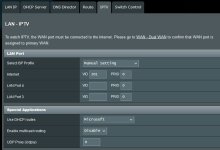
Ask the provider if you need PPoE or anything else and set up accordingly... (mine uses IPoE so I don't need that part)
alecmascot
Regular Contributor
Mine is 911 for Noone but the OP says 101That sounds familiar. Thanks.
Gary_Dexter
Senior Member
Ethernet from ONT to router WAN.
Set connection type to PPPoE
Set VLAN ID to 911
This is my setup for Giganet via CityFibre
Set connection type to PPPoE
Set VLAN ID to 911
This is my setup for Giganet via CityFibre
TheLyppardMan
Very Senior Member
Yes, I did have to set the VLAN ID to 911 to get it to work, so the FRITZ!Box I received had been incorrectly set up for the CityFibre network. My service was live within 30 minutes of the engineers leaving, but I had to phone Zen support to find out why I had no internet connection. As soon as I mentioned that I had set the VLAN ID to 101 (as per the supplied FRTIZ!Box), that was when I was told that I needed to set it to 911. After doing that, the ASUS RT-AX88U rebooted and then everything just started working. I was told that the speeds may fluctuate for a day or two until it settles down. Current I am getting similar download and upload speeds in the general range of 500-600 Mb/s.Ethernet from ONT to router WAN.
Set connection type to PPPoE
Set VLAN ID to 911
This is my setup for Giganet via CityFibre
Gary_Dexter
Senior Member
Yes, I did have to set the VLAN ID to 911 to get it to work, so the FRITZ!Box I received had been incorrectly set up for the CityFibre network. My service was live within 30 minutes of the engineers leaving, but I had to phone Zen support to find out why I had no internet connection. As soon as I mentioned that I had set the VLAN ID to 101 (as per the supplied FRTIZ!Box), that was when I was told that I needed to set it to 911. After doing that, the ASUS RT-AX88U rebooted and then everything just started working. I was told that the speeds may fluctuate for a day or two until it settles down. Current I am getting similar download and upload speeds in the general range of 500-600 Mb/s.
View attachment 48279
It probably came pre-configured for an OpenReach or other provider line rather than CityFibre.
Are you still using the Fritz or just the Asus router?
I got (and still do get) full 900Mbps up and down on a wired connection - sometimes pushing 920/940 on Giganet.
TheLyppardMan
Very Senior Member
I'm not using the FRITZ!Box. I just set it up as a backup. I've temporarily installed the spdMerlin script to check what I get overnight tonight.
Similar threads
- Replies
- 2
- Views
- 467
- Replies
- 11
- Views
- 2K
- Replies
- 3
- Views
- 486
- Replies
- 4
- Views
- 503
Similar threads
Similar threads
-
Asuswrt-Merlin v3006.102.5 channel/bandwidth switching
- Started by BeachGuy
- Replies: 4
-
-
-
GT‑AX6000: Mastiff Crash Loop Every 30 Seconds After Full NVRAM + Factory Reset
- Started by SwoopdySwoop
- Replies: 3
-
wlceventd: _add_wlc_event_tbl(1040): client table was full
- Started by GSpock
- Replies: 0
-
Router can't reach IPv6 despite clients having full connectivity
- Started by iTheMask
- Replies: 9
Latest threads
-
Looking for Feedback: RT-BE92U stability issues
- Started by RMerlin
- Replies: 0
-
Entware Unsuccessful Entware installation on Asus RX-AX68U with Asuswrt-Merlin 3004.388.11
- Started by jt99999
- Replies: 7
-
-
Upgrade from Asus RT-AX88U (RT-BE88U / ROG Strix GS-BE18000 / ROG Rapture GT-BE19000AI)?..
- Started by JarleH
- Replies: 6
-
Support SNBForums w/ Amazon
If you'd like to support SNBForums, just use this link and buy anything on Amazon. Thanks!
Sign Up For SNBForums Daily Digest
Get an update of what's new every day delivered to your mailbox. Sign up here!
