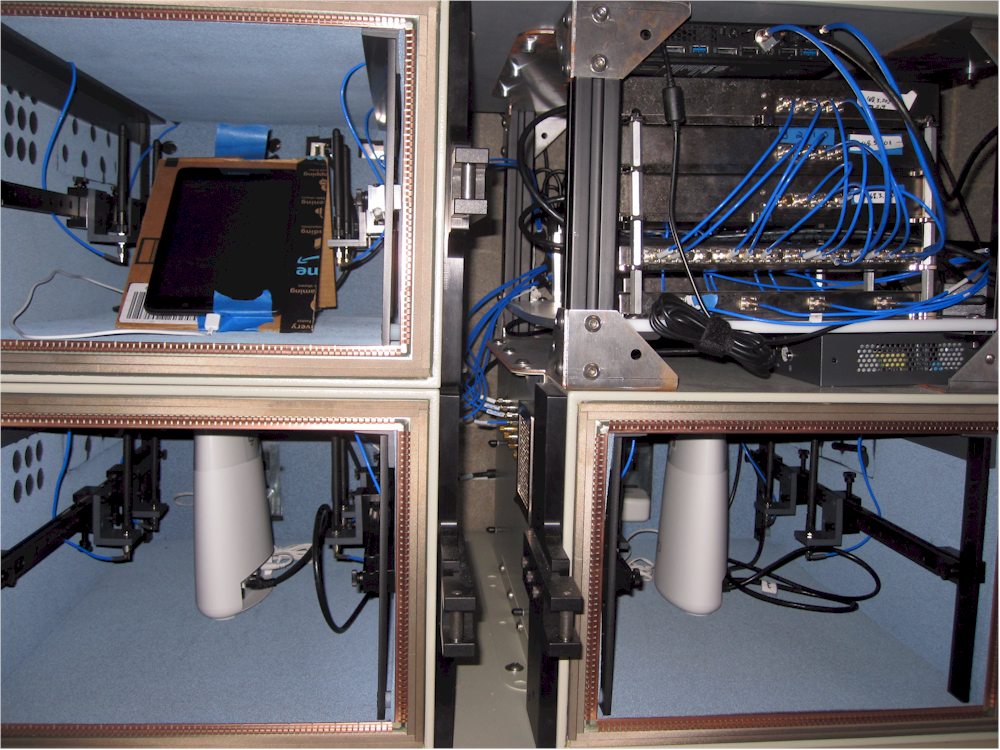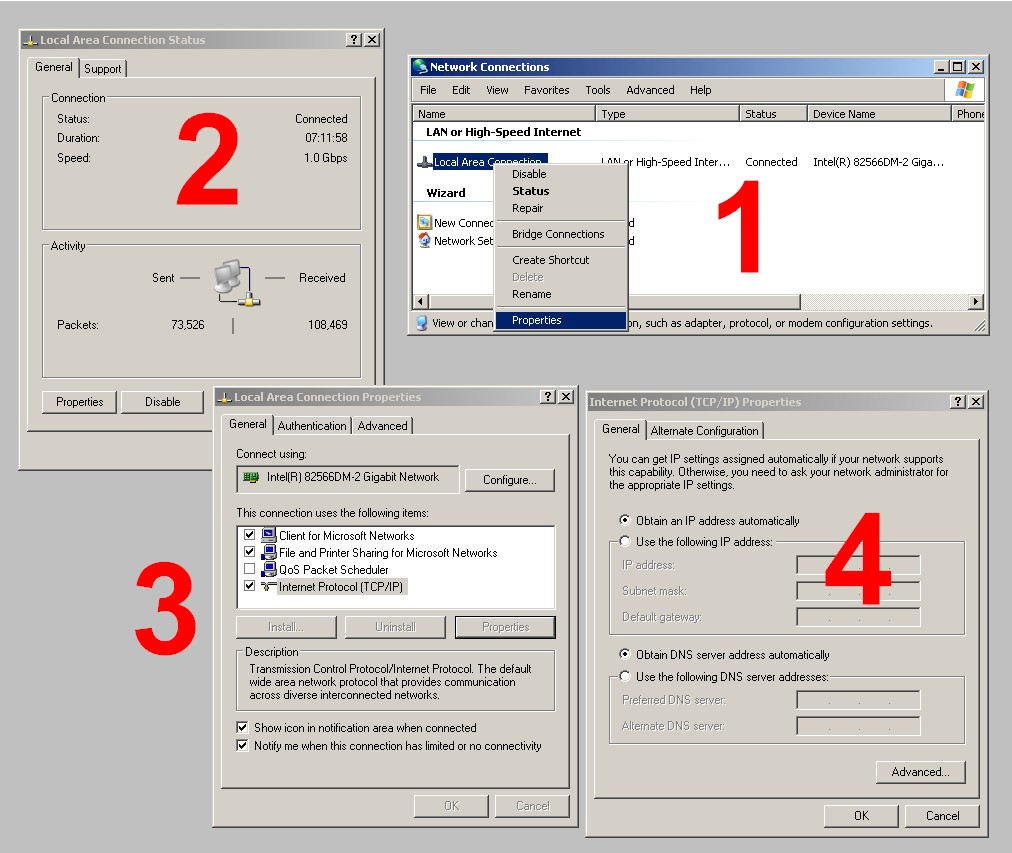I currently have one TP-Link 3200 V1 running my entire network (Fios 500/500 internet). It performs really well and handles all our devices while we work from home and stream TV over the internet. That being said, there is one area of the house where the signal doesn't really reach (can barely get the 2.4 ghz there and 5 not at all).
I saw recently on the DongKnows site that he rated the TP-Link Deco X90 mesh pretty highly (especially for the price), and now Amazon and BestBuy have a 2-pack on sale for $399. I currently have GoCoax moca adapters set up next to my router and then around 3/4 the way across the house to provide connection to a TV and a Xbox. I'd probably use that Moca connection to provide wired backhaul to the second Deco unit.
Question: If I was to get the Deco X90, should I completely replace my TP-Link 3200 and make one of the Deco x90 units into the main router, or should I disable wifi on my 3200 and use the Deco x90 units in AP mode?
There is also a Deco X60 (dual band AX3000) 2-pack on sale for $200 and a Deco X68 (tri band AX 3600) 2-pack on sale for $250 if those sound like more bang for the buck with wired backhaul.
I saw recently on the DongKnows site that he rated the TP-Link Deco X90 mesh pretty highly (especially for the price), and now Amazon and BestBuy have a 2-pack on sale for $399. I currently have GoCoax moca adapters set up next to my router and then around 3/4 the way across the house to provide connection to a TV and a Xbox. I'd probably use that Moca connection to provide wired backhaul to the second Deco unit.
Question: If I was to get the Deco X90, should I completely replace my TP-Link 3200 and make one of the Deco x90 units into the main router, or should I disable wifi on my 3200 and use the Deco x90 units in AP mode?
There is also a Deco X60 (dual band AX3000) 2-pack on sale for $200 and a Deco X68 (tri band AX 3600) 2-pack on sale for $250 if those sound like more bang for the buck with wired backhaul.