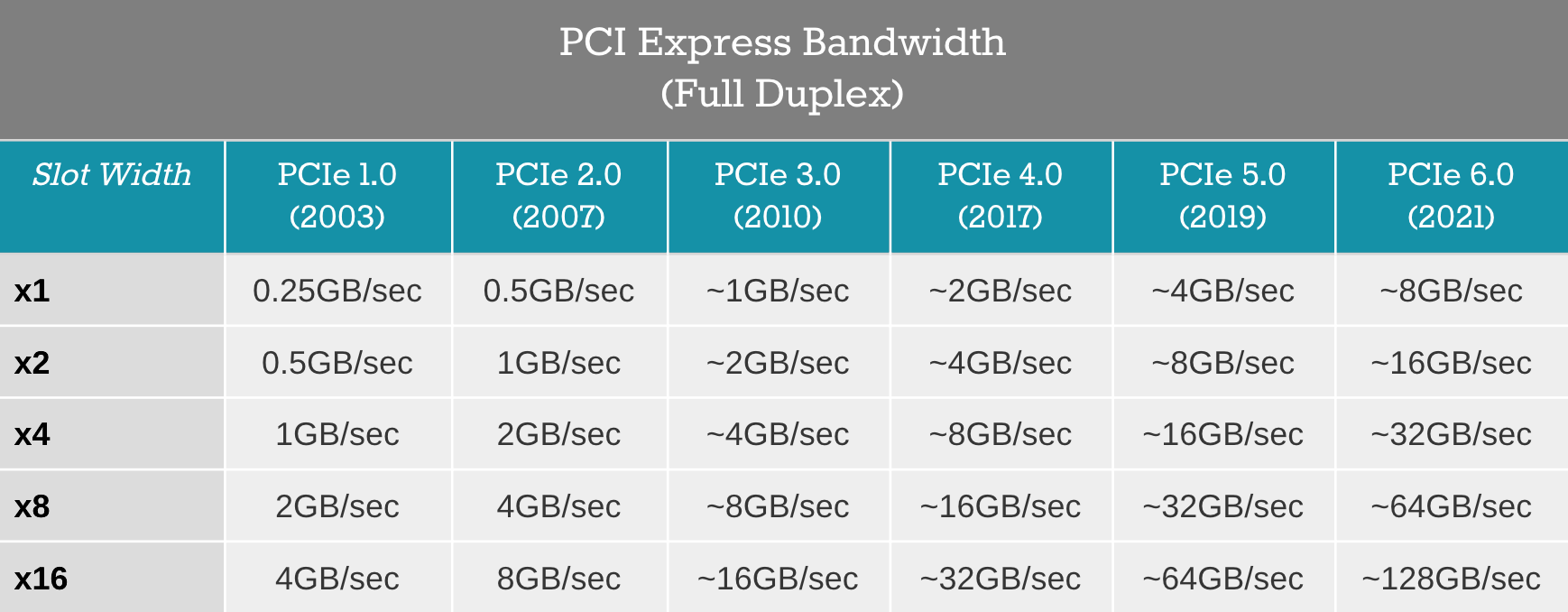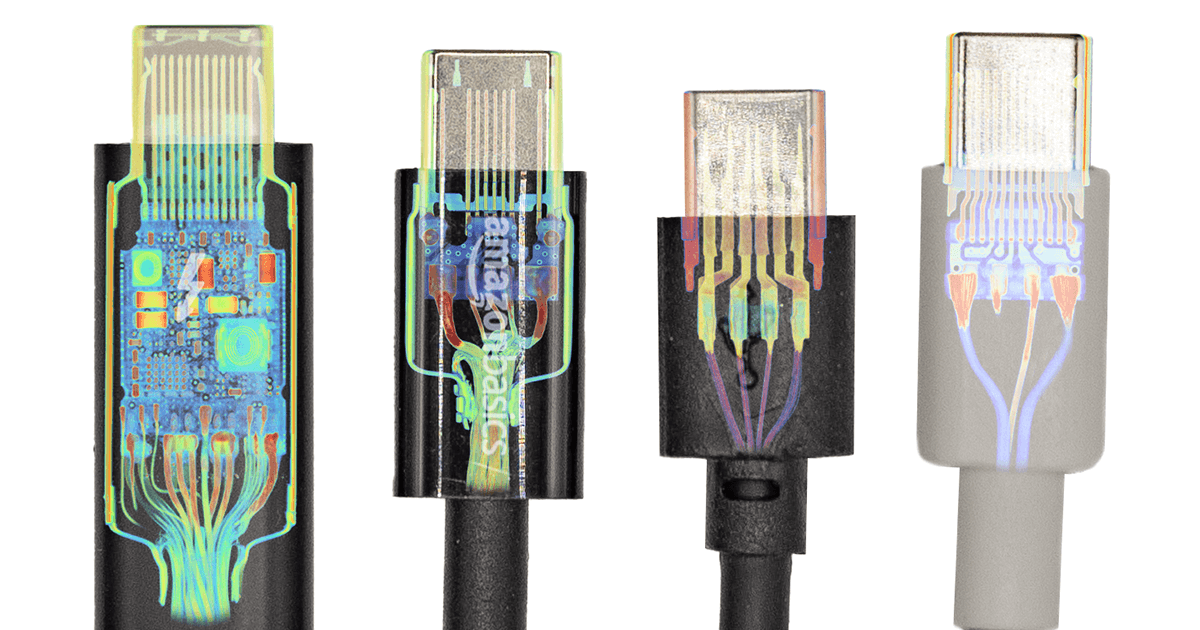sfx2000
Part of the Furniture
At the end of the day - $60 cables and $200 10gb ethernet adapters - this is the cost of doing Thunderbolt
It's always been that way - even going back to Firewire 400/800 and USB there...
There isn't really a cheap way out with TB3/4- and most folks that use Thunderbolt, it's their business, not a hobby...
I've been thinking about this...
@Tech Junky - rather that call it TB3/4, consider just doing USB4 - In some ways this casts a wider net, both on peripherals and host adapters...
The Thunderbolt community and market actually is pretty small compared to the USB world - much like Firewire and USB back in the day...
Find the value in USB...
Windows will always do better USB than Thunderbolt as USB is native in the Windows stack...