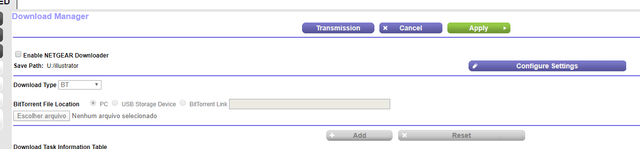Mercantigo
New Around Here
Hi guys!
I have r7800 with Voxel firmware.
Recently, I put on it a 4tb hdd, and updated the firmware. A few days later, I noticed that the router started to crash a few minutes after I try to download something in Transmission.
I noticed that Transmission was updated to the last version (2.95), then I downgraded to 2,92. No success, the crashes persisted.
So, I telnet to it and started to investigate, and I noticed that:
- HDD was mounting ok in /mnt/sda2, connected on port usb2
- Transmission wasnt even creating the download folder, but on webgui, shows that was downloading.
So, I figured that if I download something, it will download to an unknown location, even if the download folder is set to /mnt/sda2
BUT if I start the download with the default download folder (/mnt/sda2), and when the download is running _ and only after the download start -, I press "Set Location" on Transmission, and press apply - with "/mnt/sda2" written on the field - the folder immediatelly is created, download runs fine and the router dont crashes.
I need to do this on every torrent. If I forget, sooner the router crashes.
Any ideas to how to solve this?
Thanks in advance!
I have r7800 with Voxel firmware.
Recently, I put on it a 4tb hdd, and updated the firmware. A few days later, I noticed that the router started to crash a few minutes after I try to download something in Transmission.
I noticed that Transmission was updated to the last version (2.95), then I downgraded to 2,92. No success, the crashes persisted.
So, I telnet to it and started to investigate, and I noticed that:
- HDD was mounting ok in /mnt/sda2, connected on port usb2
- Transmission wasnt even creating the download folder, but on webgui, shows that was downloading.
So, I figured that if I download something, it will download to an unknown location, even if the download folder is set to /mnt/sda2
BUT if I start the download with the default download folder (/mnt/sda2), and when the download is running _ and only after the download start -, I press "Set Location" on Transmission, and press apply - with "/mnt/sda2" written on the field - the folder immediatelly is created, download runs fine and the router dont crashes.
I need to do this on every torrent. If I forget, sooner the router crashes.
Any ideas to how to solve this?
Thanks in advance!
Last edited: