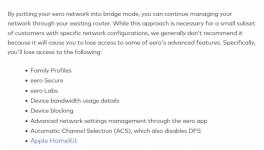BigBillsd
Occasional Visitor
The first issue is I experienced with the eero pro is you must use one of them as your router, otherwise you loose most of their "features", like wpa3, which is a critical feature for me going forward. I have a Cisco router out in the garage and Ethernet cabled from there to the living spaces in the house. I wanted a mesh network that would allow two AP's strategically placed to cover the whole house. The eero covers that but loosing some of the added extras seem a bit short sighted. Currently you have to pay a monthly fee for WPA3, but I cannot even use it due to one of the devices not being a router and have to kludge it and set it up in bridge mode.
I have a TP Link AX21 with smart connect configured as an AP. I am thinking of picking up another one and putting it on the other side of the house where I placed the other eero pro. Both would be connected only via their LAN ports back to the Cisco. I am thinking I could set both up with the same SSID and enable smart connect.
Are there other access points (AX) that would be better for that type of application? With the router requirement seeming to be the norm on mesh equipment I think I am done looking at them.
Thanks, Bill
I have a TP Link AX21 with smart connect configured as an AP. I am thinking of picking up another one and putting it on the other side of the house where I placed the other eero pro. Both would be connected only via their LAN ports back to the Cisco. I am thinking I could set both up with the same SSID and enable smart connect.
Are there other access points (AX) that would be better for that type of application? With the router requirement seeming to be the norm on mesh equipment I think I am done looking at them.
Thanks, Bill