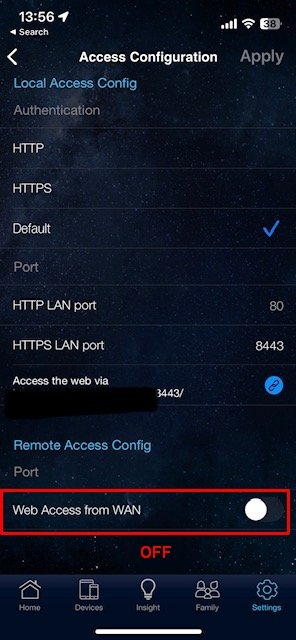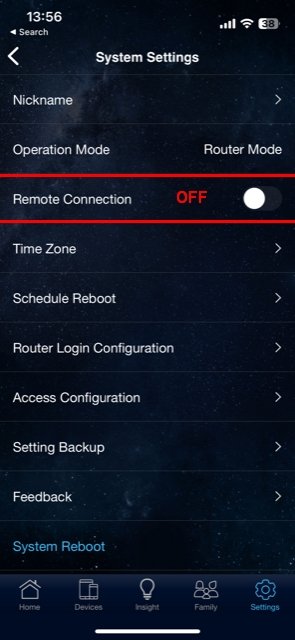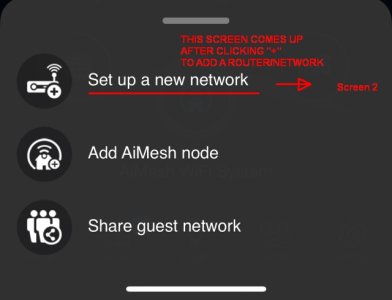Hi
TLDR: can you add a Remote Router to the ASUS App?
I have a Router configured within the ASUS Router App (which I originally setup locally) but I later (after taking it to another country) used Wireguard to (independently) VPN to the Routers WebAdmin where I changed the username and password via that connection. That change went fine.
Unfortunately there is now no way I can login into the remote router via the Router App and the App will not allow me to edit the username and password to the new settings, in “Settings, Router Login Configuration“. It’s not a show stopper I can still use the Webadmin but I like the App purely for the quick “have a look”.
The Router is 9000km away, anyone know how can I put the revised username and password into the App?
So then I tried removing and re-adding the Router from the App but now it asks for a QR code or Wi-Fi only - there appears no way to set it up or re-connect it via Ethernet (which I was hoping would then work remotely over VPN). It looks like i will have to wait until I go to the Router, meh.
As I still had both my home and remote routers on the Asus Router App on the iPad I even tried binding the routers (seems you have to bind them all) to my google account and I did get the remote one coming back on my iPhone - but it still wouldn’t let me change the password. Noting that when you do this (as observed in another thread it opens up your Remote machine to web access from WAN, see Settings, Access Configuration. I really don’t like the way it does that) and which I promptly turned off (you must also click APPLY not just toggle the switch). However I couldn’t turn off another toggle under system settings called “Remote Connection”. The reason for this remains a mystery.
So the in desperation I remotely (using WG) changed the remote router password back to the old one to see if the app would go back in - which it did but left the remote connection button still unable to be turned off.
I tried sending feedback to ASUS on the App but got the standard “if you’ve forgotten your password reset the router response”....
Thanks for any insight, suggestions or experience with this.
K.
TLDR: can you add a Remote Router to the ASUS App?
I have a Router configured within the ASUS Router App (which I originally setup locally) but I later (after taking it to another country) used Wireguard to (independently) VPN to the Routers WebAdmin where I changed the username and password via that connection. That change went fine.
Unfortunately there is now no way I can login into the remote router via the Router App and the App will not allow me to edit the username and password to the new settings, in “Settings, Router Login Configuration“. It’s not a show stopper I can still use the Webadmin but I like the App purely for the quick “have a look”.
The Router is 9000km away, anyone know how can I put the revised username and password into the App?
So then I tried removing and re-adding the Router from the App but now it asks for a QR code or Wi-Fi only - there appears no way to set it up or re-connect it via Ethernet (which I was hoping would then work remotely over VPN). It looks like i will have to wait until I go to the Router, meh.
As I still had both my home and remote routers on the Asus Router App on the iPad I even tried binding the routers (seems you have to bind them all) to my google account and I did get the remote one coming back on my iPhone - but it still wouldn’t let me change the password. Noting that when you do this (as observed in another thread it opens up your Remote machine to web access from WAN, see Settings, Access Configuration. I really don’t like the way it does that) and which I promptly turned off (you must also click APPLY not just toggle the switch). However I couldn’t turn off another toggle under system settings called “Remote Connection”. The reason for this remains a mystery.
So the in desperation I remotely (using WG) changed the remote router password back to the old one to see if the app would go back in - which it did but left the remote connection button still unable to be turned off.
I tried sending feedback to ASUS on the App but got the standard “if you’ve forgotten your password reset the router response”....
Thanks for any insight, suggestions or experience with this.
K.