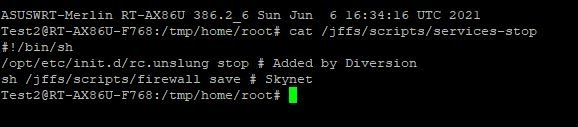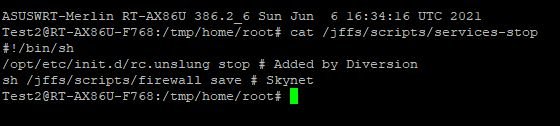You are using an out of date browser. It may not display this or other websites correctly.
You should upgrade or use an alternative browser.
You should upgrade or use an alternative browser.
amtm USB "DCL" (disk check log) constantly "Recovering Journal"?
- Thread starter John Fitzgerald
- Start date
thecheapseats
Senior Member
thanks Colin - a good read, and the issue(s) have been enumerated... does your prior add-line to 'services-stop' remain for the time being?... that worked for me as well... again, thanks for running this to ground...Just a note to say that I've opened an issue on github about this here.
I don't have ttl/serial for debug jacked into the ax86(s) yet - as I wasn't sure if I'd need to send the ax86(s) back - but do have the debug jacked on the ax88(s) which don't exhibit the problem, so I'm of no help...
ColinTaylor
Part of the Furniture
Yes, for the time being I'd leave thatthanks Colin - a good read, and the issue(s) have been enumerated... does your prior add-line to 'services-stop' remain for the time being?... that worked for me as well... again, thanks for running this to ground...
swapoff command in services-stop. Alternatively, if you have other (non-Entware) things in unmount that need to be stopped you can use /sbin/ejusb -1 1 instead of swapoff.For the long term I think we'll have to wait and see if Merlin/Asus can fix the underlying problem with
unmount.John Fitzgerald
Very Senior Member
thanks Colin - a good read, and the issue(s) have been enumerated... does your prior add-line to 'services-stop' remain for the time being?... that worked for me as well... again, thanks for running this to ground...
I don't have ttl/serial for debug jacked into the ax86(s) yet - as I wasn't sure if I'd need to send the ax86(s) back - but do have the debug jacked on the ax88(s) which don't exhibit the problem, so I'm of no help...
For some reason mine did not stick. I do nightly reboots.
I tried different combinations of the scripts. Skynet kept giving me fits (disappearing act) so I started from scratch, wiping the USB drive. Running all 3 again fresh.
I just reapplied the patch now and the reboot came up clean, so I will wait and see.
Thanks.
ColinTaylor
Part of the Furniture
Ha! Wouldn't you know it, just as I posted my previous reply I got an email saying that RMerlin has fixed the problem. It must be magic.
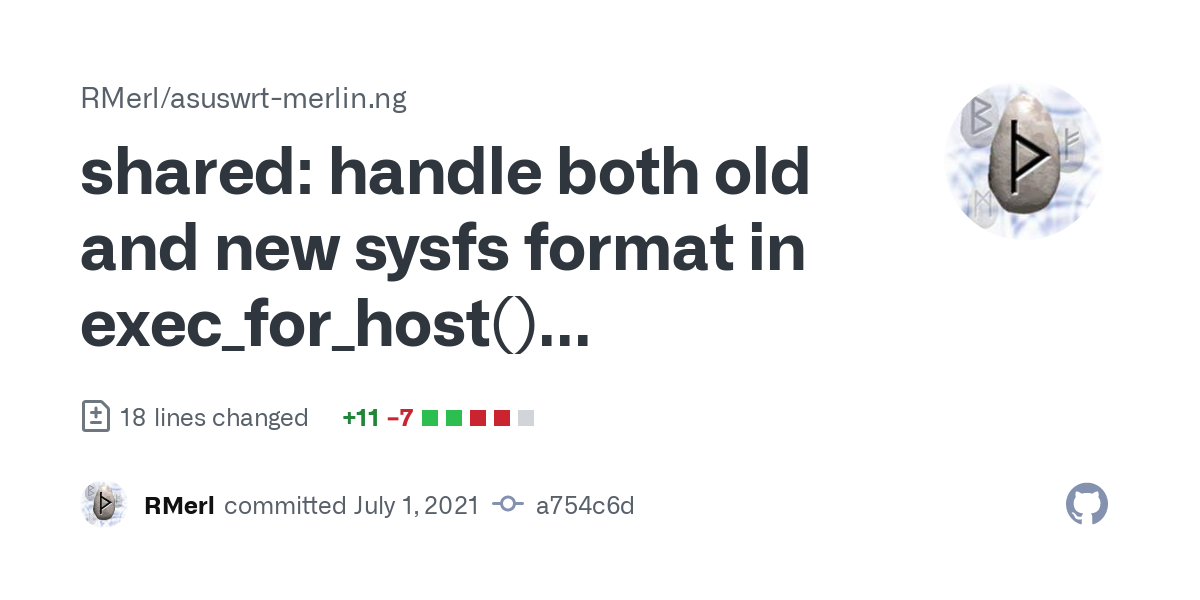
 github.com
github.com
shared: handle both old and new sysfs format in exec_for_host() (fixe… · RMerl/asuswrt-merlin.ng@a754c6d
…s #761); fix potential crash Allows both old and new sysfs format to work, fixing it for all platforms including the RT-AX86U. Also null-terminate the readlink() result, otherwise subsequent acc...
After discussing it with Asus engineers, we opted for handling both the old and the new format, automatically falling back to the other one if the first one failed. This should be easier to maintain than adding yet another #if exception block to handle the RT-AX86U and RT-AX68U.Ha! Wouldn't you know it, just as I posted my previous reply I got an email saying that RMerlin has fixed the problem. It must be magic.
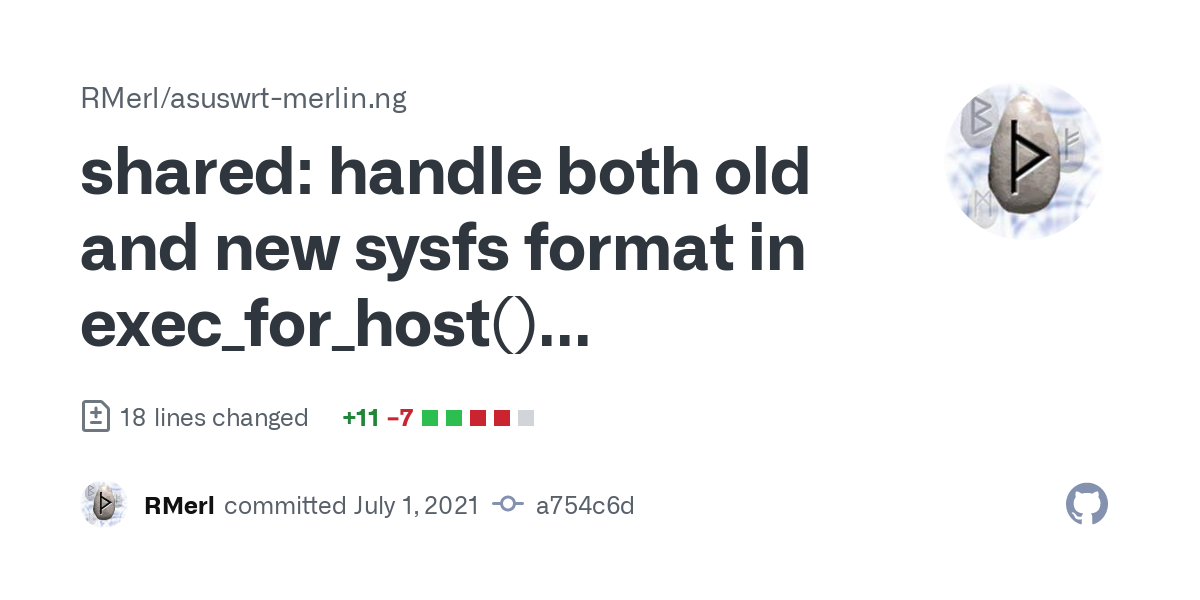
shared: handle both old and new sysfs format in exec_for_host() (fixe… · RMerl/asuswrt-merlin.ng@a754c6d
…s #761); fix potential crash Allows both old and new sysfs format to work, fixing it for all platforms including the RT-AX86U. Also null-terminate the readlink() result, otherwise subsequent acc...github.com
ColinTaylor
Part of the Furniture
Thanks for the patch and explanation, it's much appreciated.After discussing it with Asus engineers, we opted for handling both the old and the new format, automatically falling back to the other one if the first one failed. This should be easier to maintain than adding yet another #if exception block to handle the RT-AX86U and RT-AX68U.
thecheapseats
Senior Member
Ha! Wouldn't you know it, just as I posted my previous reply I got an email saying that RMerlin has fixed the problem. It must be magic.
Magic or good timing - either way, I'll take it... it was driving me nuts on the ax86(s) since they were new...
thanks @RMerlin and thanks @ColinTaylor ...
Last edited:
thecheapseats
Senior Member
For some reason mine did not stick. I do nightly reboots.
hmmm... that 'services-stop' edit was persistent across both warm and cold boots for me... wax-on/wax-off time - and as I was testing, I'd rebuild the install from scratch each time, just because... sounds like the next firmware roll-up will make the edit unnecessary... good...
John Fitzgerald
Very Senior Member
@ColinTaylor @thecheapseats
Update:
With regards to the patch "swapoff -a" not sticking, it appears that maybe script updates or any script change (add, deletion or update) causes it to loose its place hold.
The overnight reboot resulted in "recovering journal". No other changes were made.
When I was experimenting with different combination of scripts, any change resulted in the patch being lost (or not staying in place). I think this could be due to "blocking list updates" with the overnight failure, even if the lists are already up to date.
Update:
With regards to the patch "swapoff -a" not sticking, it appears that maybe script updates or any script change (add, deletion or update) causes it to loose its place hold.
The overnight reboot resulted in "recovering journal". No other changes were made.
When I was experimenting with different combination of scripts, any change resulted in the patch being lost (or not staying in place). I think this could be due to "blocking list updates" with the overnight failure, even if the lists are already up to date.
Attachments
ColinTaylor
Part of the Furniture
@John Fitzgerald I don't know why your modification is being removed. I suggest that instead of using
P.S. Make sure your
swapoff -a you try using /sbin/ejusb -1 1 instead and seeing if that sticks. The end result should be the same provided that the unmount script contains a swapoff -a command.P.S. Make sure your
services-stop script contains #!/bin/sh as its first line.thelonelycoder
Part of the Furniture
Could you apply the patch and then post the output ofWhen I was experimenting with different combination of scripts, any change resulted in the patch being lost (or not staying in place). I think this could be due to "blocking list updates" with the overnight failure, even if the lists are already up to date.
cat /jffs/scripts/services-stopThen reboot and run command again and post (altered) output.
John Fitzgerald
Very Senior Member
Could you apply the patch and then post the output of
cat /jffs/scripts/services-stop
Then reboot and run command again and post (altered) output.
Yesterday I applied swapoff -a and overnight it reverted to "recovering journal" on the reboot schedule.
This morning I applied /sbin/ejusb -1 1 and rebooted and it was clean.
I was going to wait until overnight again to check it but after your post I rebooted now and it was "dirty" again.
Below are the results. If I've done them incorrectly let me know.
Thank you.
Attachments
ColinTaylor
Part of the Furniture
Your "before" image doesn't show that you made any changes. 
We wanted you the make the edit to the file, save it and then show us the contents before you rebooted.
We wanted you the make the edit to the file, save it and then show us the contents before you rebooted.
John Fitzgerald
Very Senior Member
Your "before" image doesn't show that you made any changes.
We wanted you the make the edit to the file, save it and then show us the contents before you rebooted.
Would you provide an example as maybe I'm not doing this correctly.
Should it look like my image in post #13. (the info you want)
If it's my error how are you saving the change. I'm unsure and this may be my fault.
Thank you.
ColinTaylor
Part of the Furniture
No, neither of your images show that you've made any changes to that file. How are you attempting to make the changes?
Your file should look like this:
I'm using
Your file should look like this:
Code:
#!/bin/sh
/opt/etc/init.d/rc.unslung stop # Added by Diversion
sh /jffs/scripts/firewall save # Skynet
swapoff -aI'm using
vi to edit the file. You may prefer to use nano.John Fitzgerald
Very Senior Member
No, neither of your images show that you've made any changes to that file. How are you attempting to make the changes?
Your file should look like this:
Code:#!/bin/sh /opt/etc/init.d/rc.unslung stop # Added by Diversion sh /jffs/scripts/firewall save # Skynet swapoff -a
I'm usingvito edit the file. You may prefer to usenano.
My frustration level is high right now.
I'm stopping now.
Thank you.
ColinTaylor
Part of the Furniture
A simpler solution might be to wait for the next official Merlin release or install the beta version that he released a few hours ago that has the necessary patch. No editing required.My frustration level is high right now.
I'm stopping now.
Thank you.
thecheapseats
Senior Member
two things which I mentioned to @ColinTaylor after living with this problem for six months before speaking with him in PM some time ago - as I thought it was an amtm 'dc' related issue or a script issue (which it isn't)...My frustration level is high right now.
I'm stopping now.
Thank you.
(1) think about it... until this is rolled up in the next firmware release - if the 'dirty' flag is actually true and not a false positive, then 'recovering' the journal each reboot to a 'clean' state is (and has been) working properly...
(2) and given (1) above, I was simply going to live with the recovering issue doing what it was designed to do over the last six months until someone figured it out...
also a procedural point - appending the 'swapoff -a' line to services-stop - I have done that after the install of both diversion and skynet... but now I'll watch my system too - as each multiple-script deploy in every user's system can be different... [edit} but to note - I have rebooted several times and the appended line has remained intact...
Last edited:
Stephen Harrington
Very Senior Member
A simpler solution might be to wait for the next official Merlin release or install the beta version that he released a few hours ago that has the necessary patch. No editing required.
Confirmed that the 'extra" swapoff entry in services-stop is no longer necessary with 386.3_beta2 for my RT-AX86U at least ...
Similar threads
- Replies
- 16
- Views
- 3K
- Replies
- 3
- Views
- 3K
Similar threads
| Thread starter | Title | Forum | Replies | Date |
|---|---|---|---|---|
|
|
dc: How can I let e2fsck repair a (mounted) SSD (or USB) drive? | Asuswrt-Merlin AddOns | 2 | |
| M | USB 2.0 and USB 3.0 Operation mode for merlin adons/diversion | Asuswrt-Merlin AddOns | 1 |
Similar threads
-
dc: How can I let e2fsck repair a (mounted) SSD (or USB) drive?
- Started by XIII
- Replies: 2
-
USB 2.0 and USB 3.0 Operation mode for merlin adons/diversion
- Started by Marcus Yansen
- Replies: 1
Latest threads
-
BQ16 Pro jumping between mesh loses internet on devices. Suggestions?
- Started by jucytec
- Replies: 2
-
-
seeing random ssh/dropbear connection attempts from some local windows machines in logs
- Started by lgkahn
- Replies: 16
-
-
Support SNBForums w/ Amazon
If you'd like to support SNBForums, just use this link and buy anything on Amazon. Thanks!
Sign Up For SNBForums Daily Digest
Get an update of what's new every day delivered to your mailbox. Sign up here!
Members online
Total: 2,940 (members: 10, guests: 2,930)