I'm running 362.2_2 on an rt-ac3100. When I plugin a small 4gig thumb drive into either usb port it does not show up at all in the web interface or in the ssh terminal. Do I need to plug in a powered usb drive? I tried running amtm to format it and amtm said it could not find a usb device. I have never used the usb ports until now. I want to install diversion and skynet. I did already format the drive as ext4 on another box.
You are using an out of date browser. It may not display this or other websites correctly.
You should upgrade or use an alternative browser.
You should upgrade or use an alternative browser.
usb flash drive not detected
- Thread starter coderasm
- Start date
Just tried 4 different thumb drives. None were recognized. amtm told me it could not find a compatible usb plugged in for all 4. Could there be a setting in the web interface which disables the usb ports? I've had this router for years, I may have disabled the usb ports if that option was available in the web interface.
ColinTaylor
Part of the Furniture
There are no options to disable the USB sockets.
Re-Plug the USB drive and then look for messages in the router's system log similar to these:
Does the drive show up on the Network Map page?
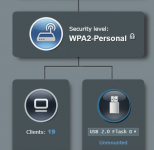
Re-Plug the USB drive and then look for messages in the router's system log similar to these:
Code:
Apr 19 02:25:49 kernel: usb 2-1: new high speed USB device using ehci_hcd and address 3
Apr 19 02:25:49 kernel: hub 2-1:1.0: USB hub found
Apr 19 02:25:49 kernel: hub 2-1:1.0: 1 port detected
Apr 19 02:25:49 kernel: usb 2-1.1: new high speed USB device using ehci_hcd and address 4
Apr 19 02:25:49 kernel: scsi1 : usb-storage 2-1.1:1.0
Apr 19 02:25:50 kernel: scsi 1:0:0:0: Direct-Access USB 2.0 Flash Drive 1.00 PQ: 0 ANSI: 0 CCS
Apr 19 02:25:50 kernel: sd 1:0:0:0: Attached scsi generic sg1 type 0
Apr 19 02:25:50 kernel: sd 1:0:0:0: [sdb] 2031616 512-byte logical blocks: (1.04 GB/992 MiB)
Apr 19 02:25:50 kernel: sd 1:0:0:0: [sdb] Write Protect is off
Apr 19 02:25:50 kernel: sd 1:0:0:0: [sdb] Assuming drive cache: write through
Apr 19 02:25:50 kernel: sd 1:0:0:0: [sdb] Assuming drive cache: write through
Apr 19 02:25:50 kernel: sdb:
Apr 19 02:25:50 kernel: sd 1:0:0:0: [sdb] Assuming drive cache: write through
Apr 19 02:25:50 kernel: sd 1:0:0:0: [sdb] Attached SCSI removable diskDoes the drive show up on the Network Map page?
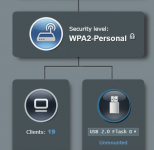
@ColinTaylor there are no messages in the system log after re-plugging the drives back in. The web interface does not show a usb device plugged in.
@L&LD Yes I am on the newest version. I have not done a factory reset. I'll make a backup first and reset if you think I should. I have a mixture of pny and sandisk thumb drives I am using.
@L&LD Yes I am on the newest version. I have not done a factory reset. I'll make a backup first and reset if you think I should. I have a mixture of pny and sandisk thumb drives I am using.
RAH-66
Senior Member
@coderasm check the flexible contacts at the port of the router, they are often bent. Use a similar tester for USB.


18 in1 UD18 Digital USB 3.0 Tester DC Current Voltage Meter Voltmeter N R | eBay
Find many great new & used options and get the best deals for 18 in1 UD18 Digital USB 3.0 Tester DC Current Voltage Meter Voltmeter N R at the best online prices at eBay! Free shipping for many products!
www.ebay.com
Persephale
New Around Here
Hi there, I'm new to this forum, but I wanted to let you know that your offer for the Barcode Scan Engines sounds like a great deal for anyone looking for this type of equipment. Though it's a bit rare thing today, we have online services like smartengines.com for a quick scan. Anyway, It's always nice to see people repurposing and reselling items instead of just throwing them away.
Last edited:
Similar threads
- Replies
- 19
- Views
- 5K
- Replies
- 2
- Views
- 258
- Replies
- 7
- Views
- 1K
Similar threads
Similar threads
-
USB died and new USB dying again! Moving to SSD/Flash!
- Started by aex.perez
- Replies: 62
-
-
USB drive not working in AMTM after upgrade to 3006.102.4
- Started by neotod
- Replies: 4
-
-
-
-
No Internet access. Asus RT-AX68U, 3004.388.9_2, Dual WAN, Secondary WAN - USB
- Started by Igor
- Replies: 3
-
-
Need help getting USB Samba Share working on Linux (RT-BE92U)
- Started by capsaicinice
- Replies: 2
-
Latest threads
-
-
Editing DNS in the manual DHCP assignments vs. DNS Director
- Started by mrric
- Replies: 1
-
-
RT-BE86U - Severe Gaming Desync/Lag only fixed by Factory Reset (Reboot does not help)
- Started by byTrunK
- Replies: 6
-
Support SNBForums w/ Amazon
If you'd like to support SNBForums, just use this link and buy anything on Amazon. Thanks!
Sign Up For SNBForums Daily Digest
Get an update of what's new every day delivered to your mailbox. Sign up here!

