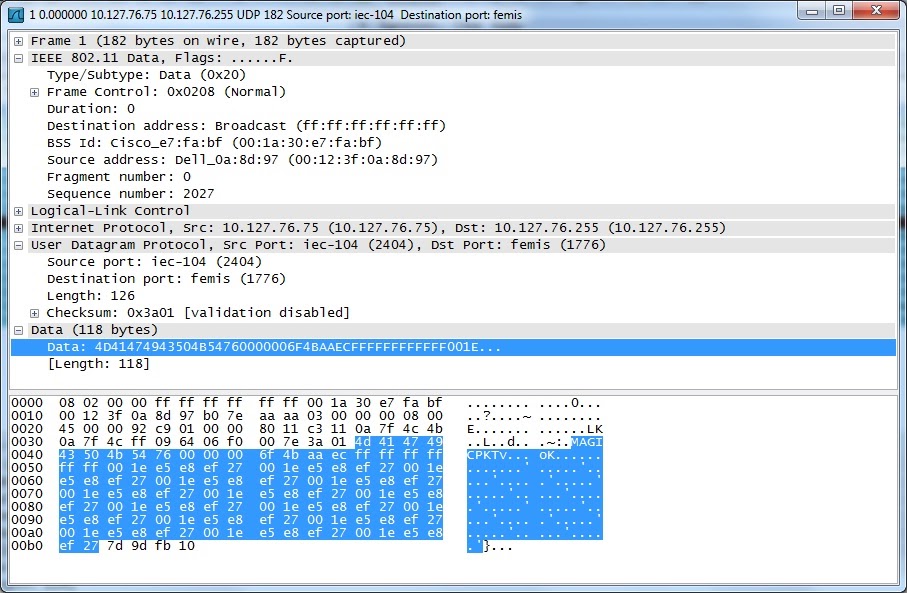Hello,
I've tried some apps on my iphone to be able to turn on my computer remotly inside my network. (wake on lan). Started with some apps on the phone one named "wake up" and one "Wol". Also been googling around and changed settings in bios and windows 10, like the wifi adapter.
My goal is to be able to turn on the PC that is only connected wireless to the router. Is this possible. Im stuck so wonder if it is some easy step I missed.
My router is a netgear r9000.
Bonus would be to also be able to turn off the computer from my phone.
I've tried some apps on my iphone to be able to turn on my computer remotly inside my network. (wake on lan). Started with some apps on the phone one named "wake up" and one "Wol". Also been googling around and changed settings in bios and windows 10, like the wifi adapter.
My goal is to be able to turn on the PC that is only connected wireless to the router. Is this possible. Im stuck so wonder if it is some easy step I missed.
My router is a netgear r9000.
Bonus would be to also be able to turn off the computer from my phone.