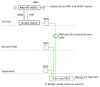Hi SNB's
My first thread here.
I have bridged my old Cisco EPC3925 and is now using an Asus RC-ac87u as DHCP and NAT.
So far so good. Everything worked very fine in the beginning, i.e. when the Asus router were placed next to the cisco router in the basement like this:
CISCO router (bridged) -> Asus router -> LAN.
However, the Asus router needs to be placed on the 1st floor, due to the better wifi coverage and we are going to use the router as a print server.
Right now I am using the typology as shown in the attached image. But when using one of the RF45 outlets, the PC is struggling to maintain a connection to the internet. I am by far no network expert, but my guess is, that the PC is switching between the Asus DHCP server and our ISP's, since the WAN connection is splitted out to all our RJ45 outlets :|
I would appreciate if someone could help me diagnose this problem.
Some solutions I have thought about myself:
1. Using smart switches between the Asus and Cisco router. Then putting the WAN connection on one VLAN and everything else on another VLAN, thus seperating the two networks. Cons is that I have to buy two switches to do that
2. Use the Cisco as DHCP and NAT server and using the Asus as access point. Will this degrade my internet connection in any way? I suppose the NAT handling on the Cisco is 'much' slower than the one on the Asus?
My first thread here.
I have bridged my old Cisco EPC3925 and is now using an Asus RC-ac87u as DHCP and NAT.
So far so good. Everything worked very fine in the beginning, i.e. when the Asus router were placed next to the cisco router in the basement like this:
CISCO router (bridged) -> Asus router -> LAN.
However, the Asus router needs to be placed on the 1st floor, due to the better wifi coverage and we are going to use the router as a print server.
Right now I am using the typology as shown in the attached image. But when using one of the RF45 outlets, the PC is struggling to maintain a connection to the internet. I am by far no network expert, but my guess is, that the PC is switching between the Asus DHCP server and our ISP's, since the WAN connection is splitted out to all our RJ45 outlets :|
I would appreciate if someone could help me diagnose this problem.
Some solutions I have thought about myself:
1. Using smart switches between the Asus and Cisco router. Then putting the WAN connection on one VLAN and everything else on another VLAN, thus seperating the two networks. Cons is that I have to buy two switches to do that
2. Use the Cisco as DHCP and NAT server and using the Asus as access point. Will this degrade my internet connection in any way? I suppose the NAT handling on the Cisco is 'much' slower than the one on the Asus?