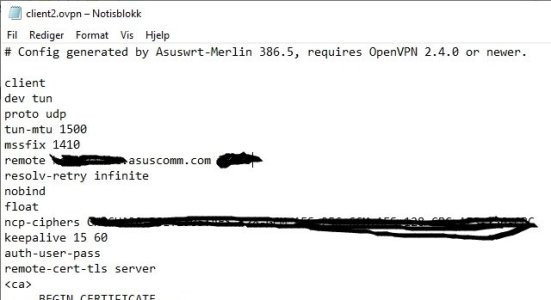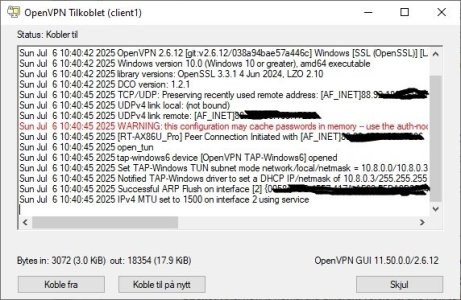You are using an out of date browser. It may not display this or other websites correctly.
You should upgrade or use an alternative browser.
You should upgrade or use an alternative browser.
ColinTaylor
Part of the Furniture
The answer is literally given to you in the warning message you highlighted.
Thank you, but where can I find auth-nocache option? Nothing like this in VPN server advanced. Only these seems to have with authentication to do.The answer is literally given to you in the warning message you highlighted.
| TLS control channel security (tls-auth / tls-crypt) I use Disable. |
|---|
| HMAC Authentication I use Default. |
|---|
It appears one would putThank you, but where can I find auth-nocache option?
auth-nocache into their .ovpn file.ColinTaylor
Part of the Furniture
As the comment above said, you can either edit the client1.ovpn file directly or use the router's VPN Server "Custom Configuration" box and put it there (and then re-export the file).
Similar threads
- Replies
- 18
- Views
- 1K
- Replies
- 3
- Views
- 856
- Replies
- 1
- Views
- 1K
Similar threads
| Thread starter | Title | Forum | Replies | Date |
|---|---|---|---|---|
| S | Asus RT-AC68U as file server / very humble media drive connection? | ASUS AC Routers & Adapters (Wi-Fi 5) | 15 |
Similar threads
-
Asus RT-AC68U as file server / very humble media drive connection?
- Started by schelry
- Replies: 15
Latest threads
-
-
Looking for Feedback: RT-BE92U stability issues
- Started by RMerlin
- Replies: 6
-
Entware Unsuccessful Entware installation on Asus RX-AX68U with Asuswrt-Merlin 3004.388.11
- Started by jt99999
- Replies: 7
-
-
Upgrade from Asus RT-AX88U (RT-BE88U / ROG Strix GS-BE18000 / ROG Rapture GT-BE19000AI)?..
- Started by JarleH
- Replies: 7
Support SNBForums w/ Amazon
If you'd like to support SNBForums, just use this link and buy anything on Amazon. Thanks!
Sign Up For SNBForums Daily Digest
Get an update of what's new every day delivered to your mailbox. Sign up here!