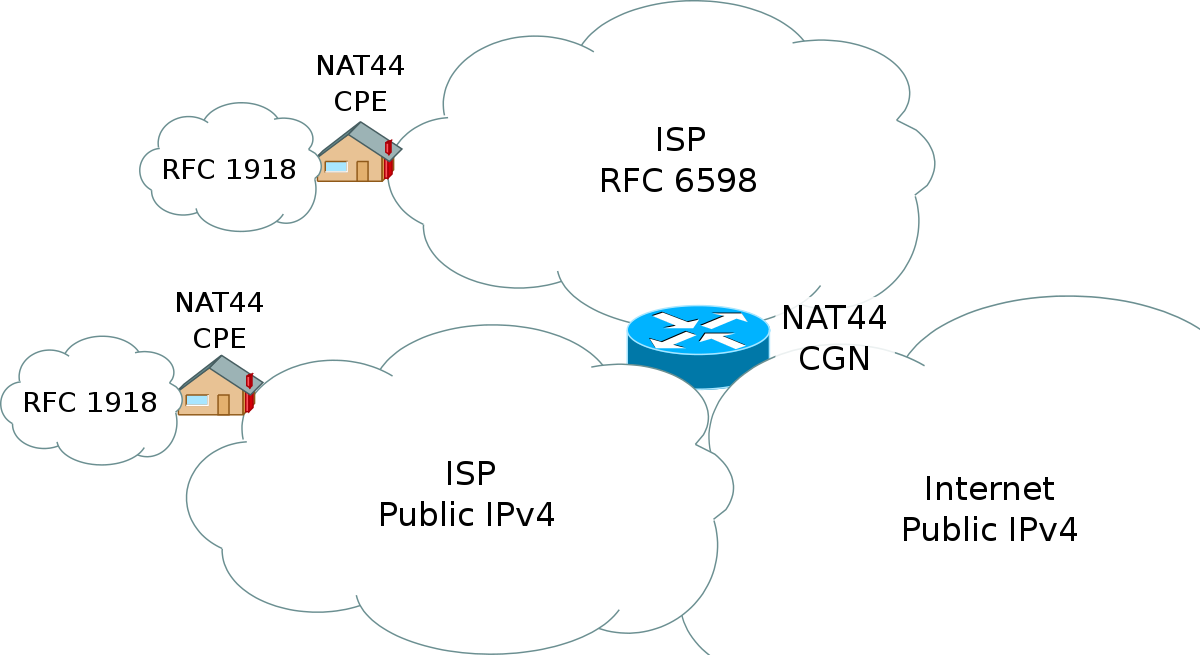Smasher7896
Occasional Visitor
Hi everyone,
I just set up some port forwarding rules in my router and then went to https://canyouseeme.org/ to check whether my port was correctly open and that's when I noticed that the public IP address displayed by canyouseeme was different than my WAN IP address that I can see when I log in my router's WEBGUI.
My router says that my WAN IP is: 100.64.XX.XX
Canyousee me sees my Public IP as: 103.217.XXX.XX
- Does anyone know why this could be happening? Is my ISP running my connection through another proxy of some sort?
- Now the issue is that my port forwarding rules are not working since my router is opening the port to my WAN IP.
I noticed a field named Source IP in the port forwarding settings. Would that be a way around this issue? Can I add my Public IP there?

Thank you in advance
I just set up some port forwarding rules in my router and then went to https://canyouseeme.org/ to check whether my port was correctly open and that's when I noticed that the public IP address displayed by canyouseeme was different than my WAN IP address that I can see when I log in my router's WEBGUI.
My router says that my WAN IP is: 100.64.XX.XX
Canyousee me sees my Public IP as: 103.217.XXX.XX
- Does anyone know why this could be happening? Is my ISP running my connection through another proxy of some sort?
- Now the issue is that my port forwarding rules are not working since my router is opening the port to my WAN IP.
I noticed a field named Source IP in the port forwarding settings. Would that be a way around this issue? Can I add my Public IP there?

Thank you in advance