Any suggestions on how to measure and improve wi-fi calling. Kit is iPhone 11, EE carrier, ASUs rt-ax88u, virgin supplier broadband. Ping is 170mbs over Wi-Fi. Phone calls drops out when in same room as router and on Wi-Fi calling. Been issue for months. Hoped my new router would resolve. Hoped my new phone would resolve. Sadly not on both counts. Using standard Merlin with no scripts. Changed QOS to ON and used custom to prioritise voip and instant messaging first. Using 5ghz Chanel. My wireless Authentication is wpa/wpa2 with tkip+aes encryption. Thought I read somewhere wpa3 could be problematic with iPhones. Maybe my imagination. All ideas welcome. I am not very technical.
You are using an out of date browser. It may not display this or other websites correctly.
You should upgrade or use an alternative browser.
You should upgrade or use an alternative browser.
Wi-Fi calling issues
- Thread starter DimBo
- Start date
-
- Tags
- wi-fi calling
L&LD
Part of the Furniture
@DimBo what firmware are you using on the RT-AX88U now? When you flashed the firmware you're using (or were testing at the time), did you do a full reset to factory defaults including checking the 'Initialize all settings' checkbox? Did you also check the 'Format the JFFS partition on the next boot' button and hit 'Apply' on the bottom of the page afterward, followed by rebooting the router 3 times in 15 minutes, waiting 5 to 10 minutes between reboots?
Are you using old/previously used (by any of your devices) SSIDs? Are they using special characters, spaces, punctuation, or smiley faces?
Are your Control Channels on Auto or are you manually setting them?
Do you have Universal Beamforming off? Smart Connect disabled? Is Airtime Fairness disabled?
Have you fully reset the iPhone network? 'Forget' the SSID on the iPhone?
After having checked all the above possible issues, you may also want to test with Cake-QOS or FlexQoS scripts too (depending on how fast your ISP is).
HTH.
Are you using old/previously used (by any of your devices) SSIDs? Are they using special characters, spaces, punctuation, or smiley faces?
Are your Control Channels on Auto or are you manually setting them?
Do you have Universal Beamforming off? Smart Connect disabled? Is Airtime Fairness disabled?
Have you fully reset the iPhone network? 'Forget' the SSID on the iPhone?
After having checked all the above possible issues, you may also want to test with Cake-QOS or FlexQoS scripts too (depending on how fast your ISP is).
HTH.
I have:
iPhone 11 Pro
RT-AC88U as one of my access points (but it used to be my main router)
EE Carrier
Wessex Internet ISP (Previously Sky)
Mine is rock solid for Wifi Calling, it even maintains a call as it roams between my 5 access points.
The only real difference is you have Virgin but I can’t believe that causes an issue.
Wifi Calling actually tunnels over an IPSEC VPN. There are settings under WAN->NAT Passthrough
Check IPSEC is enabled.
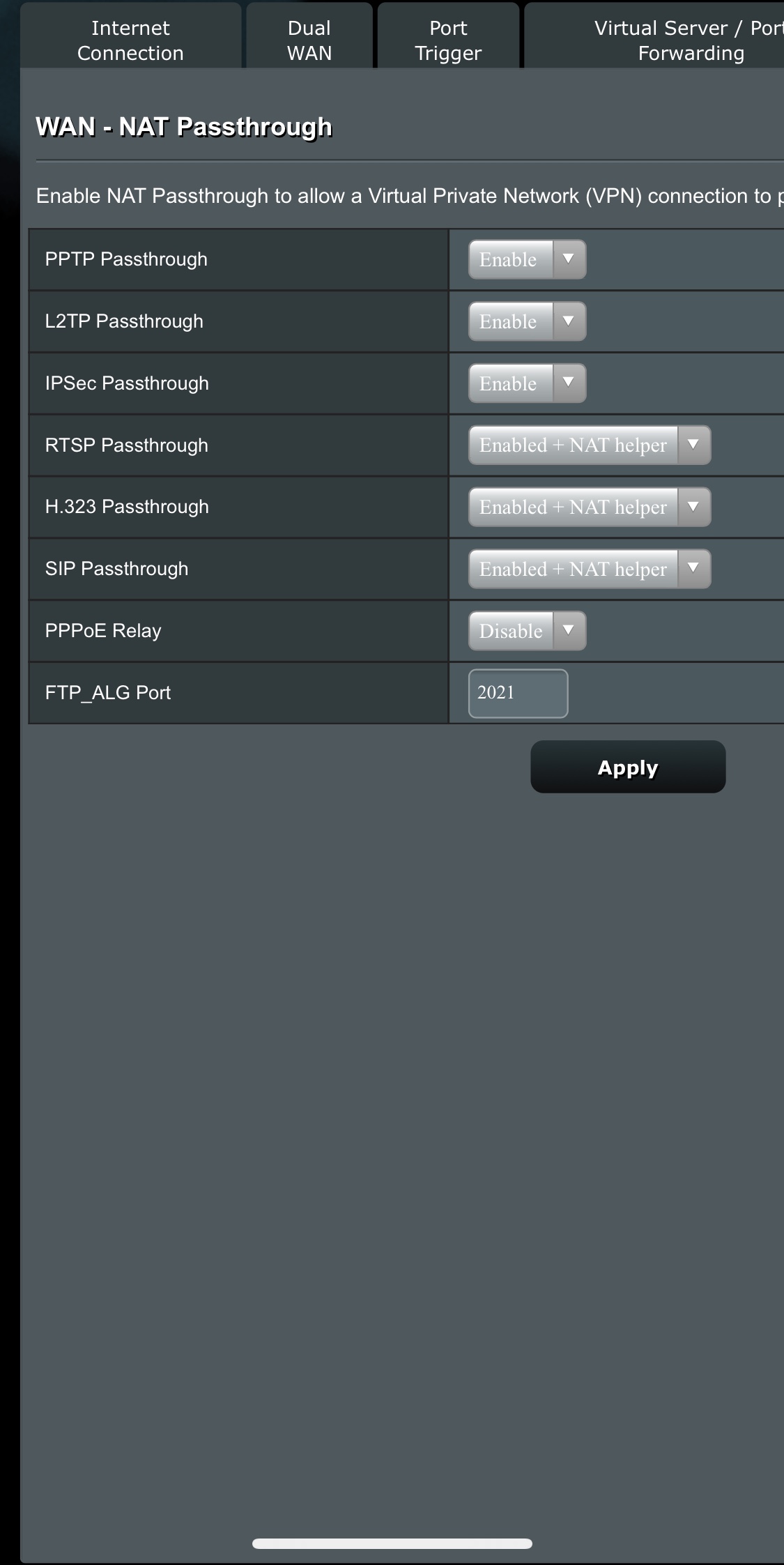
The only other thing to note, are there other users in the house using Wifi calling? One of the reasons I now use Asus is the TPLink I used to have years ago (at the advent of Wifi Calling) would only allow 1 user to work at a time and would have multiple users fighting over their ability to register knocking each other off. Might be worth turning Wifi off on any other devices that are wifi calling capable and testing if it works with only 1 device. I’d be very surprised if this is an issue given my past experience but always worth making things as simple as possible to start an investigation.
Sent from my iPhone using Tapatalk
iPhone 11 Pro
RT-AC88U as one of my access points (but it used to be my main router)
EE Carrier
Wessex Internet ISP (Previously Sky)
Mine is rock solid for Wifi Calling, it even maintains a call as it roams between my 5 access points.
The only real difference is you have Virgin but I can’t believe that causes an issue.
Wifi Calling actually tunnels over an IPSEC VPN. There are settings under WAN->NAT Passthrough
Check IPSEC is enabled.
The only other thing to note, are there other users in the house using Wifi calling? One of the reasons I now use Asus is the TPLink I used to have years ago (at the advent of Wifi Calling) would only allow 1 user to work at a time and would have multiple users fighting over their ability to register knocking each other off. Might be worth turning Wifi off on any other devices that are wifi calling capable and testing if it works with only 1 device. I’d be very surprised if this is an issue given my past experience but always worth making things as simple as possible to start an investigation.
Sent from my iPhone using Tapatalk
Just realised you are using the AX not AC
I which case knock it back to AC only in the Wifi settings and see what happens.
Wifi6/AX is very new and may be causing issues.
I’ve read a number of reviews where people have seen flakey connection from iPhone/iPad to the latest AX capable Asus routers.
Sent from my iPhone using Tapatalk
I which case knock it back to AC only in the Wifi settings and see what happens.
Wifi6/AX is very new and may be causing issues.
I’ve read a number of reviews where people have seen flakey connection from iPhone/iPad to the latest AX capable Asus routers.
Sent from my iPhone using Tapatalk
CaptainSTX
Part of the Furniture
tkip+aes encryption
Along with all the other suggested best practice suggestions try using just AES instead of TKIP + AES.
psychopomp1
Senior Member
OP, your problem is Virgin Media - as latency of 170 ms shows. If your area is heavily subscribed with Virgin then pings shoot through the roof which means gaming and VOIP suffer severely. Just to rule out router issues, I would try a different router first. If no improvement then I'm afraid your only option is to leave VM and take out a FTTC/FTTP service (if available) if you want lower latency. Btw i'm using an iPhone 11 and EE wifi calling works flawlessly on this connected to my Netgear RAX200 router. I'm with BT on their 330 Mbps FTTP service.
OP, your problem is Virgin Media - as latency of 170 ms shows. If your area is heavily subscribed with Virgin then pings shoot through the roof which means gaming and VOIP suffer severely. Just to rule out router issues, I would try a different router first. If no improvement then I'm afraid your only option is to leave VM and take out a FTTC/FTTP service (if available) if you want lower latency.
The OP quotes ping as 170mbs
I took this to mean speed not latency. Would be good for the OP to clarify what their speed (Mbps) and latency (ms) is.
And 170ms is not an issue for VoIP/Wi-fi calling. If it was international calls would never work! I develop, install and manage VoIP platforms and networks for a living.
Sent from my iPhone using Tapatalk
The OP quotes ping as 170mbs
I took this to mean speed not latency. Would be good for the OP to clarify what their speed (Mbps) and latency (ms) is.
And 170ms is not an issue for VoIP/Wi-fi calling. If it was international calls would never work! I develop, install and manage VoIP platforms and networks for a living.
Sent from my iPhone using Tapatalk
My VoIP test is to call my wife using wireless A and me on wireless B and walk over talking the whole time as the Wi-Fi call roams to wireless A and see if any of the call words are dropped. My old Cisco APs would drop just a couple of words as you are talking but not my new Cisco APs. If you paused talking as you roam then you may not notice. This seems to be my hardest test for roaming. Have you tried this with ASUS on your network?
I agree that 170ms is not a problem as VoIP data is real small and latency is the real problem.
CrystalLattice
Regular Contributor
AFAIK, Apple still says wifi calling works only on 2.4ghz channel 6. I've had problems for years, different iphones, sim cards, providers, routers, frequencies, channels. Reboot phone. reset all wifi calling, cellular, and phone settings. Try 2.4ghz ch 6. Great luck. mine- it works sometimes, gave up!
AFAIK, Apple still says wifi calling works only on 2.4ghz channel 6. I've had problems for years, different iphones, sim cards, providers, routers, frequencies, channels. Reboot phone. reset all wifi calling, cellular, and phone settings. Try 2.4ghz ch 6. Great luck. mine- it works sometimes, gave up!
I can tell you for a fact it works on 5 GHz as I only ran 5 GHz on my old 3 Cisco APs. My iPhone11 connects with 5 GHz on my dual 2.4 GHz and 5 GHz wireless same SSID and it works in my home. Cisco got it right. I am currently using 2 Cisco WAP581 wireless APs and Wi-Fi roaming works as described above. If you need it to work then switch to Cisco.
psychopomp1
Senior Member
Yeah the OP could have meant wifi speeds of 170 Mbps rather than ping. But regardless, I'm still fairly sure Virgin Media is the cause as high packet loss usually accompanies high ping times on Virgin Media connections in severely congested areas. I suggest the OP creates a broadband quality monitor here and monitors that that for a few days.
https://www.thinkbroadband.com/broadband/monitoring/quality
https://www.thinkbroadband.com/broadband/monitoring/quality
SheikhSheikha
Senior Member
You can simply isolate if the iPhone is the culprit by resetting your network settings on your iphone. Apple stores some "magical goodies" when first registering a wifi connection. That magical stuff may cause a problem after a next firmware. Hence why it is strongly advized after you update your firmware to do a reset network settings (settings-general-reset-reset network settings). Then login again in your wifi. If that does not do the trick it is in your router settings.
Router settings to check:
Under wifi professional: Mu-Mimo: disable / Universal Beamforming: disable / WMM APSD: disable
If that does not solve the problem: Nuclear reset/M&M configuration that forum member L&LD has nicely drawn up for situations like these.
Router settings to check:
Under wifi professional: Mu-Mimo: disable / Universal Beamforming: disable / WMM APSD: disable
If that does not solve the problem: Nuclear reset/M&M configuration that forum member L&LD has nicely drawn up for situations like these.
My VoIP test is to call my wife using wireless A and me on wireless B and walk over talking the whole time as the Wi-Fi call roams to wireless A and see if any of the call words are dropped. My old Cisco APs would drop just a couple of words as you are talking but not my new Cisco APs. If you paused talking as you roam then you may not notice. This seems to be my hardest test for roaming. Have you tried this with ASUS on your network?
I agree that 170ms is not a problem as VoIP data is real small and latency is the real problem.
I have indeed tested AP roaming extensively and tuned my Smart Connect and Roam Assist settings accordingly to give optimum performance in my environment. A VoIP call was my primary way of testing as it gave a good real-time stream, I’d call a test IVR playing music and see if I could detect handover.
I have 5x access points covering 3 floors (1 per floor), a conservatory (as 5Ghz struggled to penetrate the exterior wall, plus it gave 5Ghz across the garden as a bonus) and the garage/man cave (same reasons as a above, with added bonus 5Ghz on the driveway).
In the early days of AiMesh it was detectable 50% of the time, similar to you, maybe a word or 2, say 500ms.
As AiMesh has matured it has got better and better. I spend a LOT of time on Wi-fi Calling and direct VoiP app calls on my phone and often walk around the house as I do, if you asked me now when I last noticed an AP handover I don’t think I could answer. It’s very impressive IMO.
And as you say, I don’t know where the 2.4Ghz ch6 thing came from. As per my description my phone NEVER attaches to 2.4Ghz as I aggressively steer it away from it using Smart Connect as I have such good 5Ghz coverage. The only time I use it is (or these days, was) when in my neighbours garden!
Sent from my iPhone using Tapatalk
You can simply isolate if the iPhone is the culprit by resetting your network settings on your iphone. Apple stores some "magical goodies" when first registering a wifi connection. That magical stuff may cause a problem after a next firmware. Hence why it is strongly advized after you update your firmware to do a reset network settings (settings-general-reset-reset network settings). Then login again in your wifi. If that does not do the trick it is in your router settings.
Router settings to check:
Under wifi professional: Mu-Mimo: disable / Universal Beamforming: disable / WMM APSD: disable
If that does not solve the problem: Nuclear reset/M&M configuration that forum member L&LD has nicely drawn up for situations like these.
Word of warning - If you do this you’ll lose ALL saved Wi-fi networks (unless you have keychain enabled).
In all the years I’ve had iDevices I’ve never had to resort to this. I find just forgetting the network in question and reconnecting to it does the trick the 2-3 times something odd has happened - I’d definitely try this before the nuclear option.
Considering I’ve had the same SSID across 5-6 router updates and building an AiMesh network I’d assume I’d be a prime candidate for odd stuff to happen!
Sent from my iPhone using Tapatalk
stevestebo
Occasional Visitor
If your still available can you post your wireless configuration. My wifi calling drops every time I flip nodesI have indeed tested AP roaming extensively and tuned my Smart Connect and Roam Assist settings accordingly to give optimum performance in my environment. A VoIP call was my primary way of testing as it gave a good real-time stream, I’d call a test IVR playing music and see if I could detect handover.
I have 5x access points covering 3 floors (1 per floor), a conservatory (as 5Ghz struggled to penetrate the exterior wall, plus it gave 5Ghz across the garden as a bonus) and the garage/man cave (same reasons as a above, with added bonus 5Ghz on the driveway).
In the early days of AiMesh it was detectable 50% of the time, similar to you, maybe a word or 2, say 500ms.
As AiMesh has matured it has got better and better. I spend a LOT of time on Wi-fi Calling and direct VoiP app calls on my phone and often walk around the house as I do, if you asked me now when I last noticed an AP handover I don’t think I could answer. It’s very impressive IMO.
And as you say, I don’t know where the 2.4Ghz ch6 thing came from. As per my description my phone NEVER attaches to 2.4Ghz as I aggressively steer it away from it using Smart Connect as I have such good 5Ghz coverage. The only time I use it is (or these days, was) when in my neighbours garden!
Sent from my iPhone using Tapatalk
Similar threads
Similar threads
-
Is there a way to switch a led to a specific colour by calling into a c program ?
- Started by elfara
- Replies: 10
-
-
-
WiFi issues with latest version 388.8_2 on ASUS RT-AX88U
- Started by nimlaor
- Replies: 7
-
-
-
Issues setting up Sonos Library under SMB2 - not enough credits
- Started by Linke Loetje
- Replies: 2
-
-
-
Routing my VPN Server through VPN Client 1 Having issues with Facetime
- Started by ComputerSteve
- Replies: 50
Latest threads
-
Axe 16000 dropping connection from games
- Started by Dyvurcz
- Replies: 0
-
-
-
-
ASUS RT-AC86U Firmware version 3.0.0.4.386_51955 (2024/11/08)
- Started by lepicane
- Replies: 0
Support SNBForums w/ Amazon
If you'd like to support SNBForums, just use this link and buy anything on Amazon. Thanks!
Sign Up For SNBForums Daily Digest
Get an update of what's new every day delivered to your mailbox. Sign up here!

