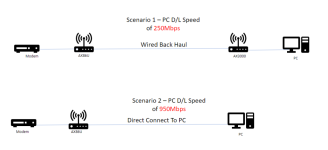AiMeshUser
New Around Here
The wired backhaul from the AX86U to the PC gets me 950Mbps. I cannot figure out why my AX3000 is knocking my D/L speed down to 250Mbps. My Wi-Fi speeds are consistently in the 500Mbps range throughout the house.
• The backhaul cable in the picture is the same exact cable that connects directly to the PC and the AX3000.
• AX86U was a new install with the most up-to-date firmware. I did not change any settings other than default passwords and the Jumbo Frame settings. The frames were changed after googling this issue. The problem was present with the jumbo frames on or off.
• I confirmed that AiProtection and QoS is turned off.
• I’ve tried multiple cables (Cat6) from the AX3000 to the PC.
• The AX300 was just introduced and added to the AiMesh. I updated to the latest firmware and that was all I did on that router.
Any suggestions on what I can try?
• The backhaul cable in the picture is the same exact cable that connects directly to the PC and the AX3000.
• AX86U was a new install with the most up-to-date firmware. I did not change any settings other than default passwords and the Jumbo Frame settings. The frames were changed after googling this issue. The problem was present with the jumbo frames on or off.
• I confirmed that AiProtection and QoS is turned off.
• I’ve tried multiple cables (Cat6) from the AX3000 to the PC.
• The AX300 was just introduced and added to the AiMesh. I updated to the latest firmware and that was all I did on that router.
Any suggestions on what I can try?