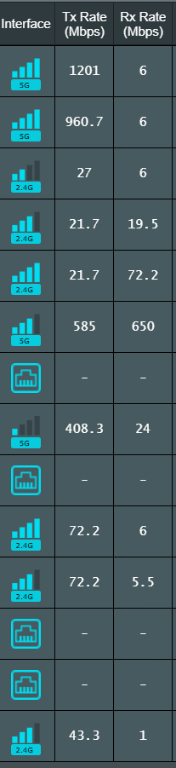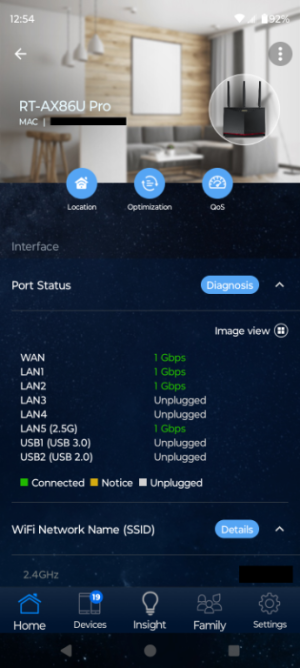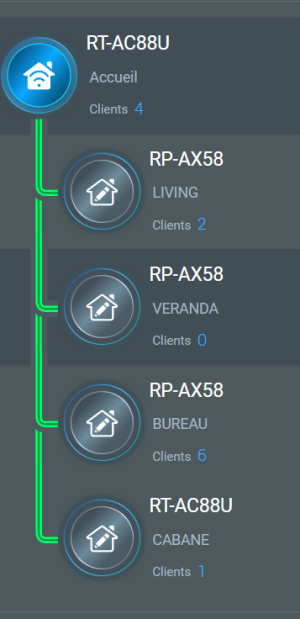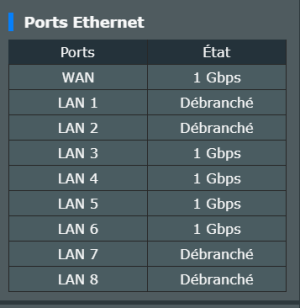Dear All,
Router: RT-AC88U
Firmware: Merlin latest
Scripts: Skynet firewall, & Adguard Home
On my router I only see speed traffic from wireless connections, no up/down traffic speed on wired connections.
All wired devices are connected directly into router ports, NAS, NVR, etc..
Any idea why ? (see printscreen)
Thanks,
Marc
Router: RT-AC88U
Firmware: Merlin latest
Scripts: Skynet firewall, & Adguard Home
On my router I only see speed traffic from wireless connections, no up/down traffic speed on wired connections.
All wired devices are connected directly into router ports, NAS, NVR, etc..
Any idea why ? (see printscreen)
Thanks,
Marc