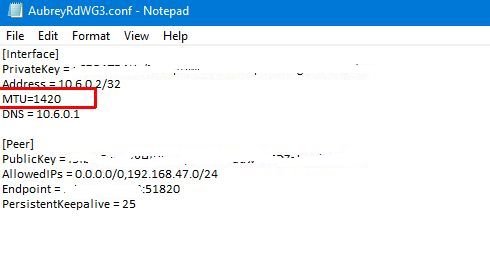You are using an out of date browser. It may not display this or other websites correctly.
You should upgrade or use an alternative browser.
You should upgrade or use an alternative browser.
Wireguard MTU?
- Thread starter hifiwifi
- Start date
dolphin.grayson42
Occasional Visitor
It should be a part of the WireGuard configuration but has yet to be present in the latest GUI.

dolphin.grayson42
Occasional Visitor
Also, I can't find the parameter "Listen Port" for Client configuration.
Can I see the config file through SSH and configure it manually?
Can I see the config file through SSH and configure it manually?
Where/what directory did you find the wireguard .conf file in ssh?Also, I can't find the parameter "Listen Port" for Client configuration.
Can I see the config file through SSH and configure it manually?
dolphin.grayson42
Occasional Visitor
Can't find unfortunately.Where/what directory did you find the wireguard .conf file in ssh?
I have the issue related exactly with wireguard MTU. Under default client config an opening of the remote "server" router GUI "hangs" by fragmentation reason. When use windows client directly on local PC and I set MTU = 1360 the issue resoves. But I do not see the way to specify this parameter for router. I tried to force this line into the config file then import it into router, but this does not work. May be router's wireguard version is old?
Jeffrey Young
Very Senior Member
Also, I can't find the parameter "Listen Port" for Client configuration.
Can I see the config file through SSH and configure it manually?
You don't use listen port in a client config. Just in a server config. In a client config, you specify a port in the endpoint directive.
Jeffrey Young
Very Senior Member
True enough. I guess what I was getting at is since a listen port is generally not required to be specifically stated in client setup, the Asus GUI has no option for it. Then again, they don't have an option to set the MTU, so what do I know.....It is perfectly legitimate to specify a listen port on the client config, you do not have to and in that case a random port will be chosen.
Other third party firmwares have options to set the listen port and MTU.
I have seen problems with MTU (slow, non loading websites with UDP etc.) so having the ability to set MTU is something which is very useful.
Having the option to set a listen port can be useful I have seen providers which expect the same listen port on the Client as on the Server (of course that is a bad implementation) further more if you have multiple tunnels running you have to make sure they all have a different listen port.
I have seen problems with MTU (slow, non loading websites with UDP etc.) so having the ability to set MTU is something which is very useful.
Having the option to set a listen port can be useful I have seen providers which expect the same listen port on the Client as on the Server (of course that is a bad implementation) further more if you have multiple tunnels running you have to make sure they all have a different listen port.
dolphin.grayson42
Occasional Visitor
And without this future I faced problems with port forwarding. Waiting for an update in new firmware's =)
Sorry to add to this but I am a wee bit confused about the MTU setting for the "Wireguard Server" vs the Peer.
The Peer Configs are exported and I have added MTU=1420 (as a trial) to the [Interface] section of the (presumably) Peer conf file.
I see folks talking about this MTU number needing to be the same (or less) than the Server.
Is the Wireguard 'Server' MTU setting just the MTU 1492 one in the WAN page of the Asus menu?
ta
k.
The Peer Configs are exported and I have added MTU=1420 (as a trial) to the [Interface] section of the (presumably) Peer conf file.
I see folks talking about this MTU number needing to be the same (or less) than the Server.
Is the Wireguard 'Server' MTU setting just the MTU 1492 one in the WAN page of the Asus menu?
ta
k.
Attachments
ZebMcKayhan
Very Senior Member
No, it should normally be set to 80 less, so if your wan is 1492 then Wireguard MTU should be set to 1412. But Im not sure how well the firmware handles this. My wan is 1500 and wg server is 1420.Is the Wireguard 'Server' MTU setting just the MTU 1492 one in the WAN page of the Asus menu?
Since the firmware is not supporting custom mtu you will need to ssh into the router to find out what it is set to, or to change it.
Thanks for that. As above I just added the MTU= line in to the peer .Conf file, is this the item you are referring to as being ignored by the FW? Importing the Conf into WG in iOS shows up the MTU line which you can amend on the fly.No, it should normally be set to 80 less, so if your wan is 1492 then Wireguard MTU should be set to 1412. But Im not sure how well the firmware handles this. My wan is 1500 and wg server is 1420.
Since the firmware is not supporting custom mtu you will need to ssh into the router to find out what it is set to, or to change it.
ZebMcKayhan
Very Senior Member
Yep, the firmware will not import this. Dont know how it determines mtu, if its just wan-80 or just hardcoded to 1420.I just added the MTU= line in to the peer .Conf file, is this the item you are referring to as being ignored by the FW?
SomeWhereOverTheRainBow
Part of the Furniture
I did not know this, I have been using wireguard for a while. When, or how, did you discover this necessity?No, it should normally be set to 80 less, so if your wan is 1492 then Wireguard MTU should be set to 1412. But Im not sure how well the firmware handles this. My wan is 1500 and wg server is 1420.
Since the firmware is not supporting custom mtu you will need to ssh into the router to find out what it is set to, or to change it.
could you elaborate which file needs to be amended please, where in the file and any syntax ?No, it should normally be set to 80 less, so if your wan is 1492 then Wireguard MTU should be set to 1412. But Im not sure how well the firmware handles this. My wan is 1500 and wg server is 1420.
Since the firmware is not supporting custom mtu you will need to ssh into the router to find out what it is set to, or to change it.
tia
k
ZebMcKayhan
Very Senior Member
We have had this discussion in the wgm threads. I initially searched for a "safe" value and set mine to 1412, @Martineau figured this to be 1500 - 80 (for wg) - 8 (for ppp). These figures are all over the internet, wg ipv4 header is 60 bytes, wg ipv6 header is 80 bytes.I did not know this, I have been using wireguard for a while. When, or how, did you discover this necessity?
https://lists.zx2c4.com/pipermail/wireguard/2017-December/002201.html
So if you are ipv4 only you could boost your mtu to 1440 (or 1432 for ppp) but it will hardly make much difference. Rather a tad to low then too high.
ZebMcKayhan
Very Senior Member
You mean on your router? Check your current mtu bycould you elaborate which file needs to be amended please, where in the file and any syntax ?
tia
k
Code:
ifconfig wgs1
ifconfig wgc1
ifconfig eth0
...For changing it, use
ip link.... This needs to be done everytime the interface starts to be persistant. Example here (skip the endpoint part)
https://www.snbforums.com/threads/wireguard-server-tweaks.85758/post-852124
Last edited:
Similar threads
- Replies
- 18
- Views
- 1K
- Replies
- 11
- Views
- 4K
- Replies
- 18
- Views
- 3K
- Replies
- 0
- Views
- 468
Similar threads
Similar threads
-
-
-
Restricting Wireguard server client access to the router
- Started by postoronnim-v
- Replies: 61
-
-
-
Setting up a Wireguard Server to access Plex away from home
- Started by Bitrudeuk
- Replies: 0
-
Cannot access lan on AX-86U through Hub and Spoke wireguard
- Started by Asus79
- Replies: 18
-
WireGuard no longer auto reconnects upon server IP address change
- Started by melodies-2
- Replies: 0
-
ProtonVPN Wireguard connecting but no change to external IP
- Started by lcalamar
- Replies: 28
-
Latest threads
-
Entware Unsuccessful Entware installation on Asus RX-AX68U with Asuswrt-Merlin 3004.388.11
- Started by jt99999
- Replies: 7
-
-
Upgrade from Asus RT-AX88U (RT-BE88U / ROG Strix GS-BE18000 / ROG Rapture GT-BE19000AI)?..
- Started by JarleH
- Replies: 6
-
-
Support SNBForums w/ Amazon
If you'd like to support SNBForums, just use this link and buy anything on Amazon. Thanks!
Sign Up For SNBForums Daily Digest
Get an update of what's new every day delivered to your mailbox. Sign up here!