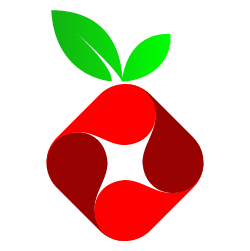Ellenswamy
Senior Member
Hey all,
I have 2 PiHoles setup and working forever on my local network, no issues there. I am trying to set Wireguard in Merlin to work with my Pihole when I am away. I have the piholes set to "permit all organs" I see the blue dot when I connect to wireguard in the Asus webpage\VPN. But it looks like I am not getting any DNS, is there something I am doing wrong?
Update: If I allow all IP's instead of trying to setup split tunnel, it works but it goes through the WAN DNS settings and not my piholes. I tried to set it going to to my Pihole's and dns again does not work.
I have 2 PiHoles setup and working forever on my local network, no issues there. I am trying to set Wireguard in Merlin to work with my Pihole when I am away. I have the piholes set to "permit all organs" I see the blue dot when I connect to wireguard in the Asus webpage\VPN. But it looks like I am not getting any DNS, is there something I am doing wrong?
Update: If I allow all IP's instead of trying to setup split tunnel, it works but it goes through the WAN DNS settings and not my piholes. I tried to set it going to to my Pihole's and dns again does not work.
Last edited: