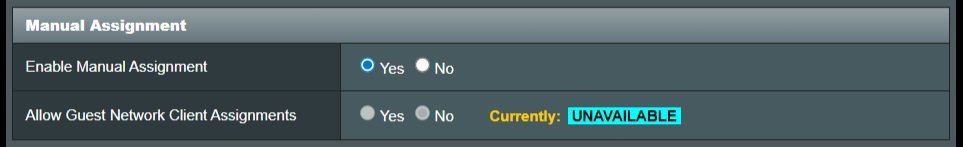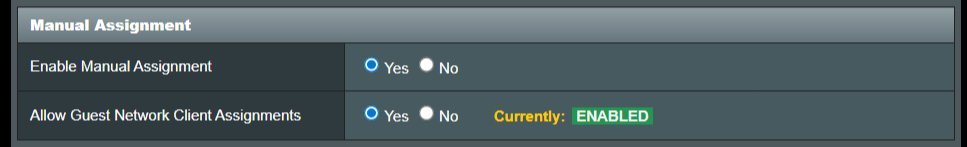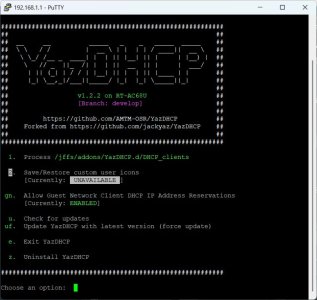Some more testing with an RT-AC68U with 386.14_2 firmware and YazFi v4.4.8. Have manually uploaded via YazDHCP import a client list that includes two separate Guest Network groups of clients.
Can consistently replicate YazDHCP Allow Guest Network Client Assignment option winding up indicating Unavailable and the Yes/No option grayed out (unelectable) after the option was initially enabled and selectable. Actions performed using router GUI.
Method to reproduce:
Disconnect WAN from RT-AC68U router.
Boot router and access LAN > DHCP Server page. YazDHCP will not show as loaded, no manual client reservations listed.
With WAN disconnected the router System Log indicates repeated entries like the following:
Dec 31 19:03:42 YazDHCP_[406]: Waiting for NTP to sync [180 secs]...
Connect WAN to router. (Above System Log messages stopped when WAN connected and NTP could sync.)
Navigate away from LAN > DHCP Server page, then navigate back to LAN > DHCP Server page. YazDHCP now properly loads. The Allow Guest Network Client Assignments option should be available for selection and indicate Disabled. Manual client reservations (including guest clients) should be listed.
Enable Allow Guest Network Client Assignments. Manual client reservations are color coded.
...
Apply the changes and the Allow Guest Network Client Assignments remains enabled and manual client reservations color coded.
REBOOT ROUTER (using router GUI reboot button)
When the router is rebooted and navigate back to LAN > DHCP Server page is when YazDHCP exhibits the Unavailable message, the Allow Guest Network Client Assignments is not selectable. Guest clients are marked in red.
...
Brave browser on Windows 11 with Brave addons uBlock Origin, Ghostery, FireShot, Kee (password manager) loaded. Brave Browser Console indicates the following on the LAN > DHCP Server page when YazDHCP indicates Unavailable.
If the router is rebooted (again with router GUI reboot button) with the WAN cable is removed, one can repeat the cycle again with the LAN > DHCP Server page not showing YazDHCP until the WAN cable is connected. Once WAN connected the YazDHCP Allow Guest Network Client Assignments option becomes enabled and shows Disabled, Guest client reservations again shown in Red. Everything with YazDHCP seems to work until router is rebooted at which point the Allow Guest Network Client Assignments option becomes Unavailable again.
Edit: System log portion via Paste Bin:
https://pastebin.com/DCiuUcmP (valid for 7 days).