You are using an out of date browser. It may not display this or other websites correctly.
You should upgrade or use an alternative browser.
You should upgrade or use an alternative browser.
STOP ASKING! RT-AC87U & RT-AC87R are twins
- Thread starter wsarahan
- Start date
Guys how are you?
Just two quetions
Is there any store already selling the U version? If yes where can we find?
If not:
If i buy the R version, when the U version goes avaiable to buy can i use the U FW`s or i will need to use the R ones?
Thanks
R and U firmware are the same.
Adamm
Part of the Furniture
Guys how are you?
Just two quetions
Is there any store already selling the U version? If yes where can we find?
If not:
If i buy the R version, when the U version goes avaiable to buy can i use the U FW`s or i will need to use the R ones?
Thanks
The U and R versions are exactly the same in every aspect. Ones just intended for selected retail stores hence the (R)
Magnetron1.1
New Around Here
How to turn an RT-AC87R into an RT-AC87U:
(Used serial port to make change to NVRAM right after first time boot and before making any changes through the web GUI.)
(I did this to show the initial boot-up screen, but the odmpid variable can be modified at any time and using Telnet.)
/ # nvram get odmpid
RT-AC87R
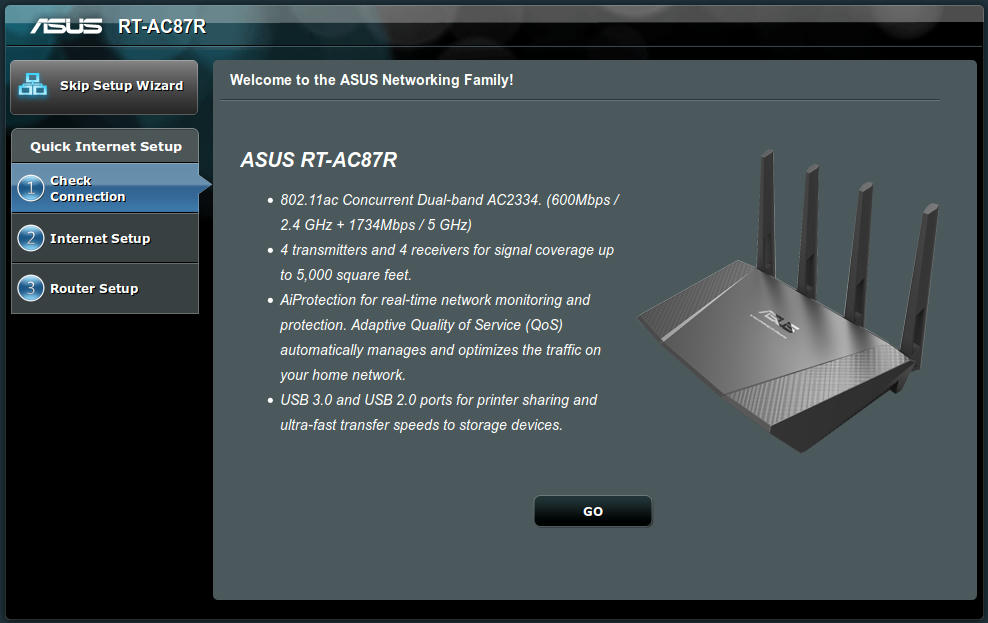
/ # nvram set odmpid=RT-AC87U
/ # nvram commit && reboot
/ # nvram get odmpid
RT-AC87U
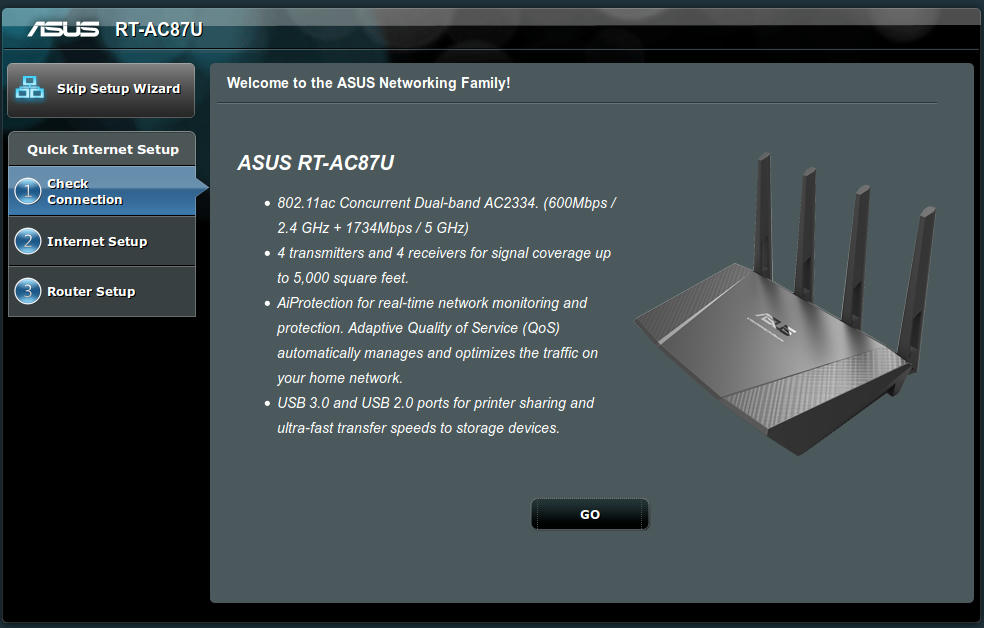
BTW, ASUS released new firmware 3.0.0.4.376_2061 yesterday.
- Magnetron1.1
(Used serial port to make change to NVRAM right after first time boot and before making any changes through the web GUI.)
(I did this to show the initial boot-up screen, but the odmpid variable can be modified at any time and using Telnet.)
/ # nvram get odmpid
RT-AC87R
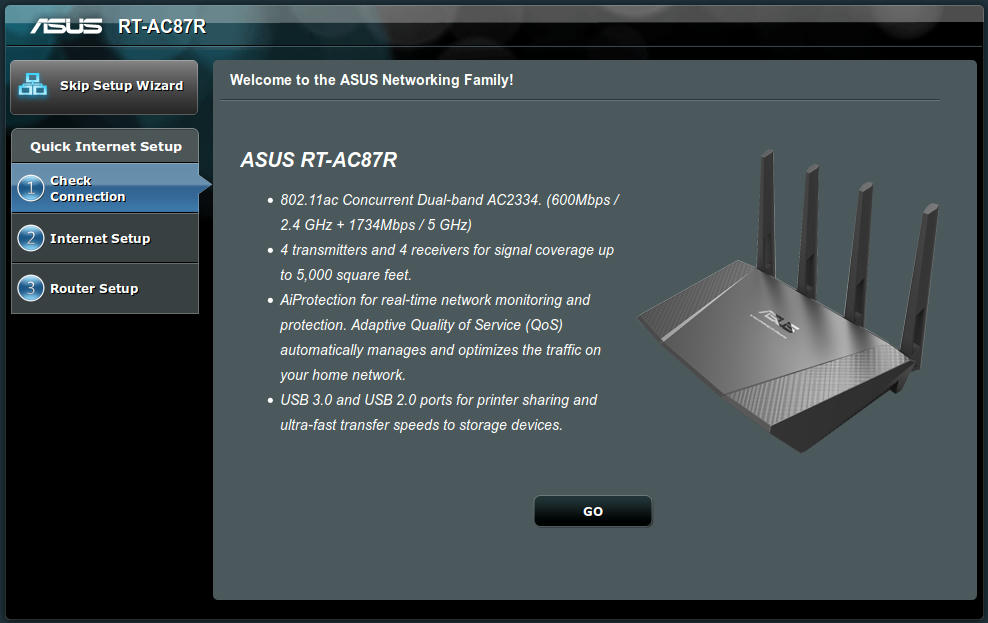
/ # nvram set odmpid=RT-AC87U
/ # nvram commit && reboot
/ # nvram get odmpid
RT-AC87U
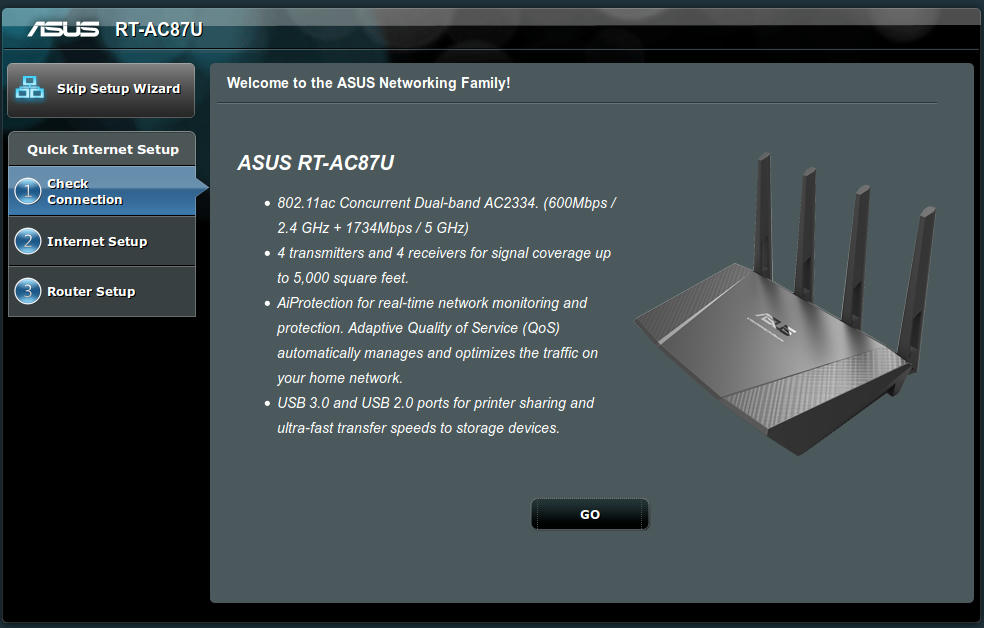
BTW, ASUS released new firmware 3.0.0.4.376_2061 yesterday.
- Magnetron1.1
The only difference between the two is the R and U suffix. This is for sales and marketing reasons known only to ASUS.
Any time you see an "R" or "W" (white) suffix on an ASUS router, the same applies. Hardware and firmware are identical.
Both run the same firmware. Both run the same RMerlin firmware.
Now. Stop. Asking. Please.
Any time you see an "R" or "W" (white) suffix on an ASUS router, the same applies. Hardware and firmware are identical.
Both run the same firmware. Both run the same RMerlin firmware.
Now. Stop. Asking. Please.
Magnetron1.1
New Around Here
The only difference between the two is the R and U suffix. This is for sales and marketing reasons known only to ASUS.
Any time you see an "R" or "W" (white) suffix on an ASUS router, the same applies. Hardware and firmware are identical.
Both run the same firmware. Both run the same RMerlin firmware.
Now. Stop. Asking. Please.
Had you bothered to read and study my post, you should have realized that it was a "How to" and not a request for help. I'm fully aware that the only difference between the two models is nomenclature which was the reason for the post in the first place. Apparently, patience and sublety are not your forte. Please, do everyone a favor and RTFP before commenting.
- Magnetron1.1
DaveMishSr
Very Senior Member
Thank you very much! I know have a RT-AC87U instead of a RT-AC87R!
I moved your post in the topic because it perpetuates the idea that the U and R are different.Had you bothered to read and study my post, you should have realized that it was a "How to" and not a request for help. I'm fully aware that the only difference between the two models is nomenclature which was the reason for the post in the first place. Apparently, patience and sublety are not your forte. Please, do everyone a favor and RTFP before commenting.
Spartacoder
New Around Here
i understand they are different. But why would ASUS not update both of them. Looking like one fixes EU problems? Asus > Support > AC87R and AC87U have different latest firmwares?
ASUS RT-AC87R Firmware version 3.0.0.4.376.2678
Enhancement and new features.
1. Added the application icons in Bandwidth monitor.
2. Enhanced the Wi-Fi and LED button response time
3. Added reducing USB 3.0 interference switch in network map USB part.
Bug Fixes:
1. Fixed OpenVPN UI issue. OpenVPN client shows disconnect but it still connect to VPN server.
2. Fixed the NTP sync error issue when manually assign the NTP server.
3. Fixed AiCloud compatibility issue when using IE11.
4. Fixed PPTP VPN server connection issue which is caused by special character.
Version 3.0.0.4.376.2769
Description ASUS RT-AC87U Firmware version 3.0.0.4.376.2769
Fixes:
1.Fixed the network looping issue when multiple Sonos speakers connecting to router by network cable.
2.Fixed EU model lan connection speed drop issue.
3.Fixed string and browser compatible related GUI issues.
Updated
1.Increased AdaptiveQoS bandwidth monitor application icons.
2.Adjusted priority setting GUI in Adaptive QoS bandwidth monitor
ASUS RT-AC87R Firmware version 3.0.0.4.376.2678
Enhancement and new features.
1. Added the application icons in Bandwidth monitor.
2. Enhanced the Wi-Fi and LED button response time
3. Added reducing USB 3.0 interference switch in network map USB part.
Bug Fixes:
1. Fixed OpenVPN UI issue. OpenVPN client shows disconnect but it still connect to VPN server.
2. Fixed the NTP sync error issue when manually assign the NTP server.
3. Fixed AiCloud compatibility issue when using IE11.
4. Fixed PPTP VPN server connection issue which is caused by special character.
Version 3.0.0.4.376.2769
Description ASUS RT-AC87U Firmware version 3.0.0.4.376.2769
Fixes:
1.Fixed the network looping issue when multiple Sonos speakers connecting to router by network cable.
2.Fixed EU model lan connection speed drop issue.
3.Fixed string and browser compatible related GUI issues.
Updated
1.Increased AdaptiveQoS bandwidth monitor application icons.
2.Adjusted priority setting GUI in Adaptive QoS bandwidth monitor
i understand they are different. But why would ASUS not update both of them. Looking like one fixes EU problems? Asus > Support > AC87R and AC87U have different latest firmwares?
Gentlemen, I think this officially settles it.
The R and U versions ARE different routers.
While they may technically be the same in hardware, the manufacturer has branded them as two different routers, same as is done with a couple of professional cameras we use. This allows the manufacturer some leeway and wiggle room in issuing fixes, firmware updates, honoring warranties and how they are honored (Hello Mumbai).
Yes, we all know the R is Best Buy and the U something else.
But until the manufacturer or the poor, slovenly webmaster fixes something on the website, Asus is treating this as two flavors of routers!
To get around this confusion, you may wish to look at the very helpful post by Magnetron on the first page of this same thread we are on, on how to make your R into a U version and stay with the herd.
Last edited:
NightOwl326
Senior Member
.Gentlemen, I think this officially settles it.
The R and U versions ARE different routers.
While they may technically be the same in hardware, the manufacturer has branded them as two different routers, same as is done with a couple of professional cameras we use. This allows the manufacturer some leeway and wiggle room in issuing fixes, firmware updates, honoring warranties and how they are honored (Hello Mumbai).
Yes, we all know the R is Best Buy and the U something else.
But until the manufacturer or the poor, slovenly webmaster fixes something on the website, Asus is treating this as two flavors of routers!
To get around this confusion, you may wish to look at the very helpful post by Magnetron on the first page of this same thread we are on, on how to make your R into a U version and stay with the herd.
How could anyone be this wrong and not even know it? But then we got Obama twice for president. So in that regard I think I answered my own question.
Last edited:
.
How could anyone be this wrong and not even know it? But then we got Obama twice for president. So in that regard I think I answered my own question.
Or you could wonder how we've had a House of Representatives controlled by Republicans for the last two sessions...seriously, we could go on and on. It's off-topic and has nothing to do with this thread. Please express your political opinions at the ballot box or forums devoted to the subject matter.
Pierino
Very Senior Member
Is there a way to do this to change the rt-n66u into rt-n66w?
I upgraded the cfe on an rt-n66u but didn't change it before flashing it , so now it show up as an rt-n66u.
I know they are the same but if I ever want to sell it, I would like for it to show up as an rt-n66w, to avoid problems with a potential buyer.
Magnteron's instructions didn't work, possibly because they were for an Arm unit?
I upgraded the cfe on an rt-n66u but didn't change it before flashing it , so now it show up as an rt-n66u.
I know they are the same but if I ever want to sell it, I would like for it to show up as an rt-n66w, to avoid problems with a potential buyer.
Magnteron's instructions didn't work, possibly because they were for an Arm unit?
RMerlin
Asuswrt-Merlin dev
Is there a way to do this to change the rt-n66u into rt-n66w?
You will have to stop by the hardware store and buy some white spray paint - the RT-N66W is a white version of the RT-N66U.
DaveMishSr
Very Senior Member
No politics please
One of the best features of this forum is the lack of US politics, or that of any country for that matter. There are about a gazizzity-billion forums out there to express yourself politically. Thanks.

Please refrain from political references of any kind. For one thing it is so off-topic there may not be any appropriate SNB forum for political references..
How could anyone be this wrong and not even know it? But then we got Obama twice for president. So in that regard I think I answered my own question.
One of the best features of this forum is the lack of US politics, or that of any country for that matter. There are about a gazizzity-billion forums out there to express yourself politically. Thanks.
Pierino
Very Senior Member
You will have to stop by the hardware store and buy some white spray paint - the RT-N66W is a white version of the RT-N66U.
Lol. So I take it no one knows. I'll go over to the dd-wrt and ask magnetron then.
Is there a way to do this to change the rt-n66u into rt-n66w?
I upgraded the cfe on an rt-n66u but didn't change it before flashing it , so now it show up as an rt-n66u.
I know they are the same but if I ever want to sell it, I would like for it to show up as an rt-n66w, to avoid problems with a potential buyer.
Magnteron's instructions didn't work, possibly because they were for an Arm unit?
You could think a little bit...
1. Flash again with CFE 1.0.1.4 version of RT-N66W (https://mega.co.nz/#!4hIEQIhR!2XdaITbhvRbv9O8YbBuOnyODeDfom2WyFb_NH64ikw0) with edited values, mac, secret code, etc etc of your device (it was a very good decision not backing up your original CFE lol) or you could flash it back again without editing anything if you had previously the backed up CFE.
2. Use Ryzhov_al script to convert it back again to 1.0.1.9, odmpid value will be copied to 1.0.1.9.
3. Flash again with modified 1.0.1.9.
4. => YOU WILL GET 1.0.1.9 RT-N66W VERSION WORKING <=
Note: If your interest is overclocking the router 1.0.1.4 also can do it, so 1.0.1.4 or 1.0.1.9 no different in that.
Also you can simply flash to RT-N66W CFE 1.0.1.4 version and it's done, if you don't want to do all the steps from the previous method.
Magnetron instructions work on any model, but odmpid must exist on the CFE probably, or else you are not doing it the right way.
Last edited:
Similar threads
- Replies
- 5
- Views
- 639
- Replies
- 10
- Views
- 1K
- Replies
- 12
- Views
- 705
- Replies
- 7
- Views
- 2K
Similar threads
Similar threads
-
RT-AC87U 5GHz frequently dropping after latest signature update
- Started by bibbis
- Replies: 2
-
Solved Internet dropping out frequently (RT-AC87U)
- Started by jim778362
- Replies: 5
-
AC87U & ExpressVPN Connection Lost
- Started by terminator8
- Replies: 12
-
-
RT-AC87U AiMesh via ethernet backhaul
- Started by BAM
- Replies: 2
-
on asus ac87u do not work ssh connections between devices in WiFi 5G
- Started by tm4ig
- Replies: 2
Sign Up For SNBForums Daily Digest
Get an update of what's new every day delivered to your mailbox. Sign up here!
Members online
- genik70
- Analog-1
- StR
- ivooliveira
- TruongTieuPham
- n2ubp
- danielcolquitt
- Ripshod
- SteevieWeevie
- hervon
- viddi52
- shabbs
- eightiescalling
- kamanwu
- Louis-NL
- Viktor Jaep
- ddaenen1
- Ellenswamy
- xamas
- Killerbunbun22
- m0rF1uS
- Justinh
- Gm2000
- peter777
- pusb87
- saison2023
- Da.Rock
- BlackPerl
- postoronnim-v
- RandomUser777
- pdc
- ChaoscripT
- SeanS666
- craigeryjohn
- Aziron5
- jsmith
Total: 1,070 (members: 46, guests: 1,024)

