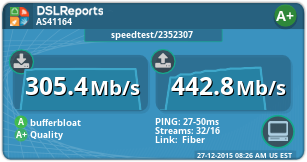You are using an out of date browser. It may not display this or other websites correctly.
You should upgrade or use an alternative browser.
You should upgrade or use an alternative browser.
Asuswrt-Merlin 380.57 is now available
- Thread starter RMerlin
- Start date
hifiwifi
Regular Contributor
Just flashed my N66U from 56_2. On the QoS settings page, the radio button for "Automatic" will not stay set after hitting "Apply." Also, the fields for upload and download rates do not appear unless you click on the "Manual" radio button. No other issues so far. I did not do a manual reset.
jsmiddleton4
Very Senior Member
"i'm interested in this too, how to turn it off?"
Its in one of the threads about the previous firmwares. I didn't turn it off. Its not a big deal that memory gets used for what memory does, store things. Some folks don't like it doing so. But there is a command to disable the process and return memory usage to the way it was before this particular change.
Its in one of the threads about the previous firmwares. I didn't turn it off. Its not a big deal that memory gets used for what memory does, store things. Some folks don't like it doing so. But there is a command to disable the process and return memory usage to the way it was before this particular change.
crusher888
Regular Contributor
"i'm interested in this too, how to turn it off?"
Its in one of the threads about the previous firmwares. I didn't turn it off. Its not a big deal that memory gets used for what memory does, store things. Some folks don't like it doing so. But there is a command to disable the process and return memory usage to the way it was before this particular change.
Ah thanks I was looking into the entire previous firmware thread but found nothing I'll keep looking
jsmiddleton4
Very Senior Member
"is this issue present in the 380 as well?"
I don't know. Given for me I didn't really care one way or the other about it I haven't paid any attention beyond the initial conversation and the suggested NVRAM tweak being available. Even if memory gets "full" it will be flushed as needed. Just seemed odd to me to have memory to use for storage and then avoid doing so.
I don't know. Given for me I didn't really care one way or the other about it I haven't paid any attention beyond the initial conversation and the suggested NVRAM tweak being available. Even if memory gets "full" it will be flushed as needed. Just seemed odd to me to have memory to use for storage and then avoid doing so.
maxbraketorque
Very Senior Member
...
No... This is ASUS's monster, and their's alone. It is incredibly unfortunate that it does not effect every single user in the installed base, because we know it would have already been resolved if it was global. But, as I mentioned earlier in this thread, the crap is going to be hitting the fan very soon as a good chunk of the routers given as gifts start being returned as defective over this problem.
...
Most people are probably sticking with factory firmware though. Did you see the post where a guy with a radio problem for a totally different setup said he got it fixed simply by manually changing the radio channel?
Aliapo2020
New Around Here
Thank you Merlin.
I have a problem with Entware (not sure if it's related to this new version 380.75), I installed nano with opkg, but I have an error when I run nano:
Error opening terminal: xterm.
libncursesw is installed (version 6.0) correctly but I noticed that there is no terminfo folder in /opt/share/, so the environmental variable TERMINFO is is not set with the profile file (/etc/profile), it is empty.
I re-formatted my usb drive in ext2 and did a fresh re-install of Entware (using entware-setup.sh) with the same result, the option "Format JFFS partition at next boot" is set to "No"
May be ryzhov_al can help on this issue ?
My router model is RT-N66U.
Thank you.
I have a problem with Entware (not sure if it's related to this new version 380.75), I installed nano with opkg, but I have an error when I run nano:
Error opening terminal: xterm.
libncursesw is installed (version 6.0) correctly but I noticed that there is no terminfo folder in /opt/share/, so the environmental variable TERMINFO is is not set with the profile file (/etc/profile), it is empty.
I re-formatted my usb drive in ext2 and did a fresh re-install of Entware (using entware-setup.sh) with the same result, the option "Format JFFS partition at next boot" is set to "No"
May be ryzhov_al can help on this issue ?
My router model is RT-N66U.
Thank you.
Hmm, going from 378.56_2 to 378.57 on my Asus RT-AC68U and using this new auto QoS gives me F-rating on DSLReports SpeedTest in terms of buffer bloat compared to A from 378.56_2.

That's sad...can you check in syslog and report what IDPfw version you see?
Sample output:
Code:
Dec 27 14:25:37 RT-AC56U kernel: IDPfw: TrendMicro forward module ver-1.0.28LoneWolf3574
Occasional Visitor
I'm curious if this firmware version is compatible with the Asus Router app available on Google Play.
Edit - Or to be more precise with my question, does it work with the Bandwidth Limiter option in that app.
Edit - Or to be more precise with my question, does it work with the Bandwidth Limiter option in that app.
Last edited:
bluepoint
Very Senior Member
If you want an A for bufferbloat, use the manual settings option putting your advertised up/down values of your speed service. If you leave it on auto, the up/down value defaults to 10Gbps.Hmm, going from 378.56_2 to 378.57 on my Asus RT-AC68U and using this new auto QoS gives me F-rating on DSLReports SpeedTest in terms of buffer bloat compared to A from 378.56_2.

RMerlin
Asuswrt-Merlin dev
UPDATE:
Ok, now I see that actually cstats file is for the Traffic Monitor and there is no tool to read it. But I am not interested in the Traffic Monitor, what I wanted actually was the web history of the clients. On every reboot of the router the web history under Adaptive QoS is gone, is there no way to save it on a external USB Drive ?
Those are two totally independent features. The web history is cumulated by the Trend Micro DPI engine. The info isn't stored on disk but only in memory, and the code is closed source so it cannot be modified. It has nothing to do with IPTraffic.
Yiannis
Regular Contributor
I also had the 2.4G issue on my 68U. I did upgrade from 377.56_2 and then did a factory reset. Then I used John's tool to bring back my settings. Unfortunately the issue on 2.4G appeared. On 5G my clients worked normally. Then I tried to change channel with no luck.
What appeared to solve my problem was to go at LAN settings>Switch Control and put NAT Acceleration to Auto. When it was to "Disable" I had wifi connectivity issues.
What appeared to solve my problem was to go at LAN settings>Switch Control and put NAT Acceleration to Auto. When it was to "Disable" I had wifi connectivity issues.
I've done another round of testing and can confirm this behaviour on Rev. B 68U. Setting CTF manually to 'disabled' kills 2,4G wireless.I also had the 2.4G issue on my 68U. I did upgrade from 377.56_2 and then did a factory reset. Then I used John's tool to bring back my settings. Unfortunately the issue on 2.4G appeared. On 5G my clients worked normally. Then I tried to change channel with no luck.
What appeared to solve my problem was to go at LAN settings>Switch Control and put NAT Acceleration to Auto. When it was to "Disable" I had wifi connectivity issues.
Hey John
Yes I have reformatted with EXT2 and EXT4 (just to see if it made any difference, but it didn't), I usually format on the router with EXT2 for my USB sticks using 'mkfs.ext2 /dev/sda1', with no issue's, then check the disk with 'e2fsck -fv /dev/sda1', but the Sandisk USB 3 drives have never been an issue, except since this update.
This time round I could not format on the router (the drives simply are not recognized), so I threw them into one of my Linux servers and formatted that way using the same formatting sequence.
They are simply not recognized what so ever, but if I put in the Transend USB 3, it's recognized it right away.
It is a strange one indeed. Thanks for your input John.
POSS
RONV42 said:I am having the same issue with a USB 3 Sandisk Ultra Fit. It was working just great up to this release on my RT-AC87R. Plugged it into the USB 2 port in the back and everything mounted just fine. Un-mounted and plugged it into the USB 3 port and nothing. I will keep it in the USB 2 port for now but any help I can provide to resolve this issue let me know.
I have two partitions on my flash drive. One is for Entware and the other for generic data (backup's etc.) Both are formated ext2.
[Update]
It seemed to resolve after a second power cycle. I left this version 380.57 soak over night. Still no USB 3 working. I then did a power off, waited 10 minutes, powered on and bam USB 3 port will now mount. Very strange because the way I flash is:
- stop all entware services
- dismount the USB flash drive
- remove flash drive
- upload new firmware
- wait for router to start
- go into config reset to factory
- wait for router to start
- power off/power on
- begin restoring configuation via UI / some NVRAM commands for host names.
First time this has failed for me.
Last edited:
GG7
Regular Contributor
Most people are probably sticking with factory firmware though. Did you see the post where a guy with a radio problem for a totally different setup said he got it fixed simply by manually changing the radio channel?
Actually, the latest ASUS release is the original source of the 2.4 GHz/no internet bug. The Merlin Alpha versions, including nearly all the Alpha 4s worked fine until the new SDK and Wi-Fi drivers from this new ASUS firmware were incorporated into what is now the latest Merlin release. Then the Merlin version broke the 2.4 side too.
There is basically no escape from this bug if you happen to own a ASUS router that is effected by it. Only way to currently resolve the issue with the dead 2.4 GHz internet connection is to flash back to either the previous public release of Merlin or the previous public release of the stock firmware from ASUS.
Regarding the changing of channels...
I did see that post, and unfortunately, doing a similar test on my brand new 68U did not fix the problem on my rev. B1 hardware.
Last edited:
D
Deleted member 22229
Guest
All them Asus people from Japan are on there 4 day holiday vacation but will be back tomorrow so lets hope this issue is at the top of the list..
WillL
New Around Here
RT-AC87U as router, flashed from 378.56_2 to 380.57, working well in both versions.
RT-AC3200 as AP, flashed from stock firmware to 380.57, so far so good.
RT-AC66U & RT-AC66R as AP, flashed from 378.56_2 to 380.57, working well in both versions.
RT-AC66U & AC66R as repeater, worked well with 378.56_2, but not with 380.57. As reported by other users in earlier posts, the units kept rebooting (tested 2 units). Flashed back to 378.56_2, again no problem.
Warning: 380.57 does not work on RT-AC66U(R) as repeater.
Other than this, the new firmware is awesome. Thanks Merlin!
RT-AC3200 as AP, flashed from stock firmware to 380.57, so far so good.
RT-AC66U & RT-AC66R as AP, flashed from 378.56_2 to 380.57, working well in both versions.
RT-AC66U & AC66R as repeater, worked well with 378.56_2, but not with 380.57. As reported by other users in earlier posts, the units kept rebooting (tested 2 units). Flashed back to 378.56_2, again no problem.
Warning: 380.57 does not work on RT-AC66U(R) as repeater.
Other than this, the new firmware is awesome. Thanks Merlin!
Actually, the latest ASUS release is the original source of the 2.4 GHz/no internet bug. The Merlin Alpha versions, including nearly all the Alpha 4s worked fine until the new SDK and Wi-Fi drivers from this new ASUS firmware were incorporated into what is now the latest Merlin release. Then the Merlin version broke the 2.4 side too.
There is basically no escape from this bug if you happen to own a ASUS router that is effected by it. Only way to currently resolve the issue with the dead 2.4 GHz internet connection is to flash back to either the previous public release of Merlin or the previous public release of the stock firmware from ASUS.
Regarding the changing of channels...
I did see that post, and unfortunately, doing a similar test on my brand new 68U did not fix the problem on my rev. B1 hardware.
Did the NAT Acceleration set to auto work for you? http://www.snbforums.com/threads/asuswrt-merlin-380-57-is-now-available.29308/page-10#post-226885
Similar threads
- Replies
- 180
- Views
- 16K
- Replies
- 123
- Views
- 12K
- Replies
- 52
- Views
- 9K
- Replies
- 32
- Views
- 5K
- Replies
- 85
- Views
- 9K
Similar threads
Similar threads
-
-
-
Solved xbox one not able to sign in when connected through router running asuswrt-merlin on an rt-ac5300.
- Started by haxorflakes
- Replies: 5
-
Release Asuswrt-Merlin 386.13 / 386.13_2 is now available for AC models
- Started by RMerlin
- Replies: 52
-
Beta Asuswrt-Merlin 386.13 beta is now available for AC models
- Started by RMerlin
- Replies: 32
-
-
-
Release Asuswrt-Merlin 386.12_6 is now available for AC models
- Started by RMerlin
- Replies: 168
-
Where to start with automatic scripting for AsusWRT-Merlin
- Started by Undareth
- Replies: 11
-
Latest threads
-
QQ private protocol AND Kerberos
- Started by whydoesmyhearthurtsomuch
- Replies: 0
-
-
-
-
Sign Up For SNBForums Daily Digest
Get an update of what's new every day delivered to your mailbox. Sign up here!