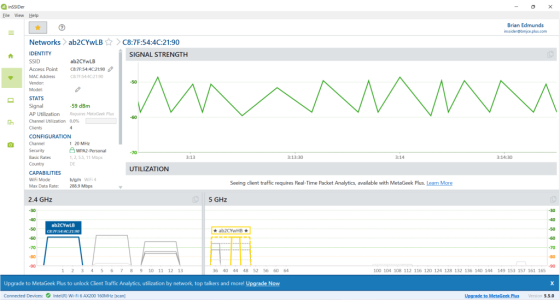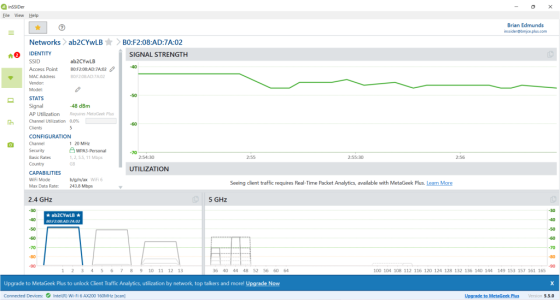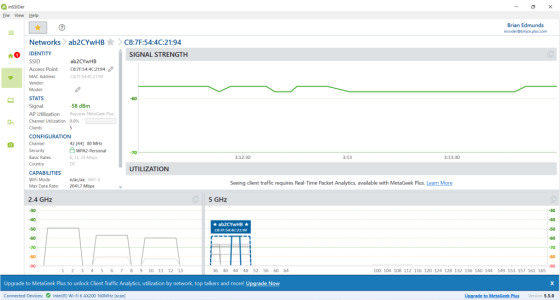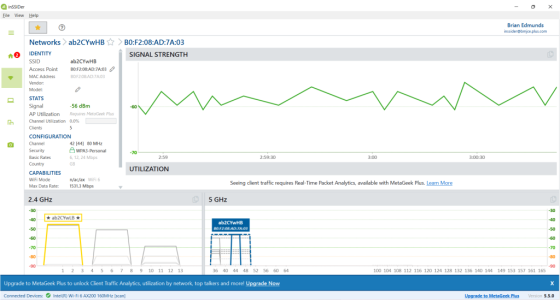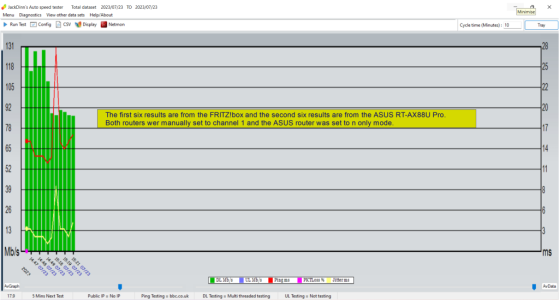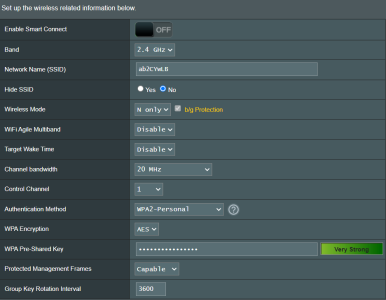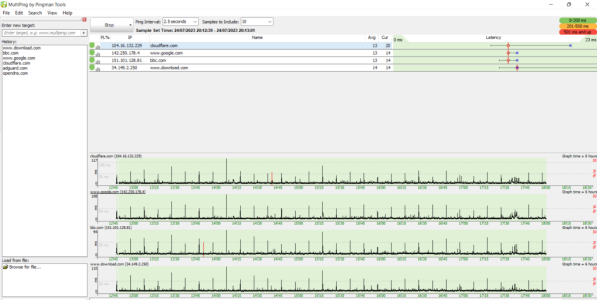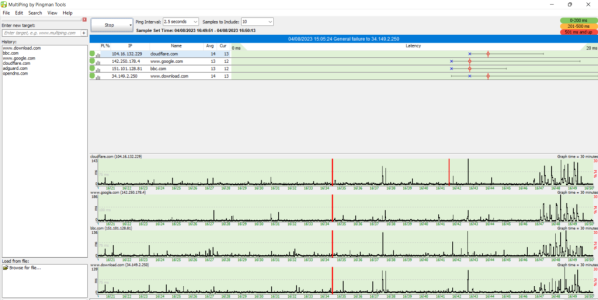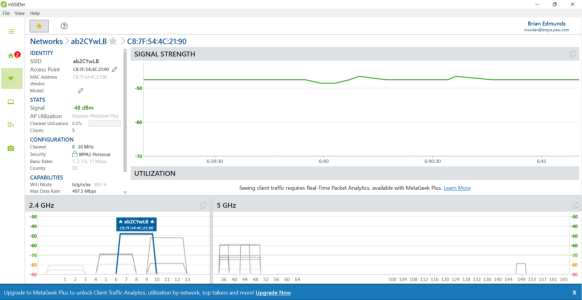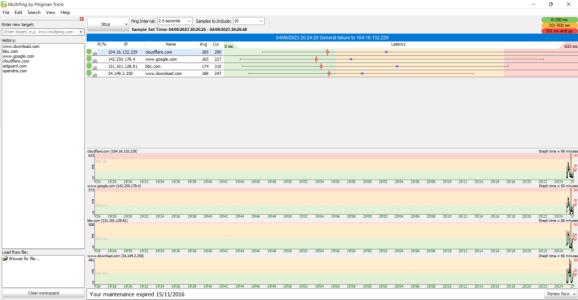bbunge
Part of the Furniture
The WIFIAnalyzer will show the worst channel as the one the device is connected to. Does not seem like a good way to go but what do you expect for free? And no, it is not a security risk. At least no more than many other free Android apps...Just to add more confusion to the mix, I'v just tried using a Wi-Fi analyser app on my phone and it's currently reporting channel 7 as being one of the worst to use at the moment and that just happens to be the one that my router has chosen to use.
View attachment 51777
@maxbraketorque mentioned that we need a router system that works with other routers in the neighborhood. I posed that since WIFI uses Carrier Sense Media Access Collision Avoidance, is it possible that this magical system allows WIFI systems to do this now? On auto channel my router seems to readily switch to the 5 GHz channel my closest neighbor uses. WIFI performance is not degraded, as far as I can tell. It makes sense to me that the radios need to be on the same channel to best detect and avoid packet collisions. Sure, running on non-overlapping channels should do the same thing. I'm likely very wrong but at least I'm thinking...and sometimes learning.
F.W.I.W. I have settled on a fixed 80 MHz bandwidth for my 5 GHz as several of my clients, smart TV's especially, connect faster and run at 80 MHz anyway. And I'm sure that someone will point out that I only have 100/100 FIOS...