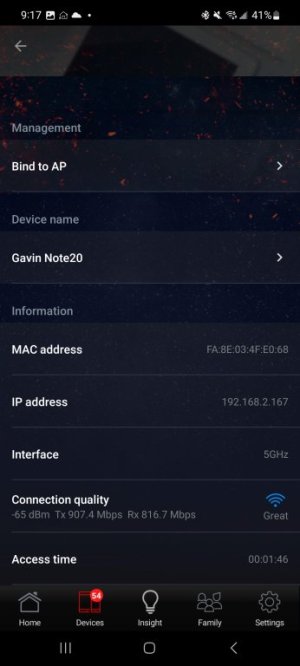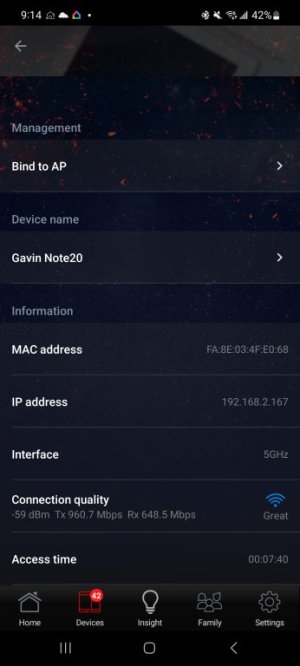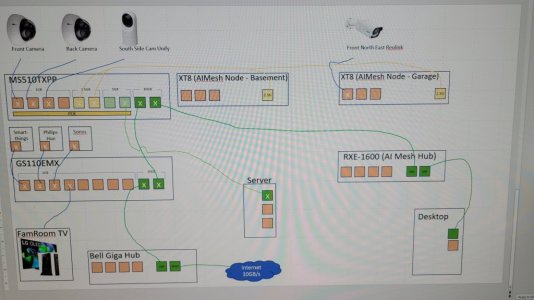I’ve got a strange but persistent/repeatable issue in my AiMesh setup.
Setup:
Repeatable issue:
Any suggestions on tests I can run or potential solutions?
Thanks in advance!
Gavin
Setup:
- GT-AXE16000 primary hub, hard-wired through 10G port to 10G broadband (firmware: 3.0.0.4.388_23012), and a 1G port to the nodes
- Two RT-AC68U nodes, hard-wired through 1G connections (3.0.0.4.386_51665)
Repeatable issue:
- Client connects to the GT-AXE16000 over 5Ghz wifi6 and I get ~800Mb/s as expected.
- If I roam onto one of the RT-AC68U nodes, speed drops to ~150Mb/s as expected.
- If I then roam back to the GT-AXE1600 node, speed drops to ~50Mb/s and won’t go back to ~800Mb/s unless I manually disconnect and reconnect the client.
- I can confirm through the ASUS Router app that the client has actually roamed to each of the nodes above, so the issue isn’t that I walk back close to the primary hub and I’m still actually connected to the slower (and further away) node.
- I can also confirm that I’m not switching bands, that I’m staying on 5Ghz throughout.
- The wired connection speeds between clients and internet, and between nodes and hubs all seem to be stable and consistently fast (>8,000Mb/s )
- The issue does not appear to be client-specific. I’ve tested with two phones, and two different laptops.
Any suggestions on tests I can run or potential solutions?
Thanks in advance!
Gavin