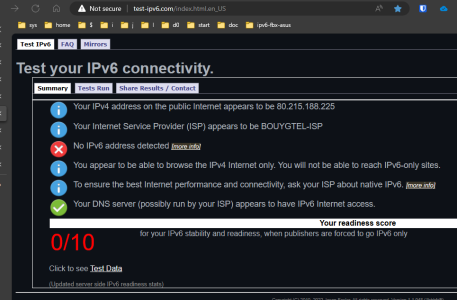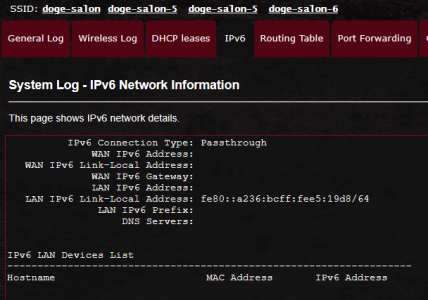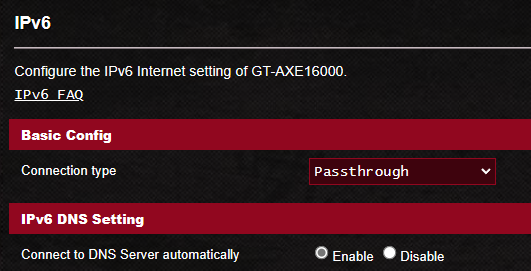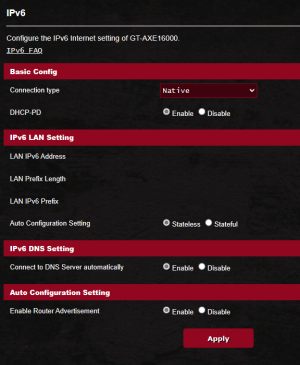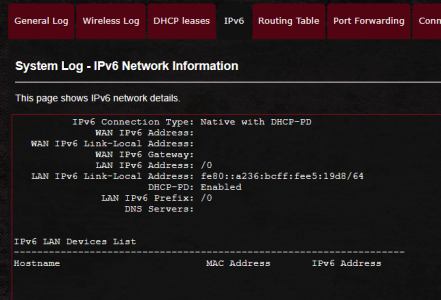doge
New Around Here
Hello,
I have Fiber Internet Box (France : Freebox) : https://www.free.fr/freebox/
But fiber is broken by nice guys several times a month here.
So i added second internet box on 5g (Bouygues 5g Box) :

 www.bouyguestelecom.fr
www.bouyguestelecom.fr
I activated dual wan on my GT-AXE16000 and it works well.
I also plan to have some "matter" devices and matter is ipv6 based ? So i need IPV6 working in the LAN.
When my main ISP is connected (fiber), i set ipv6 to static with my box and it works well.
But when fail over switches to 5g box (dual wan), all ipv6 devices hangs on (Apple TV, iphone, ...) and do not access to the internet anymore.
I saw there is many IPv6 options in the router :
How to setup this ?
I need it work well in the lan without blocking all apple devices when it swithces to fail over.
The main problem it that with static link to the fiber box, all apple devices can not go on the internet when il fails over to my 5g box.
And the 5g box has no ipv6 settings at all.
When y try static ipv6 witch works only with the fiber box, in the router ipv6 log a see all devices connected with ipv6 adresses.
But when i try non static ipv6 settings (native, passthrough, 6to4, 6rd), in the router ipv6 log there is zero devices connected via ipv6.
Perhaps in dual wan config, il would be needed to have specific ipv6 options for each internet box in the router.
So i could :
-do static ipv6 setting for main fiber box
-and disable ipv6 for second 5g box witch is an internet via cellular box with no possible ipv6 settings on the box side
So when dual wan switches to 5g box it would disconnect apple devices and make them reconnect with ipv4 adesses only.
Please help
I have Fiber Internet Box (France : Freebox) : https://www.free.fr/freebox/
But fiber is broken by nice guys several times a month here.
So i added second internet box on 5g (Bouygues 5g Box) :

5G box : la puissance de la 5G en illimité et sans engagement | Bouygues Telecom | Bouygues Telecom
Avec votre box 5G, profitez de l'ultra haut débit partout chez vous en attendant la fibre !
I activated dual wan on my GT-AXE16000 and it works well.
I also plan to have some "matter" devices and matter is ipv6 based ? So i need IPV6 working in the LAN.
When my main ISP is connected (fiber), i set ipv6 to static with my box and it works well.
But when fail over switches to 5g box (dual wan), all ipv6 devices hangs on (Apple TV, iphone, ...) and do not access to the internet anymore.
I saw there is many IPv6 options in the router :
How to setup this ?
I need it work well in the lan without blocking all apple devices when it swithces to fail over.
The main problem it that with static link to the fiber box, all apple devices can not go on the internet when il fails over to my 5g box.
And the 5g box has no ipv6 settings at all.
When y try static ipv6 witch works only with the fiber box, in the router ipv6 log a see all devices connected with ipv6 adresses.
But when i try non static ipv6 settings (native, passthrough, 6to4, 6rd), in the router ipv6 log there is zero devices connected via ipv6.
Perhaps in dual wan config, il would be needed to have specific ipv6 options for each internet box in the router.
So i could :
-do static ipv6 setting for main fiber box
-and disable ipv6 for second 5g box witch is an internet via cellular box with no possible ipv6 settings on the box side
So when dual wan switches to 5g box it would disconnect apple devices and make them reconnect with ipv4 adesses only.
Please help
Attachments
Last edited: