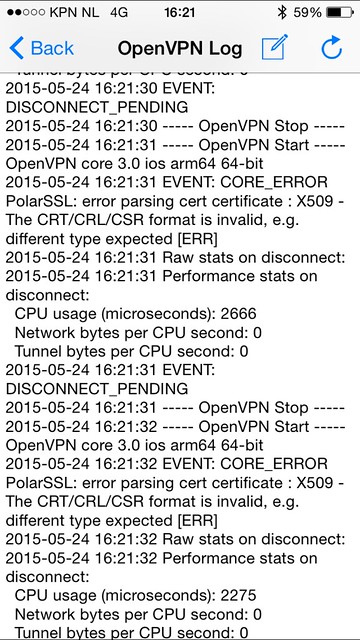Hello ,
Finally i have got OpenVPN Server #1 working, between my home and my parents home, lan to lan! Using a TAP connection.
Now i would like to have VPN on my iOS devices, but Apple is not supporting TAP. So i have to use TUN.
I thought no problem, because i have setup earlier a TUN connection for Server #1, so i want to used the same settings of my earlier try on Server #2. Only problem i had earlier with TUN is that OpenVPN generates a time out on local wifi network, but connects fine on my cellular network 4G.
Now i have created a TUN network as Server #2. When i connect with my phone and OpenVPN app, i receive the following certificate error:
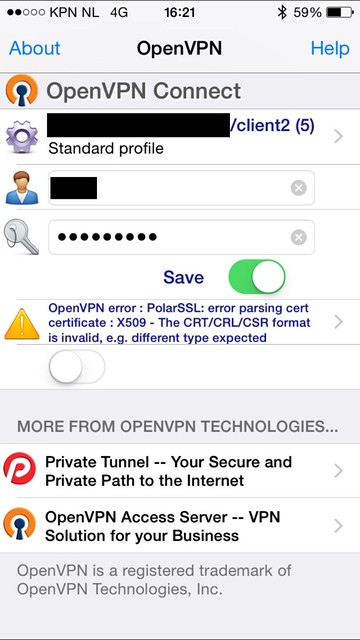
At the router the next message displays:

But this message disapears if i save the details page:
https://c1.staticflickr.com/9/8886/18039257382_8156350669_z.jpg
I found out that iOS and apple has a strict way to use certificates and formats to validated the certs that are used. I think my certificated is wrongly formatted by my asus router.
What i have tried:
- Regenerating server certificated by delete the values in the fields and restart Server #2
- Manual insert the Cert data in a OpenVPN export file.
Can anyone help solve this issue, or is anyone familiar with certifications? I have not the know how about certificates. Thanks.
And because this is my first post here:
Merlin thank you for the great firmware!
and since i am a Fork user, john9527 Thank you for creating the fork!
My router:
Asus RT-N66U
Firmware:374.43_2-11E1j9527
More info:
Here they talk about the error, but i have no clue how to apply the fix they suggest.
https://forums.openvpn.net/topic11986.html
https://www.kolja-engelmann.de/blog...ssl-error-parsing-ca-certificate-x509-fehler/ <<-- Also no clue how to convert to open SSL
Screenshots
Detail Settings of OpenVPN
https://c4.staticflickr.com/8/7694/17419964384_e2627bc28b_z.jpg
https://c4.staticflickr.com/8/7720/17419964484_1cc8a1b683_z.jpg
OpenVPN Log @ iOS:
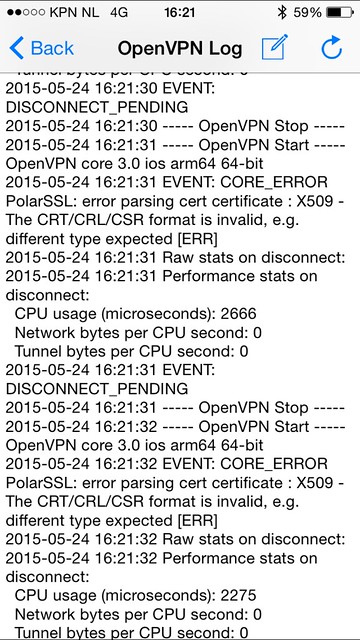
Finally i have got OpenVPN Server #1 working, between my home and my parents home, lan to lan! Using a TAP connection.
Now i would like to have VPN on my iOS devices, but Apple is not supporting TAP. So i have to use TUN.
I thought no problem, because i have setup earlier a TUN connection for Server #1, so i want to used the same settings of my earlier try on Server #2. Only problem i had earlier with TUN is that OpenVPN generates a time out on local wifi network, but connects fine on my cellular network 4G.
Now i have created a TUN network as Server #2. When i connect with my phone and OpenVPN app, i receive the following certificate error:
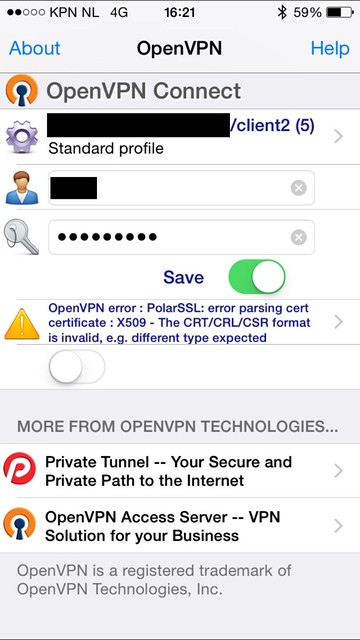
At the router the next message displays:

But this message disapears if i save the details page:
https://c1.staticflickr.com/9/8886/18039257382_8156350669_z.jpg
I found out that iOS and apple has a strict way to use certificates and formats to validated the certs that are used. I think my certificated is wrongly formatted by my asus router.
What i have tried:
- Regenerating server certificated by delete the values in the fields and restart Server #2
- Manual insert the Cert data in a OpenVPN export file.
Can anyone help solve this issue, or is anyone familiar with certifications? I have not the know how about certificates. Thanks.
And because this is my first post here:
Merlin thank you for the great firmware!
and since i am a Fork user, john9527 Thank you for creating the fork!
My router:
Asus RT-N66U
Firmware:374.43_2-11E1j9527
More info:
Here they talk about the error, but i have no clue how to apply the fix they suggest.
https://forums.openvpn.net/topic11986.html
https://www.kolja-engelmann.de/blog...ssl-error-parsing-ca-certificate-x509-fehler/ <<-- Also no clue how to convert to open SSL
Screenshots
Detail Settings of OpenVPN
https://c4.staticflickr.com/8/7694/17419964384_e2627bc28b_z.jpg
https://c4.staticflickr.com/8/7720/17419964484_1cc8a1b683_z.jpg
OpenVPN Log @ iOS: